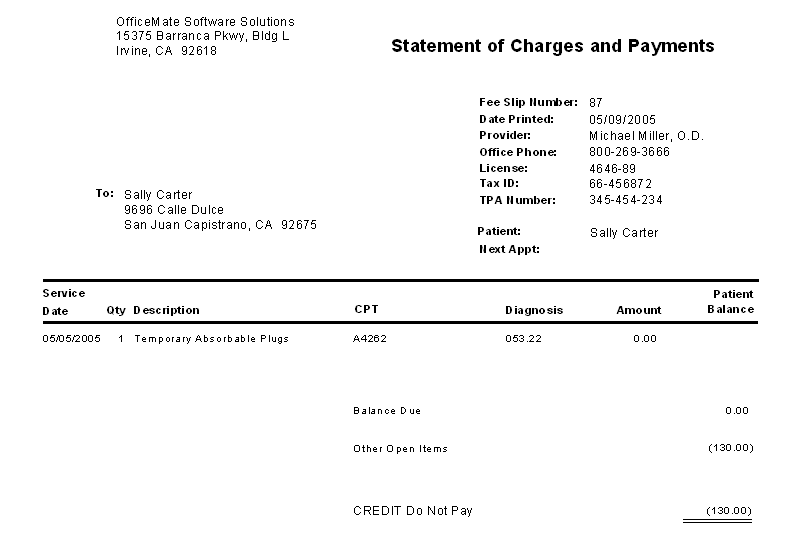Fee Slip
The Fee Slip report reprints a previously recorded fee slip. Eyefinity suggests creating this report on demand.
To create the Fee Slip report, click in the Patient Name text box and search for and select a patient, set the fee slip date parameters, or type a fee slip number in the Fee Slip Number text box. After you click Preview, the Fee Slip Comments Text window opens. Type appropriate descriptions in the text boxes and click Save or OK.