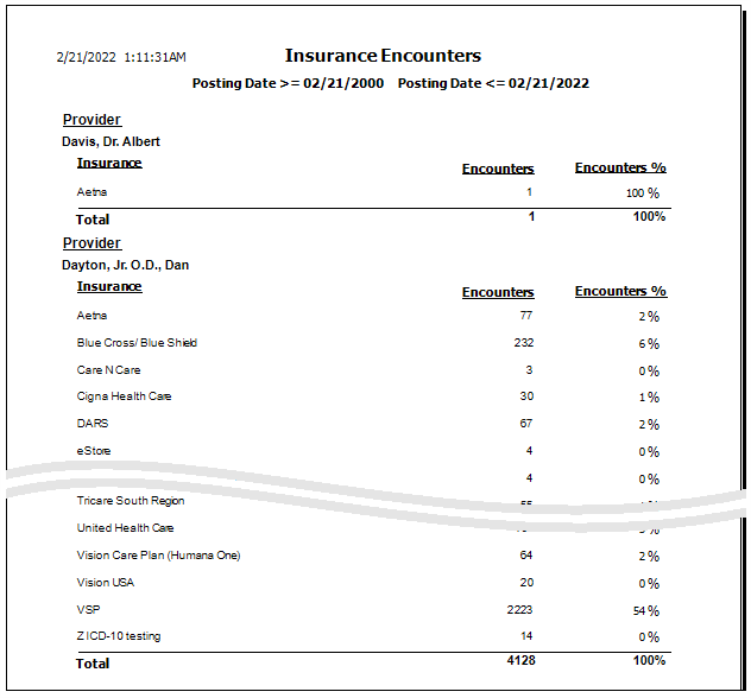Insurance Encounters
The Insurance Encounters report is a business analysis report. It shows the percentage of patients that have each type of insurance the provider encountered during a specified date range. The report tracks only primary insurance, not secondary insurance.
To create the Insurance Encounters report:
-
In the OfficeMate Administration toolbar, click the Reports icon.
-
In the Reports & Statements window, click the Bus. Analysis tab.
-
In the Business Analysis Reports list, select Insurance Encounters.
-
In the Selection Criteria and Sort Order group, enter the following values:
-
Posting Date >= — Inclusive start date of the period covered by the report.
-
Posting Date <= — Inclusive end date of the period covered by the report.
-
Provider — An individual provider or all providers. If all providers are selected, the results are grouped alphabetically by provider.
-