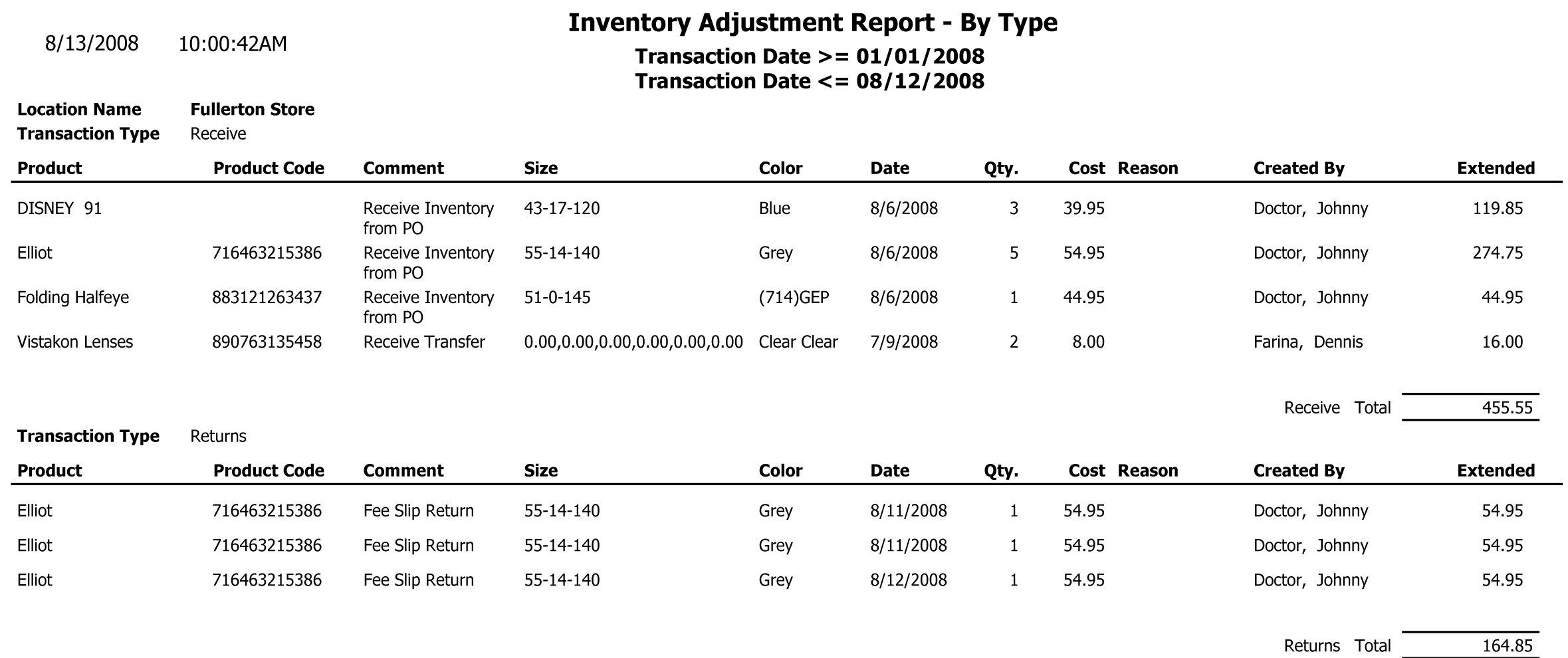Inventory Adjustments
The Inventory Adjustments report lists the adjustments that were made to inventory through the Inventory Adjustment window. Eyefinity suggests creating this report on demand.
To create the Inventory Adjustments report, select a transaction type from the Transaction Type drop-down menu, set the transaction date parameters, and select a transaction reason from the Transaction Reason drop-down menu.