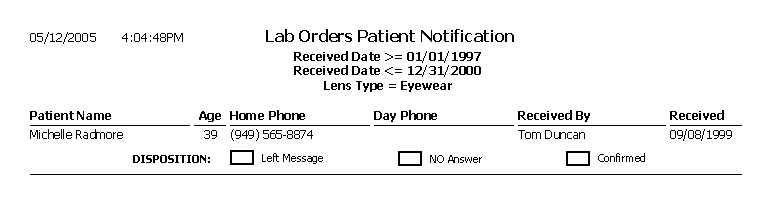Lab Orders Patient Notification
Use the Lab Orders Patient Notification report to notify patients to pick up frames that have been received. This report lists patient names, phone numbers, receivers, and dates received. Eyefinity suggests creating this report on demand.
To create the Lab Orders Patient Notification report, select the lab order status from the Lab Order Status drop-down menu, set the received date parameters, and select a lens type from the Lens Type drop-down menu.
To create the Lab Orders Patient Notification report, you must have a lab selected in the Order Lens From box in the Eyewear Order window and the Supplier box in the Soft Order or Hard Lens Order window. To set up a vendor as a lab, go to Maintaining Vendors. In addition to specifying the lab, you must also record a promise date in the Promise Date box, select the Fit By, Ordered, and Received radio buttons, and select a name and date from the Name and Date drop-down menus in the Rx Order window.