Maintaining Ophthalmic Lense VSP Product Mapping
- Open the Products window. For more information, go to Opening the Products Window.
- Select Ophthalmic Lenses from the Product Type drop-down menu.
- Complete one of the following tasks:
- Click New Product to add a new product. For more information, go to Adding or Modifying Products.
- Enter additional search criteria and click F2 - Find or press Enter to search for and find an existing product. For more information, go to Finding Products and Services.
Click Copy to copy the product details and then make changes to them to record a new product.
- Click Next and Previous to add or modify the previous or next product in your database.
- Click the VSP Product tab.
- Select options that apply to the lens from the Vision Type, Material, and Lens drop-down menus.
Options may already be selected based on information recorded on the Products tab.
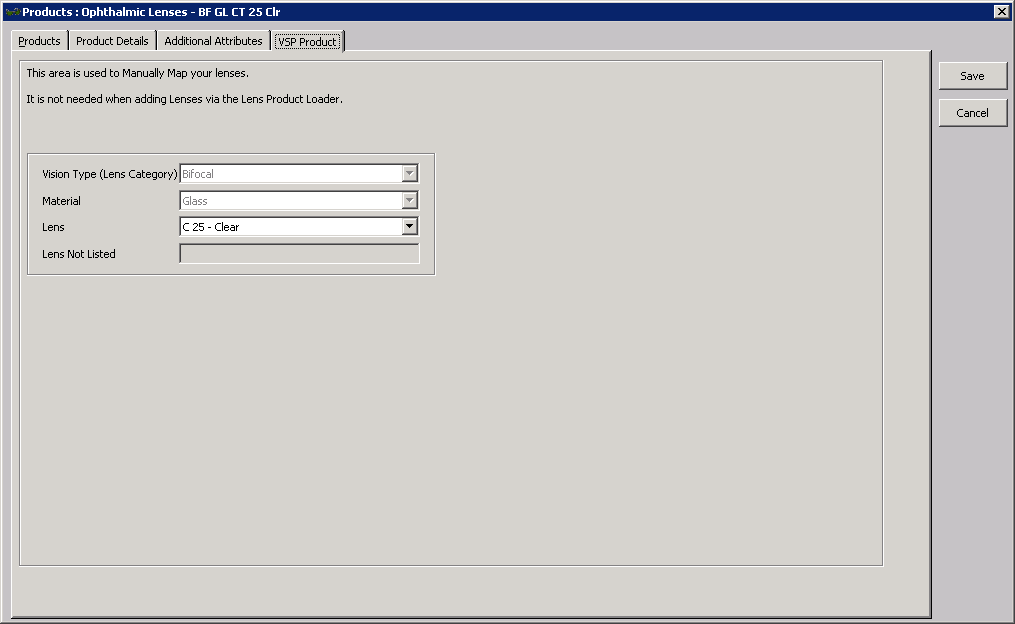
- Click Save and select one of the following options:
- Save to save the information and keep the Products window open.
- Save and New to save the information and create a new product.
- Save and Exit to close the Products window.