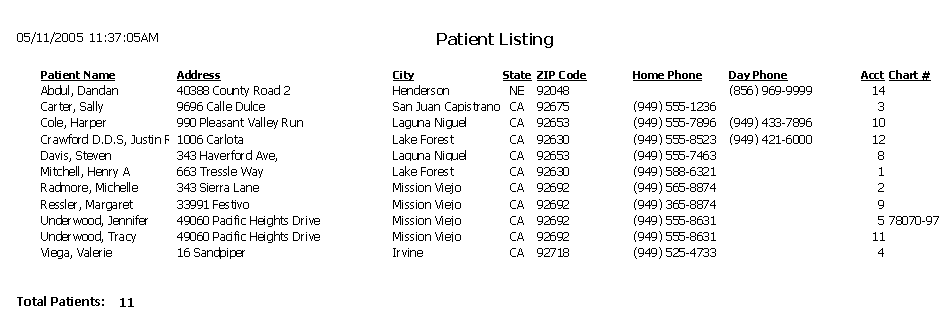Patient List
The Patient List report lists all patients in your database including their cities, states, ZIP codes, home phone numbers, day phone numbers, patient numbers, and chart numbers. Eyefinity suggests creating this report on demand.
To create the Patient List report, select ZIP code parameters from the ZIP Code drop-down menus, select a city from the City drop-down menu, select the By Provider check box if you want to sort the report by providers, and select a provider from the Provider drop-down menu. Choose appropriate Last Name, City, and ZIP Code sort order options.