Performance - Net Fees
The Performance - Net Fees report is a custom report that displays columns and data (net fees) that are defined by you. All fees are net of refunds, write-off amounts, adjustments, and returns. This report provides exam, frame, contact lens, and applied payment performance information. It displays information about the pairs of glasses, anti-reflective coatings added to glasses, second pairs of glasses, backup glasses, and the contact lens warranties and packages sold. Additionally, this report displays the performance results for comprehensive exams, medical exam, and exams performed without additional items being sold. For all items sold, it calculates the average transaction fee. You can use this report to determine how well providers and staff are selling items, how many photos are being added to exams, if anti-reflective coatings are being added to pairs of lenses sold, and other performance information. This report can be organized by region, location, and provider and consolidated in a summary view or created with details visible. To create the Performance - Net Fees report, go to Creating and Printing Custom Reports.
If you are comparing the total amounts in the Performance - Net Fees report to the total amounts in other reports, you may notice differences in the amounts because all amounts in the Performance - Net Fees report are rounded to the nearest whole dollar.
If you create a report that displays the applied payments by provider, the payments displayed are the payments received for the provider recorded on the fee slip.
There is no Contact Lens Exams column in the Performance - Net Fees report. To view the fees generated by the contact lens exam CPT codes that you set up in the CL Exams tab on the Business Analysis Reports Setup Options window, create the Detail Listing report.
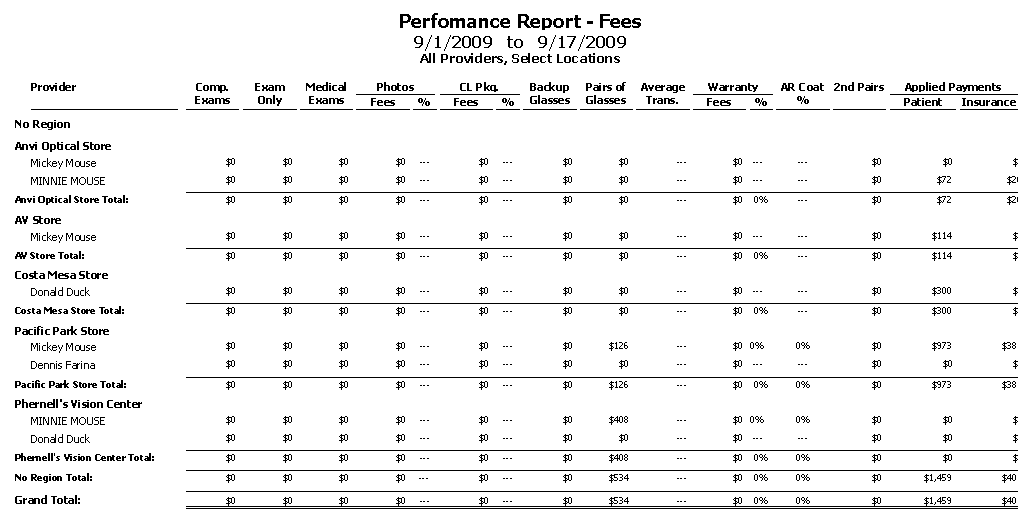
- The Comprehensive Exams column represents the total amount billed during the period for the specified CPT codes on the fee slip. If there is more than one CPT code on the fee slip, the fee will include the total amount. Refunds are related to the fee slip date. The total fee at the bottom of this column is used to calculate the Photos % and Average Transaction Fee columns.
- The Exam Only column represents the total amount billed during the period for the specified CPT codes on the fee slip. Only the exams recorded on a fee slip that do not also have products on the fee slip will be displayed. If there is more than one CPT code on the fee slip, the fee will include the total amount. Refunds are related to the fee slip date.
- The Medical Exams column represents the total amount billed during the period for the specified CPT codes on the fee slip. If there is more than one CPT code on the fee slip, the fee will include the total amount. Refunds are related to the fee slip date.
- The Photos % column represents the photo fees divided by the comprehensive exam fees. Refunds are related to the fee slip date.
- The CL Package column represents the total amount of all services and products included in the contact lens packages sold. Set up packages in the Discount & Package Setup window. For more information on setting up packages, go to Setting Up Discounts & Packages.
- The CL Package % column represents the fees generated by the total contact lens package divided by the contact lens exam fee. The percent may be greater than 100% if the package generated more fees than the exam fee. View the contact lens exams used in the calculation in the Detail Listing.
- The Backup Glasses column represents the backup glasses net fees generated. Glasses are considered to be “backup glasses” when a contact lens exam is billed and one or more pairs of glasses or plano sunglasses are also purchased on the same fee slip. Refunds are related to the fee slip date.
- The Pairs of Glasses column represents the net fees of all items included in the eyewear order (for example, frames, lenses, AR coatings, etc.) and invoiced and recorded on a fee slip during the period. The fees include warranty frame fees. Refunds are related to the fee slip date.
- The Average Trans column represents the average payments, which equals the total applied payments divided by comprehensive exams.
- The Warranty column represents the number of warranties sold as defined by the Warranty production group. Refunds are related to the fee slip date.
- The Warranties % column represents the warranties sold during the period divided by the number of pairs of glasses sold during the period.
- Plano sunglasses are included when they are added to a fee slip. Refunds are related to the fee slip date.
- The % AR Coatings column represents the number of AR coatings divided by paris of single vision, bifocal, trifocal, or progressive lenses specified in a lab order. AR coatings are set up by attributes. Refunds are related to the fee slip date.
- The 2nd Pairs column represents the number of glasses or plano sunglasses that are purchased on a fee slip when the number is greater than one. The pairs of glasses must be recorded on an eyewear order.
- The Qty column represents the total number of pairs of frames (glasses and lenses or frame packages) sold during the period and recorded in an eyewear order. Plano sunglasses are not included.
- The Fee column represents the net fees of the frame sold.
- The Applied Payments column represents the total amount applied to charges during the period. The amount includes insurance chargebacks and nonrefundable adjustments. User defined adjustments that affect applied payments are not included. Applied payments are reflected on the date on which they were applied.