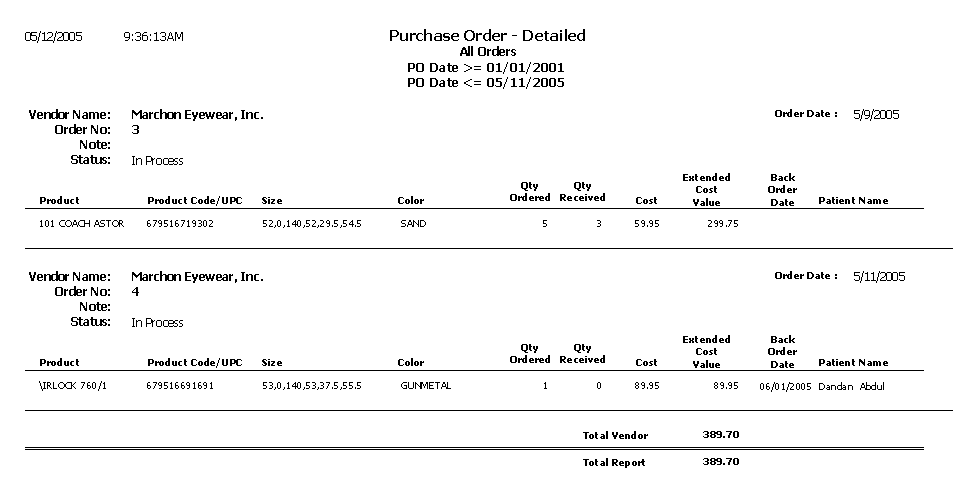Purchase Order Detailed
The Purchase Order Detailed report lists purchase orders in detail. Eyefinity suggests creating this report on demand.
To create the Purchase Order Detailed report, click in the Vendor Name text box to select a vendor, select a purchase order status from the PO Status drop-down menu, and set the PO date parameters.