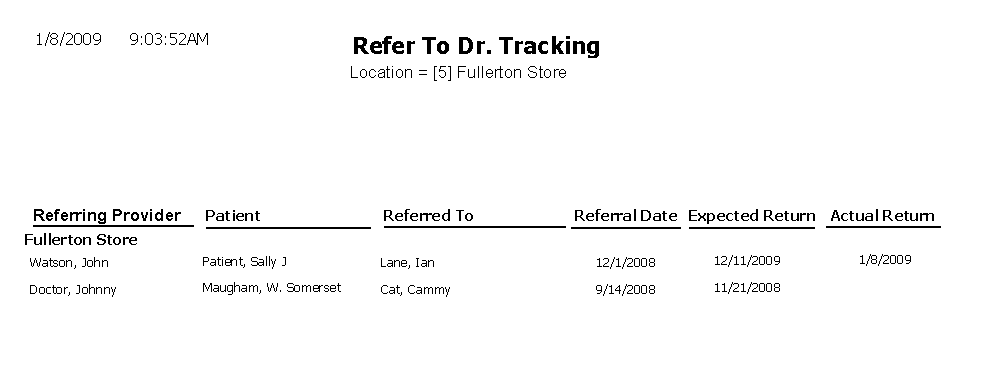Refer to Doctor Tracking
The Refer to Doctor Tracking report lists all of the patients that your practice has referred to outside providers, who referred the patient, the date the patient was referred, the date the patient is or was expected to return to your practice, and the actual date the patient returned. This report is based on information entered on the Patient Exams tab in the Patient Demographic window.
To create the Refer to Doctor Tracking report, narrow your results by selecting search criteria, as needed, from the Location, Provider, and Referred To Doctor drop-down menus. You may also type dates in the Referral Date, Expected Return Date, and Actual Return Date fields, and the report will only display results from those dates forward.