Returns And Refunds
The Returns And Refunds report lists all returns and refunds by product type, fee slip date, or provider. Eyefinity suggests creating this report on demand.
To create the Returns And Refunds report, set the return date parameters, select the By Provider check box if you want to sort the report by providers, select a provider from the Provider drop-down menu, and select a product type from the Product Type drop-down menu.
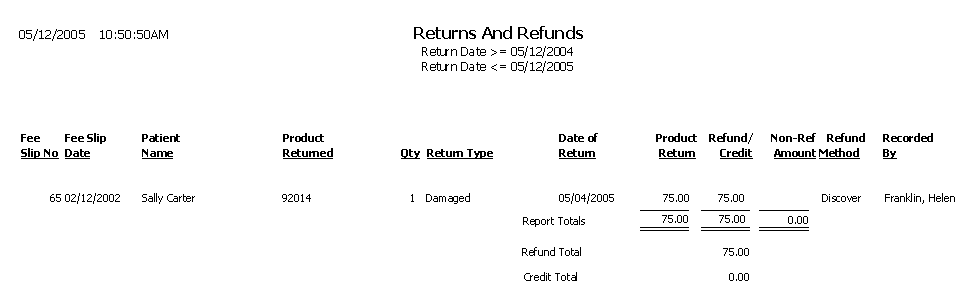
The Product Return column total matches the Total Patient Return amount on the Day Sheet report and the Returns amount on the Fee Slip Detail report.
The Refund Total amount matches the Refund Total amount on the Production Summary by Provider on Fee Slip and Production reports.