Pricing VSP Orders
The new VSP estimator provides cost estimates and patient out-of-pocket charges for all products, including lenses and frames, sold to patients under the following plans:
- VSP Signature
- Signature
- VSP Choice
- Exam Plus
- Exam Only
The new VSP estimator provides all information in real time so patients can decide which products are right for them before making a final purchase. If patients change their minds and want to select other products, simply update the order or fee slip and recalculate the out-of-pocket expenses.
- To use the new VSP estimator, you must use the VSP Interface. You must also use the Lens Product Loader to calculate ophthalmic lens benefits.
- If the insurance plan is not one listed above but is a VSP plan, you can still retrieve copays, coverage information, and patient out-of-pocket expenses based on the insurance plan’s authorization and eligibility information.
- From an eyewear, soft lens, or hard lens order or from a fee slip window, click VSP Estimator to send product descriptions, fees, and wholesale costs (when necessary) to VSP Web Services and retrieve copays, coverage information, and patient out-of-pocket expenses.
The Price Order window appears.
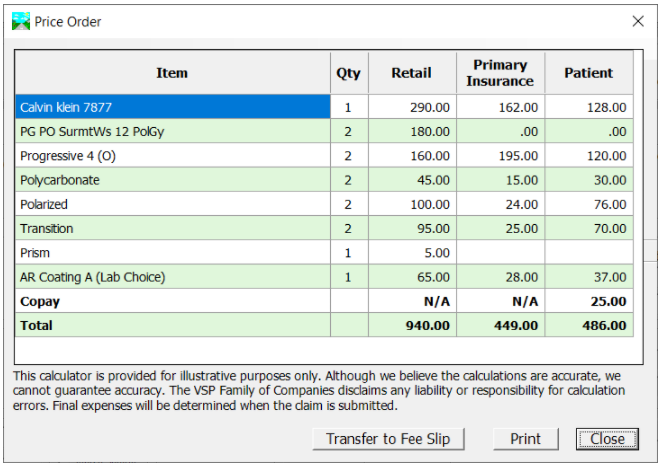
- In the window, review the calculations with the patient.
(Optional) To print the calculations on the Price Quote with Insurance Coverage document, click Print.
- Red text indicates that VSP returned no data for an item. For more information, hover your mouse over the item to display a tooltip.
- To receive correct out-of-pocket calculations, a contact lens procedure code (92326, 92310, 92311, 92312) must be recorded in an exam record or on a fee slip with contact lenses.
- If an ophthalmic lens does not have an option (such as a coating) mapped, OfficeMate adds the price of the option to the base cost of the lens so that you receive the correct out-of-pocket calculations.
- If any item in a fee slip does not have a diagnosis code, the following message appears when you click VSP Estimator in the fee slip: “A diagnosis code is required.” To proceed, you must add the missing code.
- Multiple or duplicate eyeglass lenses or lens attributes on the same order are combined into a single line item, with the total quantity shown in the Qty column.
- Multiple or duplicate contact lenses on the same order are not combined into a single line item. However, the quantity entered for contact lenses on a single line item can be greater than two. (Contact lens quantities are per box, for example, one (1) 30 pack of contact lenses is expressed as QTY = 1, not 30.)
- Click Close when you finish reviewing the calculations.