Understanding Security
Security is an important component in safeguarding patient data and complying with HIPAA rules and regulations. OfficeMate/ExamWRITER requires that you set up security so that each user must log in to view or maintain patient information.
OfficeMate/ExamWRITER leverages a role-based security system, which allows you to control how loosely or how tightly security is implemented in your practice.
A role is a job or a function within your practice. For example, front desk is a function within your practice that generally requires entering patient demographic data, scheduling appointments, receiving copayments, etc. You can easily think of a list of tasks within your own practice that the front desk role would need to perform as well as those of biller, office manager, and optician. OfficeMate/ExamWRITER allows you to establish which sections of the software each role can access.
It is not uncommon for one person in your practice to fill multiple roles. For example, a single person in your practice may work in the capacity of front desk, biller, and optician. OfficeMate/ExamWRITER allows you to assign multiple roles to each individual in your practice, thereby enabling users to access the various portions of the software that they need to perform their various job functions.
As illustrated below by John and Susan, multiple security roles can be assigned to each provider or staff member. The same security role can be assigned to multiple staff members when their duties overlap. In this case, both John and Susan are assigned to the Front Desk role. OfficeMate/ExamWRITER comes preloaded with several security roles that you can customize to the needs of your practice.
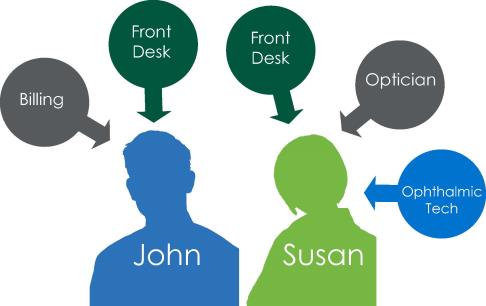
Each security role is made up of building blocks, which determine which parts of the software a person with that security role can access and if the role can access, modify, or delete data. You might think of role details as all the various tasks that someone filling that role would need to perform.
The security role details are made up of building blocks that grant the user access to sections of the software, specific tasks, and levels of access. In the following example, any users who are assigned the Front Desk security role can record HIPAA information, record credit cards, etc.
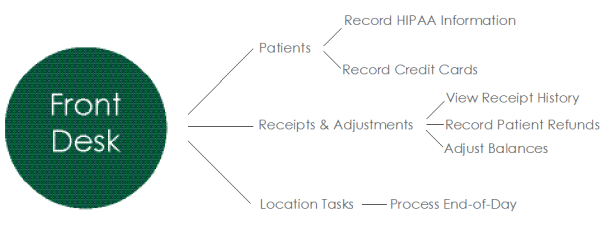
For information on creating security roles, go to Creating, Modifying, & Copying Security Roles.