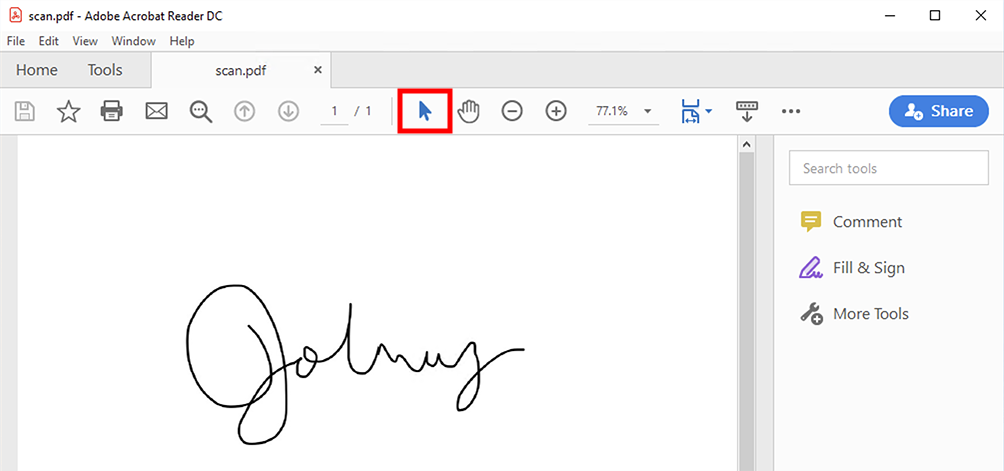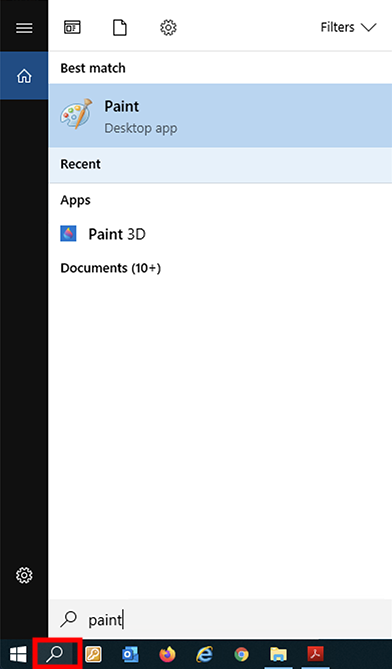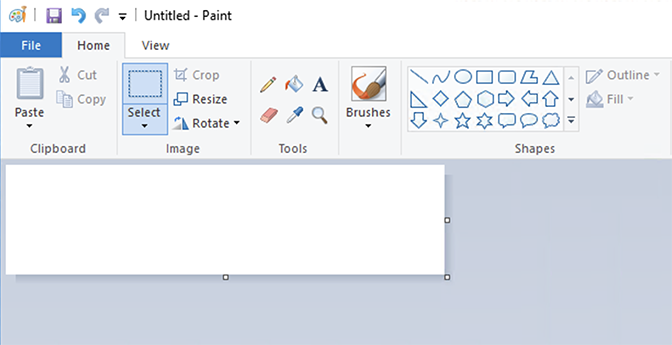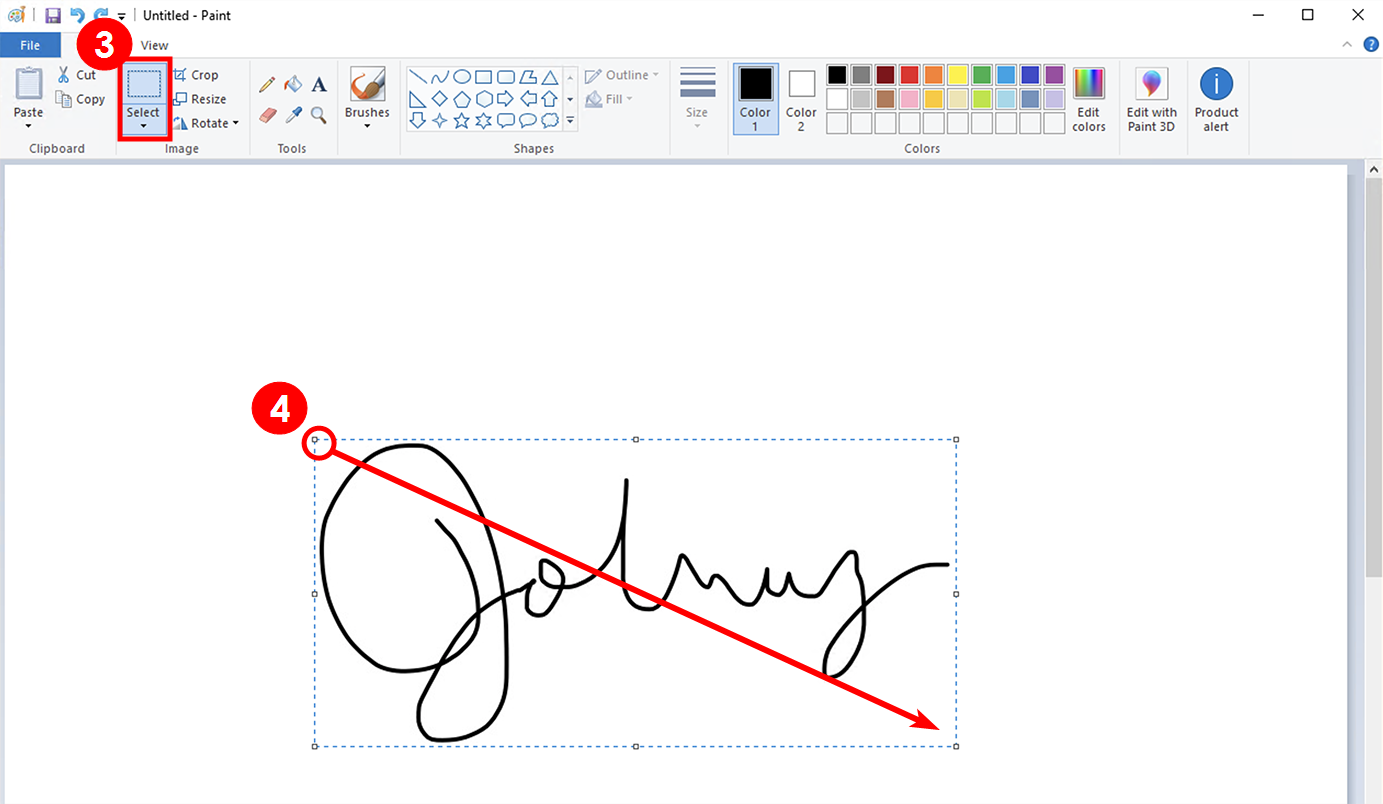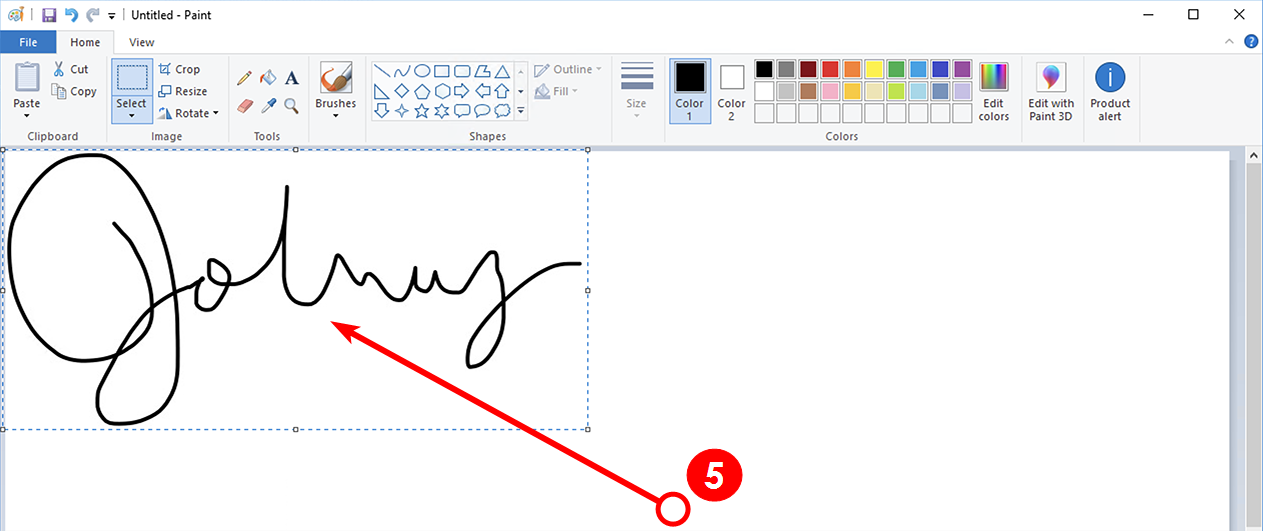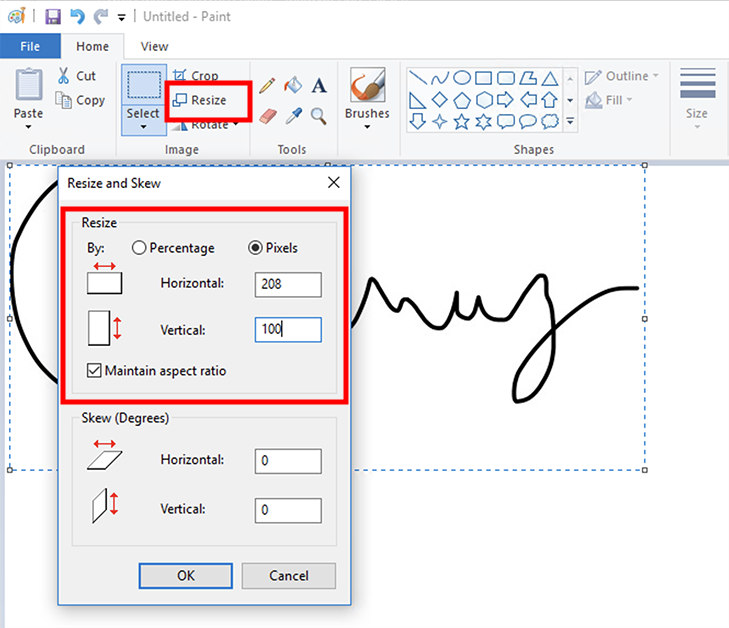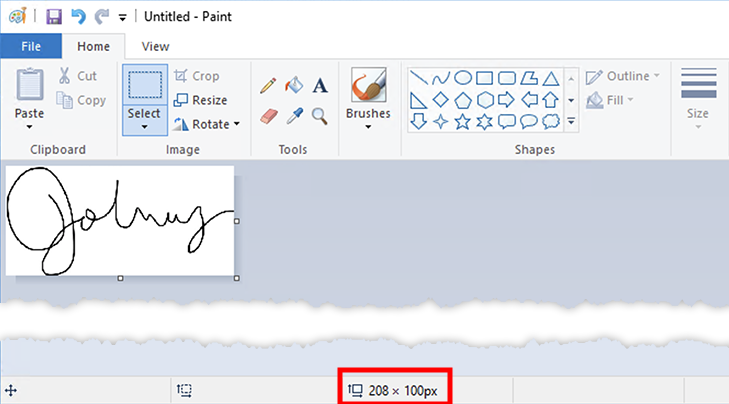Importing Provider Signatures into OfficeMate/ExamWRITER
You can import an image of a provider's signature into OfficeMate/ExamWRITER. Signatures may be printed on medication, eyewear, and contact lens prescriptions. A signature will be required to use the VSP Interface beginning in March 2021.
Before scanning your signature, familiarize yourself with the signature image requirements:
-
Signature images must be saved in JPEG (.jpg) format.
-
The image canvas may not exceed 400 (width) × 100 (height) pixels.
-
All signature images must be saved in the OfficeMate/DATA/eDocuments (or OMATE32/DATA/eDocuments folder) on your server.
If your OfficeMate/ is cloud hosted, you may need to contact your hosting provider to assist you with saving the signature file in your shared data folder.
This section describes how to digitize, prepare, and add your signature to OfficeMate/ExamWRITER.
Some states require an original signature on medical prescriptions. Check with your state regulatory agency to find out if printing a signature on prescriptions is allowable in your state.
Before you can add your signature to your profile in OfficeMate/ExamWRITER, you must first create a digital image of your signature. There are many ways to accomplish this. Here are a few suggestions:
-
Scan a physical copy of your signature. Write your signature out on a blank, white piece of paper. Dark, bold ink works best for this method. Scan your signature using a multifunction copier or dedicated scanner. Save the file to your Windows desktop.
-
Take a photo of your physical signature with your smartphone. Write your signature out on a blank, white piece of paper. Dark, bold ink works best for this method. Digitize the signature using one of the following methods:
-
Scan your signature using a smartphone scanner app, like Adobe Scan or Microsoft Office Lens. Share the scanned file with yourself via email. Save the file to your Windows desktop.
-
Take a photo of your signature using your smartphone camera. Ensure you take the photo in a well-lit room and your phone is not casting a shadow over your signature. Apply the black-and-white filter with the most contrast. Share the photo with yourself via email. Save the file to your Windows desktop.
-
-
Write your signature out on a tablet or smartphone. While you can use your finger to draw your signature on screen, a stylus or digital pencil works best. You can use any drawing app and many word processing apps to capture your signature. Share the image with yourself via email. Save the file to your Windows desktop.
You are not limited to these methods. If you need more support scanning files or working with drawing apps, search for video tutorials online.
If you scanned your signature using a multifunction copier, dedicated scanner, or scanner app, the default file format is usually a PDF. If your signature file is a PDF, follow these steps to extract your signature. If your signature file is a JPEG or PNG file, skip this section.
-
Open the signature PDF file in Adobe Reader.
-
Click the Selection Tool (depicted as a solid arrow in the toolbar).
-
Click anywhere in your signature image.
The entire page is shaded in blue to indicate the image is selected.
-
Click the Edit menu and select Copy.
-
Open Paint and paste the scanned image:
Once you have the image file saved on your Windows desktop, you'll need to resize the signature and crop any white space so the signature fits within a 400×100-pixel canvas.
The image below displays a 400×100-pixel canvas in Paint. Use this image as a guide to help you resize your signature appropriately. For example, the width of your signature cannot extend beyond the first column of Shapes displayed in the toolbar.
While the following instructions explain how to accomplish this task using Paint—a drawing application that is installed on every Windows computer—you may use any drawing or photo editing application you wish. If you copied your signature from a PDF, described in Extracting Your Signature from a Scanned PDF, skip to step 3.
-
Right-click the signature image file you saved on your Windows desktop.
-
Select Open With and select Paint.
Paint opens and displays your signature image.
-
Click the Select toolbar icon.
-
Select your signature:
-
Click near the upper-left corner of your signature.
-
Drag your cursor to the lower-right corner of your signature.
-
Drag your selection as close to the lines of your signature as possible. Ensure no part of your signature falls outside of the selection.
A marquee or dashed line indicates the selected area.
-
-
Click anywhere in the selected area and drag the signature to the upper-left corner of the canvas.
Be careful not to drag any part of your signature over the edge of the canvas.
-
Resize your signature image:
-
With the signature still selected, click the Resize toolbar icon.
-
Select the Pixels radio button and ensure the Maintain Aspect Ratio check box is selected.
-
Type 400 in the Horizontal field.
-
If the Vertical field exceeds 100, type 100 in the Vertical field.
Your signature will probably not be exactly 400×100. It's acceptable for one of these values to fall below 400×100. It's more important that neither value exceeds 400×100.
-
Click OK.
-
-
With the signature still selected, click the Crop toolbar icon.
Paint crops the canvas (or background) to the boundaries of your signature.
-
Locate the canvas size listed at the bottom of the app window and ensure the width and height do not exceed 400×100.
-
Save your signature image as a JPEG file:
-
Click File, select Save As, and select JPEG Picture.
-
Type a File Name.
If you have multiple providers in your practice, include your name in the file name.
-
Save the file on your Desktop or save it in the eDocuments folder on your server (OfficeMate/DATA/eDocuments or OMATE32/DATA/eDocuments.
-
Click Save.
-
-
Save a copy of the signature image file in the OfficeMate/DATA/eDocuments (or OMATE32/DATA/eDocuments folder) on your server.
The image file must adhere to the requirements listed at the beginning of this section.
The file must be saved in the eDocuments folder on the server so the file can be accessible on all workstations.
If your OfficeMate/ExamWRITER is cloud hosted, you may need to contact your hosting provider to assist you with saving the signature file in your shared data folder.
-
In OfficeMate Administration or ExamWRITER Administration click Setup and select Resource Setup.
-
Select the provider from the list.
-
Click Browse next to the Signature Link field.
-
Locate the signature image file in the eDocuments folder and click OK.
-
Click OK to save the provider's information.
If you are printing contact lens and eyewear prescriptions with your signature, be sure to also select a default from the Spec/CL Rx Print Options. For more information, go to To set up default preferences.