15.3.5450 Release Notes
Released February 26, 2024
This page describes the enhancements, fixes, and known issues in the latest OfficeMate/ExamWRITER release.
- OfficeMate Enhancements
- OfficeMate Fixed Issues
- ExamWRITER Enhancements
- ExamWRITER Fixed Issues
- Equipment Interface Fixed Issues
- Regulatory Enhancements
- Fixed Issues
OfficeMate Enhancements
- You can now select two additional options as the Place Of Service in the following areas: 'Telehealth provided in patient home' (code 10) and 'Outreach site/street'. These menu options can be entered in the following locations:
- OfficeMate Administration > Insurance Setup > Plan
Manually enter/type the desired code in the Box 24b Place of Service field
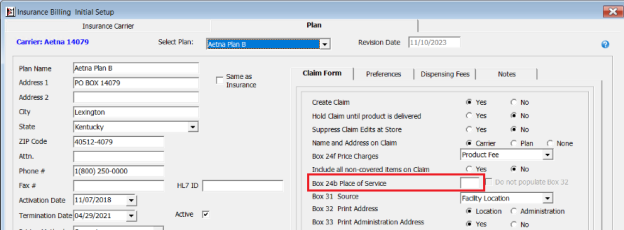
- OfficeMate Administration > Products > Services
Select the desired option from the Type of Service and Place of Service drop-down menus and click save.
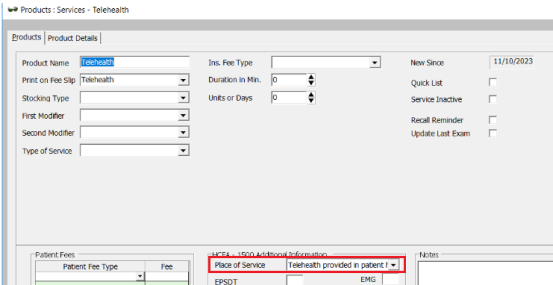
- OfficeMate Administration > Insurance Setup > Plan
We added a 'Type' drop-down menu selection to further refine search criteria for the Open Charges report. Additionally, we changed the column name from 'Posted By' to 'Recorded By' in the report to make it easier to track which staff member closed a charge. For these updates to appear, you must 'remove' this report from whichever tab it appears on, and then add it back to the list. For more information on how to navigate to the Open Charges report, see Creating and Printing Weekly Reports.
When 'Allow Discount On Services' is unchecked in Product Setup but the Discount button is selected on a fee slip with services on it, the related lines will now be grayed out to differentiate them from the other lines. Previously, the affected lines highlighted in a dark blue, which made it difficult to read the text.
We added a scroll bar to the Notes box in the Appointment Scheduler. Previously, users could continue typing notes past the bottom of the box but were unable to scroll or arrow down to see them.
Inactive items are now excluded by default in the Product Details window, but you can select the Include Inactive check box to include them in your search results.
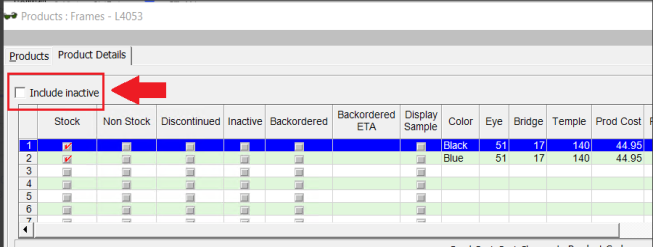
- We enhanced security parameters for the Lens Product Loader, GPN, and ABB catalog to protect your data when using them. These updated security parameters will soon be required in order to continue using these features via this installed release.
OfficeMate Fixed Issues
- We corrected a bug that was duplicating License numbers in place of Tax IDs when printing refund receipts. The appropriate values will now print in their respective fields.
- We corrected a few misspelled words and removed the 'Conventional 1 Year' and 'Conventional 2 Year' labels under the Contact Lens Wearing Schedule selection in the List Box Selections tab, since these are lens types, not indicators of contact lens schedules.
- We fixed an issue that cut off the last letter of the label for the 'Lens Diameter' field when creating new RX lab orders. The full label will now display for that field.
- We fixed a bug that unchecked the "Allow Discount on Service" option whenever OfficeMate was upgraded. Now you will no longer need to go back into Administration and recheck this selection after upgrading.
- Patient addresses will now be saved after insurance is added to their records. Previously, a bug was preventing addresses from saving.
- You will now be able to determine eligibility for insurance carriers and plans missing the activation and/or termination date without an error message displaying and preventing you from moving forward with validation.
- We corrected a bug that prevented data from importing from the ABB catalog and Lens Product Loader. You will now be able to import data from those locations without the server timing out.
ExamWRITER Enhancements
- We updated the default weight range to include weights from 10 lbs to 500 lbs to accommodate pediatric patients and a greater range of adult patients.
- To help provide clarity around describing patient conditions, we updated migraine descriptions in Impression > Neurology to the clearer description below:
- Migraine, Classic > Migraine, with Aura
- Common > Without Aura
- Ophthalmic > Ophthalmoplegic
- To help provide clarity around describing patient conditions, we updated migraine descriptions in Special Testing > Fields Screening to the more descriptive verbiage below:
- Ophthalmic migraine > Ophthalmoplegic migraine
- The defect is consistent with an ophthalmic migraine > The defect is consistent with an ophthalmoplegic migraine
- We added Pagination, Page Size, and Total Counts indicators to the Contact Lens Rx search results window in ExamWRITER to help resolve performance issues some users were experiencing that caused a delay before showing the requested list of contacts.
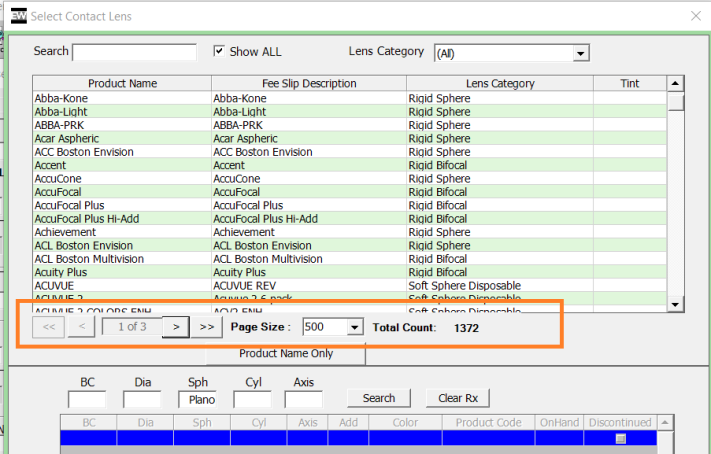 We are aware that some calls have come in regarding this update to the Contact Lens list in ExamWRITER. We are monitoring these calls and if needed, will make appropriate changes to address this issue.
We are aware that some calls have come in regarding this update to the Contact Lens list in ExamWRITER. We are monitoring these calls and if needed, will make appropriate changes to address this issue. -
Partial time stamps on Exam Analysis report have been removed to declutter the screen and make the report easier to read.
-
We updated the Diabetic Retinopathy ICD-10 codes to ensure they are complete and up to date. This provides an increased range of selections to describe patient conditions and aligns with VSP Eye Health Management measures.
ExamWRITER Fixed Issues
- We removed the duplicate 'Room' column in Open Charts in the Control Center, making it easier to navigate the window and find the information you need.
- We removed a "Sort Seq" column that was appearing in the Contact Lens (Care Regimen) window.
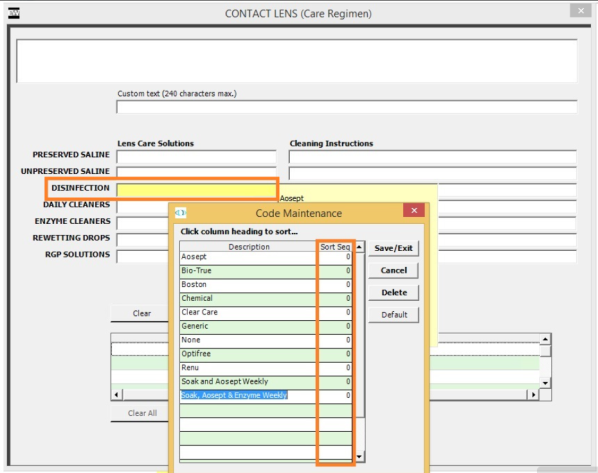
-
We implemented a fix that allows the Vergence grids in the Binocular tab of the Vision section of an exam to continue displaying, as long as there is at least one value in the Dist/Near rows. If no Dist/Near values are input, the respective grids will disappear.
-
When finalizing a fee slip for a patient with VSP insurance, the VSP Additional Information pop-up window now displays the correct codes for Diabetes and Diabetic Retinopathy in the Service section, matching the check boxes selected in the VSP Patient Condition(s) section.
Equipment Interface Fixed Issues
- Zeiss changed the access password for their Zeiss Forum software from a single, hard-coded 'universal' password to a unique 'per office' password. As a result of this change, you will now need to enter your specific Zeiss Forum user credentials in order to access the Zeiss Forum integration when launching it from ExamWRITER. You may choose to select the check box for your credentials to be remembered when logging in. If you do not know your Zeiss Forum software credentials, contact Zeiss.
Regulatory Enhancements
- We updated language codes from two digits to three digits to conform with industry standards. This update resolves the previous limitation of users not being able to add languages to the list of Preferred languages in Patient Demographics. To add languages to the list of active Preferred Languages in Patient Demographics, follow the steps below:
- Go to OfficeMate Administration and click Setup > Customization > Preferred Language tab.
- Locate and select the desired language in the list (on the left), deselect the Do not show check box, then click OK.
- In accordance with CMS updates to the 001. Diabetes: Glycemic Status Assessment > 9% measure, we updated the CPT II code for 'most recent hemoglobin a1c level > 9%' from '3046F' to 'M1211' in the following areas:
- Review of Systems > Endocrine > Diabetes managed phy documented
- Review of Systems > Endocrine > Performed procedure
- In accordance with CMS updates to the 012. Primary Open-Angle Glaucoma (POAG): Optic Nerve Evaluation measure, we made the following changes in Impressions > Glaucoma:
- Updated the IOP reduction percentage from '15%' to '20%'
- Updated autocoding from '3284F' to 'M1225', '3285F' to 'M1223', and '0517F' to 'M1224'
- Added 'M1222' (glaucoma plan of care not documented) and 'M1226' (IOP not documented) to the CPT II code selections
Fixed Issues
- We corrected an issue that miscategorized the document type for CDA imports for transition of care. The document type will now classify correctly, which will prevent the import from being stored in the wrong location.
- We corrected a bug that added an additional patient sex and gender line to new CDA files when an existing patient had another exam. The patients' sex and gender lines will now only appear once, after their first exam has been logged, in the CDA.
- We fixed a bug that prevented a few CDAs from some vendors from importing correctly, and added a prompt informing you if a CDA cannot be imported.