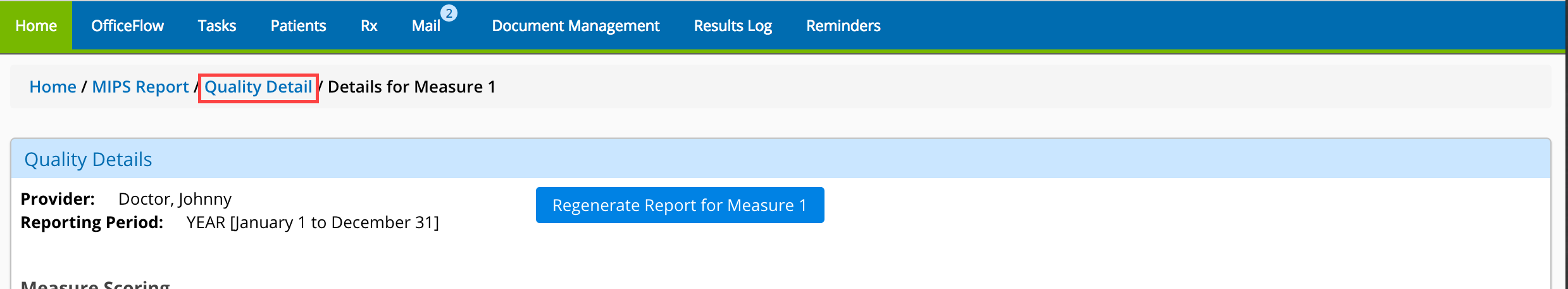Mediating Quality Measures
- Log in to Eyefinity EHR on the web and open the MIPS dashboard. To learn how to open the MIPS dashboard on the web, go to Opening the MIPS Dashboard.
- Open the Quality Detail report.
- Review the statistics reported for each measure.
- If a measure is not performing as well as you expected, click the measure Title to see a list of exams included in the measure calculations.

- Correct any unfavorable exams as needed:
- Review the exam.
To review the exam without navigating away from the Quality Detail page, choose one of the following options:
- Review the exam in the iPad app while the Quality Detail page is open in your web browser; or
- Open a new tab in your web browser, point your browser to Eyefinity EHR on the web, and review the exam in the second tab.
- On the Quality Details page, select an option from the Override drop-down when it is appropriate to do so.
Overriding quality measures will not improve claims-based reporting. Quality codes are sent to the practice management system only when charges are sent.
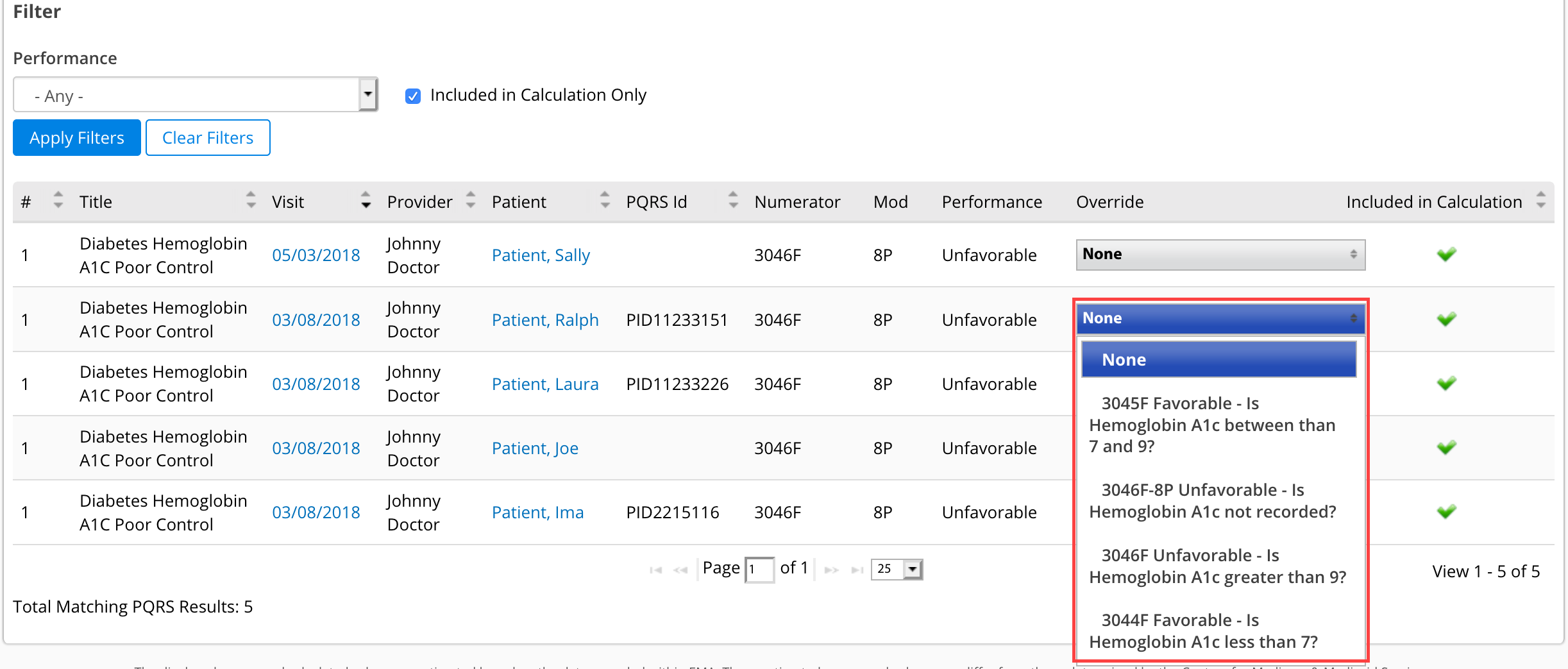
- Review the exam.
- Click Regenerate Report to refresh the calculations.
- Click the Quality Detail breadcrumb to return to the Quality report.