Setting Up Detailed Taxes on Receipts
The receipts printed in AcuityLogic POS display a total tax amount for the transaction by default. The total tax amount includes the taxes calculated from the tax rates of the tax authorities assigned to the office. You can set up each office to print receipts that list sales tax invoiced by tax authority.
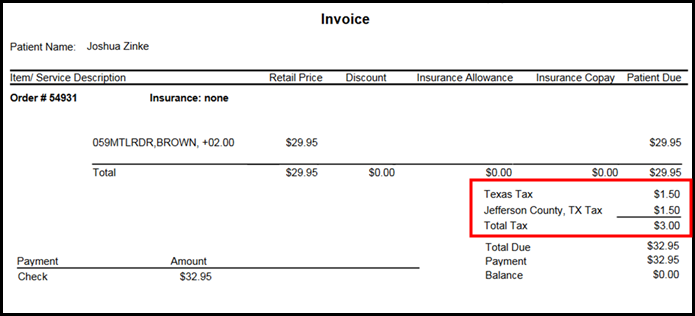
To set up detailed taxes on receipts
- In AcuityLogic Admin, click Company and select Company Setup.
The Company Information window opens.
- Click the Offices link.
The Company Offices window opens.
- Click the office number link for an office in the Office # column.
The Office Information window opens.
- Select the Display Detailed Tax On Receipt check box if you want the office to print receipts that list sales tax invoiced by tax authority.
- Click Save.
- Repeat steps 3–5 for each office.