What's New in AcuityLogic 8.36 for Cloud Users
Cloud Release Date: November 4, 2025
Eyefinity announces the newest version of AcuityLogic. This version resolves known issues in previous versions and offers new features and expanded functionality.
Topics include the following:
- What's New in AcuityLogic 8.36 for Cloud Users
- Billing Enhancements
- API Enhancements
- Fixed Issues
- What's New in AcuityLogic 8.36.1
For more information on AcuityLogic features, training, and integrations, contact your account representative, or call Eyefinity at
Change to Remake Types Setup
We've replaced the Do not create claim check boxes in the Remake Types setup screen with Create Claim check boxes. Now these check boxes indicate which remake types will generate claims, where previously they indicated which types would not generate claims.
With this release, we have automatically updated the check boxes to maintain your existing functionality — a claim is created when the box is selected and there is a change in the receivable amount. No action is required on your part unless you would like to make changes to how your remake types currently work. See Setting Up Remake Types for more information.
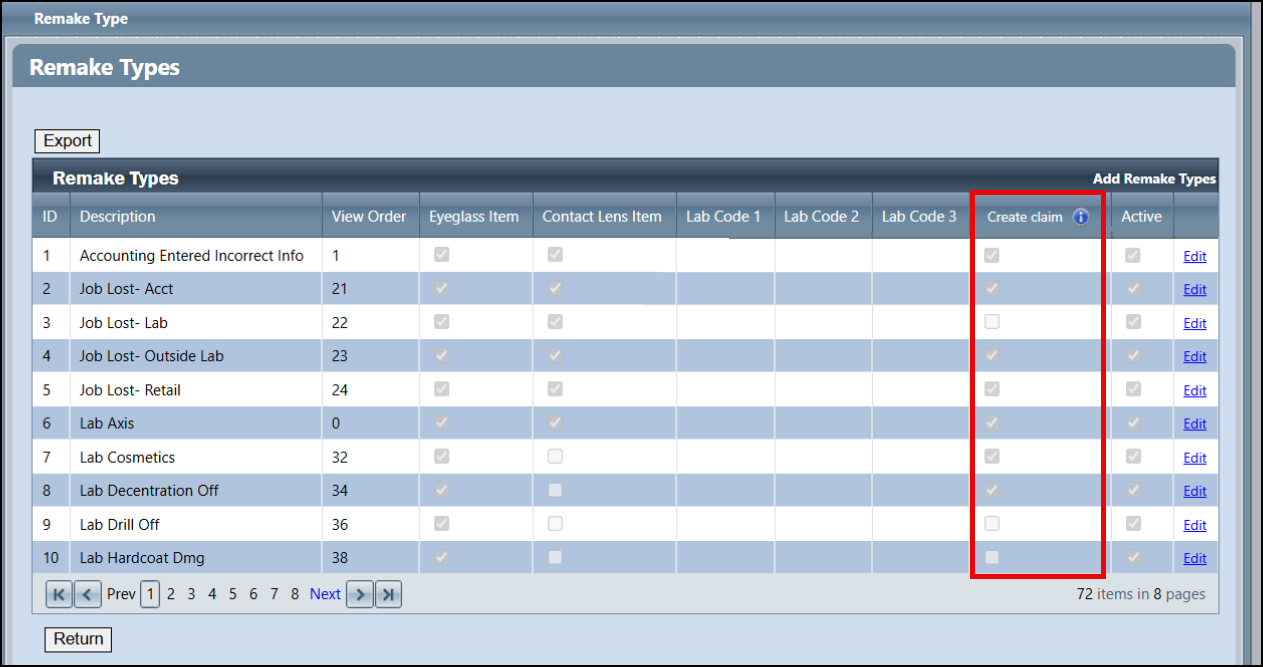
Billing Enhancements
Billing includes enhancements in the following areas:
Retry Failed Claims Up to 12 Months Old
The Retry Claims feature now works for failed claims that are up to 12 months old. Previously, you could only retry claims that were older than 90 days.
Claim Detail Loads Faster
We've improved the Claim Search screen so that it loads Claim Detail information more quickly, eliminating extended "hangs."
Fewer Failed Claims
We've improved the claim generation process to prevent claims failing due to missing Insured ID or SSN information. Previously, claims would sometimes fail to generate because the system was expecting a SSN instead of the provided Insured ID, or vice versa.
Improved Carrier Payment and Patient Payment Editing Windows
We've made the following updates to the carrier payment and patient payment editing windows:
-
The windows have been renamed Edit Carrier Payment and Edit Patient Payment to correctly reflect that you are editing a payment, not entering a new one.
-
In the Edit Carrier Payment window, if any amounts have been applied to claims, the Carrier and Payment Type fields are no longer editable. This change prevents errors due to incorrect or mismatched information.
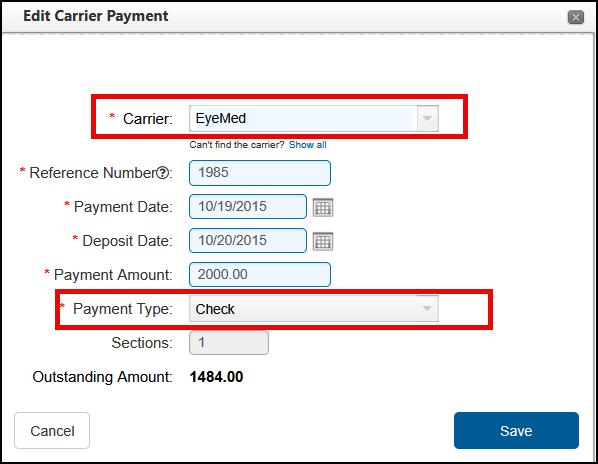
POS Enhancements
POS includes enhancements in the following area:
Correct a Patient's Social Security Number from the Patient Profile
You can now correct a patient's social security number from the Patient Profile tab. This feature is similar to that on the Insurance tab.
From the Patient Profile, click the Show SSN button that displays next to the SSN field. The field is editable and you can now enter the correct social security number.
If integrated with Eyefinity's EHR, correcting the social from the patient profile ensures the proper information is transferred to EHR.
API Enhancements
Integrations includes enhancements in the following area:
Online Scheduler Respects Online Schedule Setting
We have updated the Schedule Manager API to look at the Allow Online Scheduling setting in the Employee screen and if the option is selected, return appointment slots for that provider/staff. If the Allow Online Scheduling box is not checked, no appointment slots for the provider/staff are returned.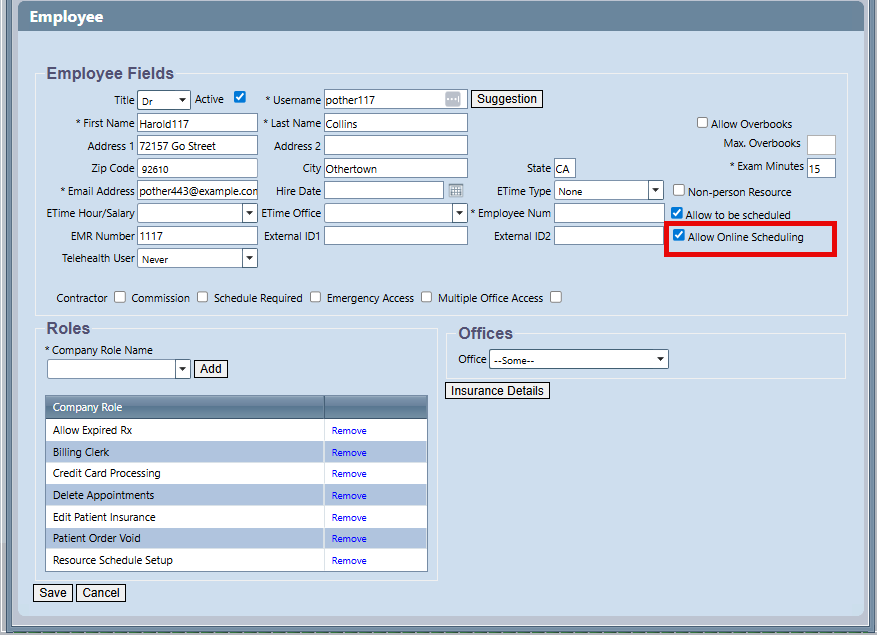
We recommend you review your employees to ensure the individuals you want patients to be able to schedule an appointment with online have the Allow Online Scheduling checkbox selected.
We are simultaneously informing our API partners of this change and have updated our tech specs to avoid disruptions in online scheduling.
Fixed Issues
-
AcuityLogic 8.36 fixes issues in the following areas:
Admin
-
You can now successfully map all offices to the sales tax account in GL Setup; previously, the system would spin and no offices would be processed.
-
When mapping products, you can now map and price Other items (exam, accessories, fees) and search for an item or select from the drop-down without receiving an error.
-
We corrected an error that displayed while activating diagnostic contact lenses; previously, when you selected the active checkbox, an error would display; however, the lenses would save as active.
POS
-
The Cylinder value now correctly copies from the right eye to the left eye when entering contact lens prescriptions.
-
Incorrect insurance information is no longer added to a patient's record via the VSP integration when there is another (different) patient in the VSP system with the same name and date of birth. The VSP integration now correctly checks the patient's SSN and Zip Code to confirm the match.
What's New in AcuityLogic 8.36.1
This release fixes the following issue:
-
Packing Slips and Doctor Reports now print correctly. Previously, when attempting to print these two reports the print window would be blank.
What's New in AcuityLogic 8.36.4
Cloud Release Date: December 10, 2025
This version resolves known issues in previous versions and offers new features and expanded functionality.
-
When applying a payment to an order that was previously invoiced, the Order Date stays the same; previously, the date changed to the date payment was made.