Understanding Inventory In Transit and Inventory Valuation
Inventory items are considered In Transit when they have been transferred from one location to another, but have not yet been received. In Transit items are not counted in the inventory valuation for either the Transfer From or Transfer To locations. When In Transit items are received, they will affect the average cost for the item if the current average cost is different from cost of the item at the time the transfer was created.
Average Cost by Office
For example, if the DC receives a frame at $100 and later receives the same frame at $120, the transactions and resulting inventory value using Average Cost by Office would be:
- Transactions:
Receipt (DC): 1 x $100
Receipt (DC): 1 x $120 - Resulting Inventory Value:
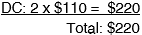
If the DC transfers a frame to the office, the resulting company-wide inventory value remains the same:
- Transactions:
Receipt (DC): 1 x $100
Receipt (DC): 1 x $120
Transfer to Office (DC): 1 x $110 - Resulting Inventory Value:
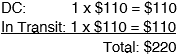
When the DC receives another frame at $120:
- Transactions:
Receipt (DC): 1 x $100
Receipt (DC): 1 x $120
Transfer to Office (DC): 1 x $110
Receipt (DC): 1 x $120 - New Average Cost at DC:
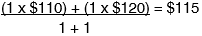
- Resulting Inventory Value:
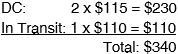
When the office receives the transfer:
- Transactions:
Receipt (DC): 1 x $100
Receipt (DC): 1 x $120
Transfer to Office (DC): 1 x $110
Receipt (DC): 1 x $120
Transfer Receipt (Office) - Resulting Inventory Value:

Based on the previous example, the inventory value for the frame can be viewed in the Inventory Valuation Report:
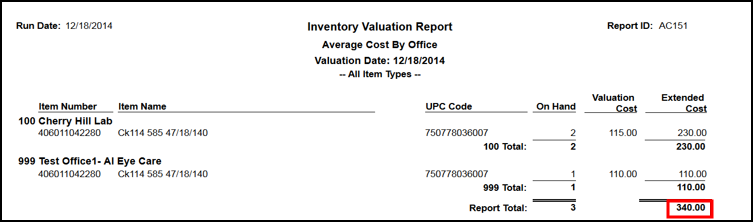
When generating the report, you can select the Combine Offices check box to show the inventory value for all locations combined:
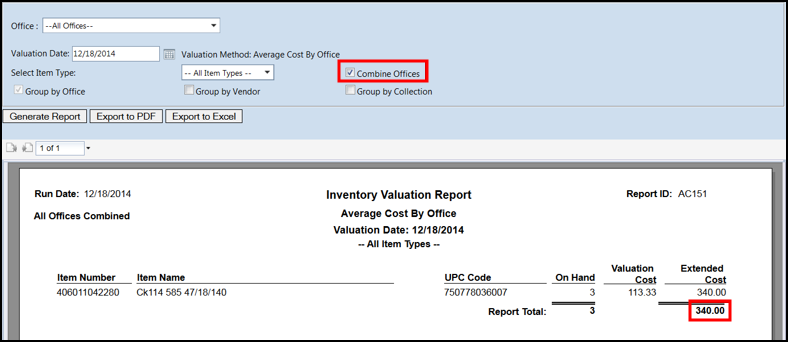
Average Cost by Company
If Average Cost by Company were used, the average cost for the frame would be calculated as:
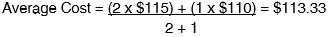
The transactions and resulting inventory value using Average Cost by Company would be:
- Transactions:
Receipt (DC): 1 x $100
Receipt (DC): 1 x $120
Transfer to Office (DC): 1 x $110
Receipt (DC): 1 x $120
Transfer Receipt (Office) - Resulting Inventory Value:
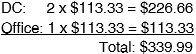
When using Average Cost by Company, you can also report the counts from all locations combined:
- Resulting Inventory Value:
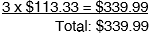
Based on the previous example, the inventory value for the frame using Average Cost by Company can be viewed in the Inventory Valuation Report:

When you select the Combine Offices check box, the inventory value for all locations is combined:
