Reviewing Frames and Accessories Upload Status
From the Import Control window in AcuityLogic Admin, you can review the status of products uploaded to AcuityLogic using the frames and accessories load process. For each file processed as part of the nightly integration, the following information is displayed:
- Source — Upload method (EXCEL/CSV appears for products uploaded using the frames and accessories load process.)
- Description — Product type
- File name — Name of the uploaded file
- Last Updated — Upload date
- Status — Upload status
- Total Rows — Number of rows in the file
- Rows Loaded — Number of rows successfully uploaded
You can also review the status of Spex uploads from the Import Control window. For information on loading Spex collections, see Loading Frames Data SPEX UPC Collections.
To review frames and accessories upload status
- In AcuityLogic Admin, click Product and select Import Control.
The Import Control table displays a list of uploads.
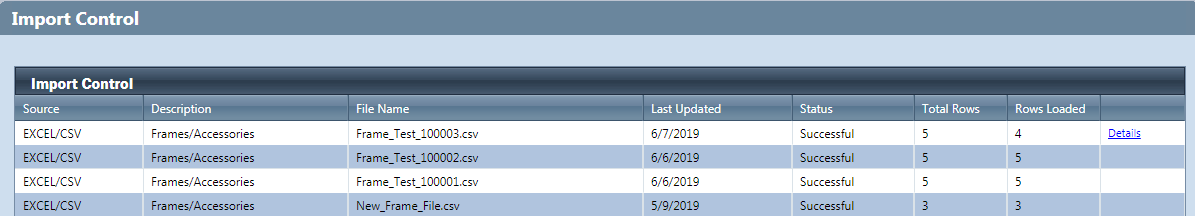
- For the latest upload, click the Details link to review errors in the Import Control Detail window.