Selecting a View Order
Most items that you set up in the Master Data Admin module are assigned a view order (or show on screen value), which determines the order of items in a drop-down list. For example, if you add the Board Defective item with a view order of 2 to the Inventory Transfer Reasons drop-down list:

All Transfer Reason drop-down lists display Board Defective as their second selection:
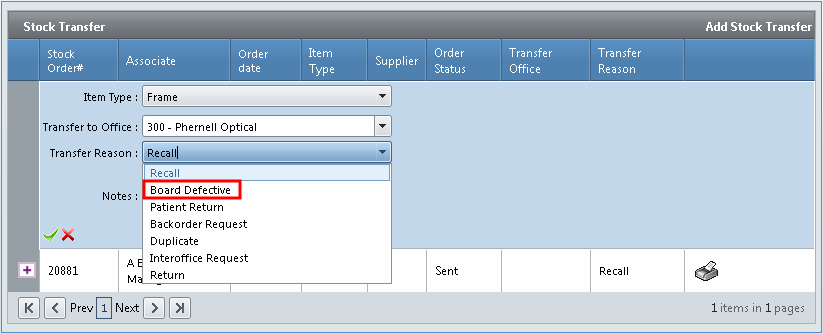
If you assign the same view order to multiple items in a drop-down list, the items appear together in alphabetical order. For example, if you modify the Preferred Language drop-down list and assign a view order of 2 to multiple languages:
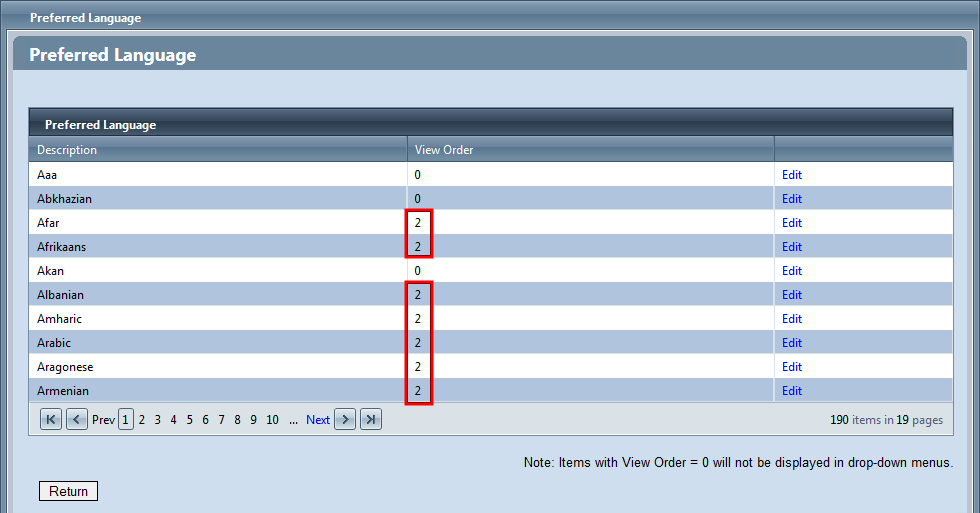
The items are displayed together in alphabetical order in a drop-down list:
