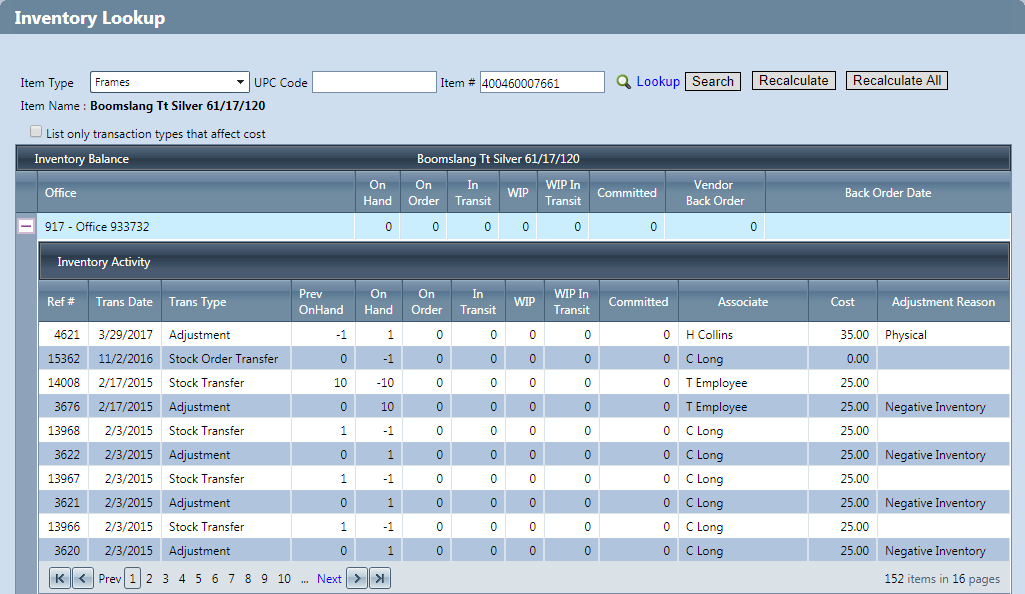Reviewing Inventory Transactions in AcuityLogic DC
This topic explains how to review inventory transactions for frames and accessories in the Inventory Lookup window.
Topics include the following:
To open the Inventory Lookup window, see Reviewing Inventory Balances in AcuityLogic DC.
Average Cost by Company
If your company uses the average cost by company valuation method, the average cost for an item appears in the Average Cost field. In the Inventory Activity section, you can view the cost for an item for each transaction. To hide transactions that do not affect average cost, select the List only transaction types that affect cost check box.
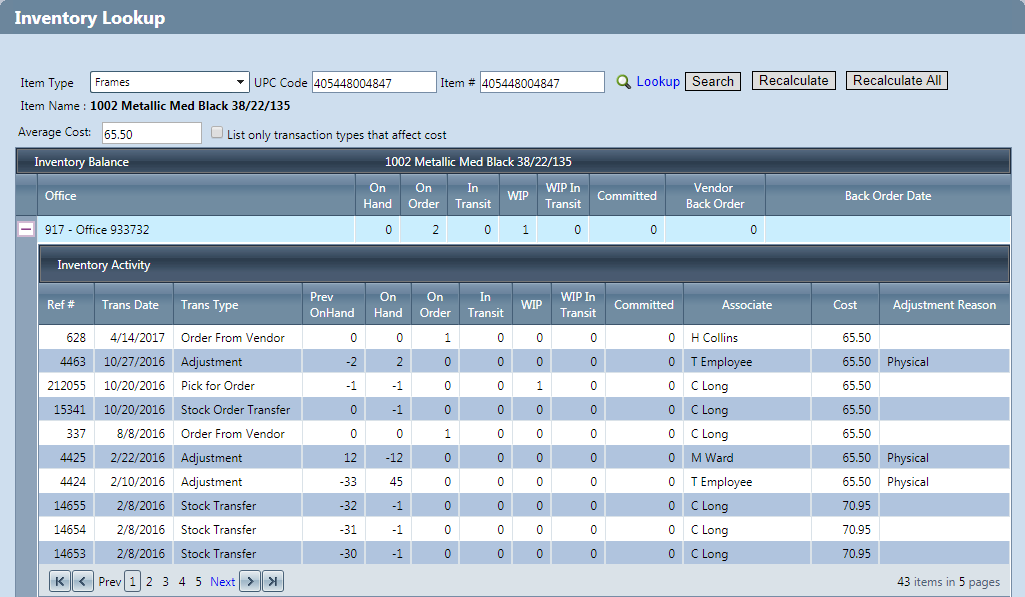
Average Cost by Office
If your company uses the average cost by office valuation method, the average cost for an item for each office appears in the Avg Cost column. In the Inventory Activity section, you can view the cost for an item for each transaction (Cost column) and the running average cost after each transaction (New Avg Cost column). To hide transactions that do not affect average cost, select the List only transaction types that affect cost check box.
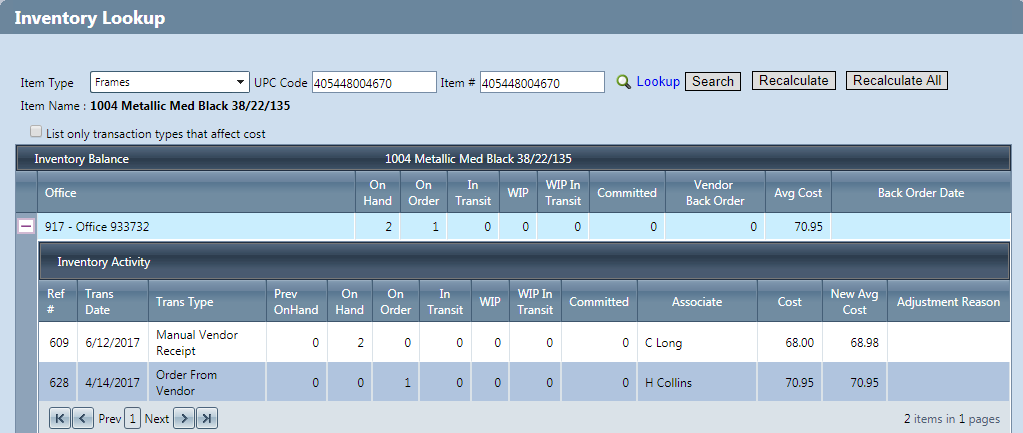
Standard Cost
If your company uses the standard cost valuation method, you can view the cost for an item for each transaction in the Inventory Activity section.