Viewing Patient Order Information
From the Orders tab of a patient’s profile, you can view a list of existing orders for a patient along with the patient’s outstanding balances.
To view patient order information
- Open a patient profile. See Opening Patient Profiles.
- Click the Orders tab.
The patient’s order information is displayed:
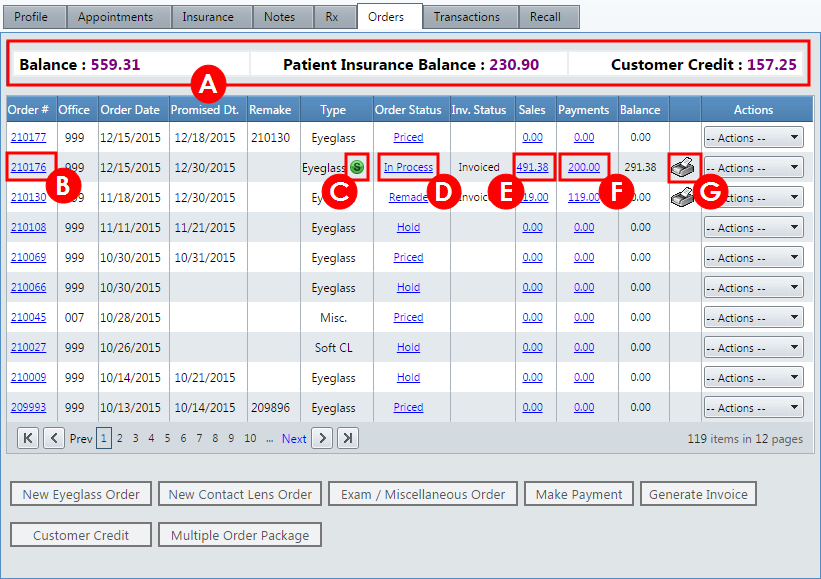
- View outstanding balances.
- Click to view order details.
- Click to view order progress.
- Click to view order status history.
- Click to view transaction details.
- Click to view payment history.
- Click to print lab order.