What's New in Encompass 5.15
Release Date: June 27, 2019
Eyefinity announces the newest version of Eyefinity EHR! In addition to resolving known issues in previous versions, this updated version improves upon its robust attributes and offers useful new features and expanded functionality. For additional information on Eyefinity EHR features, training, and integration with practice management systems, visit www.eyefinity.com or call 800.942.5353.
For more detailed information on how to use the new features in Eyefinity EHR 5.15, watch the recorded training tutorials.
This section includes:
- New OfficeFlow
- Analytics
- Online Help Enhancements
- Enhancements for Both iPad and Web
- Web-Only Enhancements
- iPad-Only Enhancements
- Kiosk Enhancements
- MIPS Enhancements
- Fixed Issues
- Known Issue
New OfficeFlow
A new version of OfficeFlow is here! Track your patients' journey using a variety of new and upgraded features.
New features include the ability to:
- Create rooms and call buttons for different facilities
- Use the new OfficeFlow tab on the iPad home screen
- Easily monitor activity using a streamlined interface across both the iPad app and web application
- Create visits from within the OfficeFlow tab
You can learn more about the benefits of OfficeFlow using our online help.
Existing rooms and call buttons within the "Old OfficeFlow" will be phased out during this release. To start or continue using OfficeFlow after Eyefinity EHR 5.15 is released, you'll need to set up any rooms, call buttons, and quick tasks you want to use within administration. You can begin this setup today with the help of a complete video tutorial on the process.
Analytics
You now have access to Analytics! Take advantage of a variety of clinical and operational reports to see what's really going on at your practice. You also have access to eye care reports that help you provide focused attention to patients managing a particular disease. Here are just a few of the benefits of using Analytics:
- Patient Demographics. Generate a local map you can use to see what areas of the community your practice is most popular in. Easily see what insurance your patients have and what percentage of your business each insurance makes up.
- Disease Management. Create a list of patients with a particular condition, such as diabetes. Quickly view the status of those patients, their treatments, their outcomes, and identify those that should be seen for an exam.
- Staff Productivity. Track how many and what kind of visits your scribes and attendees are assisting with. See what medications other doctors at your practice are prescribing and what procedures they're performing.
- Business Trends. Monitor patients seen per year, quarter, month, and more. Compare your procedure code billing with that of other eye care professionals across the country.
Ready to begin using Analytics? Learn how to get started using our online help.
Additional requirements are necessary for setting up Analytics for enterprise businesses. If you are an enterprise client, contact your account representative for more information.
Online Help Enhancements
Our online help now includes robust video support. You'll find over one hundred videos embedded throughout various Eyefinity EHR topics. If you have a new staff member, consider sending them to our videos page, where we've curated our tutorials into easy-to-follow chunks designed to quickly catch new users up to speed.
Enhancements for Both iPad and Web
Both the Eyefinity EHR iPad app and web application include enhancements in the following areas:
- Contact Lenses
- Medications
- Ocular Exam Room
- Patient Clipboard
- Patient Data
- Protocols
- Refractions
- Vision Exam
Contact Lenses
- The RGP database has been updated to include new manufacturers, lenses, and lens colors.
- The ABB contact lens catalog has been updated.
- You can now archive Direct Mail that you've received.
Medications
- Fioricet has been changed to be treated as a controlled substance in the following states: Georgia, Illinois, Indiana, Kentucky, Maryland, New Mexico, Oklahoma, Utah, Rhode Island, West Virginia.
- Prescription information messages now display at the top of the screen when an ePA is required, as they may have information relevant to the prior authorization request.
Ocular Exam Room
- "Other Instructions" for follow ups now display even if the time frame is not set.
Patient Clipboard
-
The interface for importing data from a CCD within the Medications, Allergies, and Problem List sections of the clipboard has been updated, making it easier for you to use.
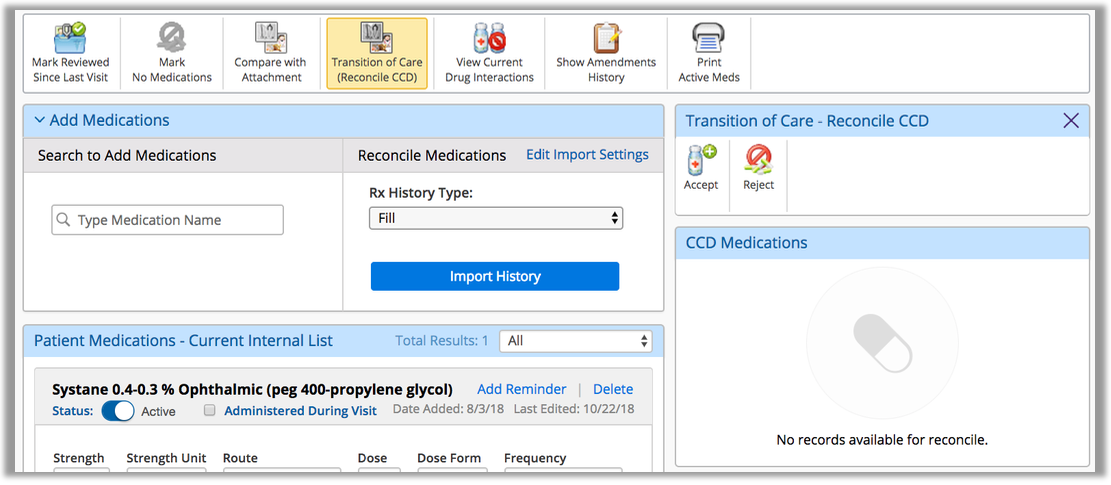
Patient Data
- The MRN field is now read-only.
-
Every patient's MRN now transfers directly from the practice management side of the platform. This helps minimize errors and mismatches.
MRN mismatches between a device and Eyefinity EHR should be corrected on the device level and practice management side.
Protocols
- When selecting a protocol, an alert will display if any of your protocols have been changed since the last time you used them. This helps prevent you from unknowingly using a protocol that's been altered by a fellow staff member or impacted by an update to Eyefinity EHR.
Refractions
- The tab for "Special Instructions" on refractions has been changed to the "Notes" tab.
- You can now write notes anywhere a refraction is recorded.
-
You can now choose whether or not to include notes on a patient's printed prescription by selecting a check box underneath the note.
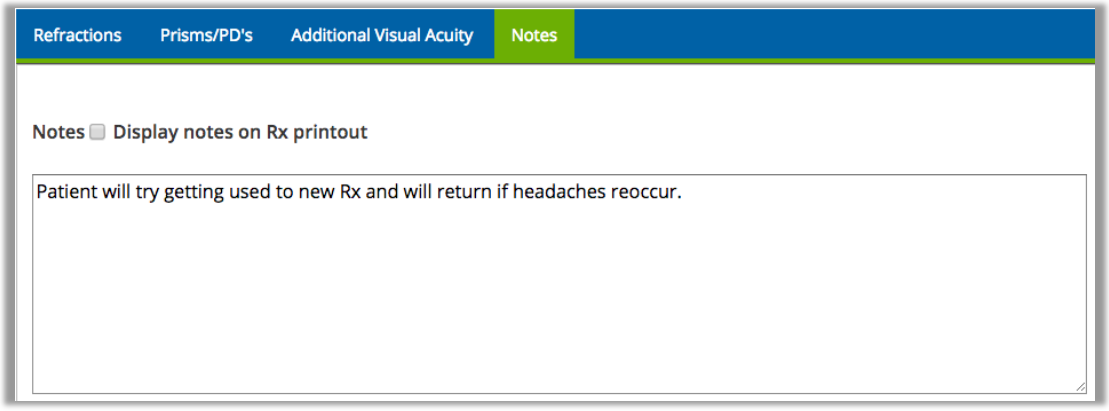
The check box only appears on printable refractions. This option is set to "Off" by default.
Vision Exam
- A warning banner now displays when you and another staff member are both working inside the Vision Exam section for the same visit. This helps prevent you from unintentionally overwriting each others' data.
Web-Only Enhancements
Eyefinity EHR web application includes enhancements in the following areas:
Attachments
You can now scan documents directly into Eyefinity EHR.
This feature is available from within Document Management or by clicking the Manage Attachments button from within a patient's chart or visit. For more information, see our online help.
For a scanner to interface with Eyefinity EHR, it must be compatible with a TWAIN driver. Most modern scanners support TWAIN drivers, but you may need to consult your device manufacturer's website if you cannot scan into Eyefinity EHR.
Coding and Billing
- The Override Billing screen now displays both the diagnosis name and the ICD-10 code.
- You'll now see CPT/HCPCS descriptions under the CPT code within the Override Billing screen.
- You can now search by diagnosis name or ICD-10 code within the Override Billing screen.
Patient Clipboard
- A banner now appears to warn you if a patient has not been screened for tobacco use in the past two years.
iPad-Only Enhancements
Eyefinity EHR iPad application includes enhancements in the following areas:
Autoletters
- You can now fax from the Patient Chart by using the More tab.
Home Screen
- Facilities now appear in alphabetical order on the Agenda.
Medications
- The "Total Number of Dispensings" field while approving Rx refill requests has been updated to be in line with what is displayed on the web.
Vision Exam
- The RGP Regimen details now appear on a separate tab when documenting a new trial lens.
Kiosk Enhancements
Eyefinity EHR Kiosk includes the following enhancement:
- Patients can now log in to the Kiosk using either their name and date of birth or the username and password for their patient portal.
MIPS Enhancements
Eyefinity EHR includes the following MIPS enhancements:
- You can now attest to the Prescription Drug Monitoring Program measure for MIPS in 2019.
- The list of Improvement Activities available for the 2019 reporting year has been updated.
- The score values for Cost and Quality for the 2019 reporting year have been updated.
- The new Quality benchmarks for 2019 MIPS Quality have been updated.
Fixed Issues
Eyefinity EHR fixes issues in the following areas:
- Chief Complaint/HPI
- Contact Lenses
- Copy Forward
- Display
- Eye Log
- Medications
- Ocular Exam Room
- Patient Data
- Vision Exam
- Visit Note
Chief Complaint/HPI
- The Detail Level you select for a chief complaint's location now renders correctly on the CC/HPI screen.
- Duration no longer displays incorrectly after being cleared.
Contact Lenses
- Fixed an issue where you could select Add powers that aren't available for certain multifocal toric lenses.
- RGP lenses marked as "inactive" no longer disappear from the Glasses and Contacts screen.
Copy Forward
- Fixed an issue where visits could not be copied forward if they contained Visual Fields notes that were too long.
- Fixed an issue where copying forward a visit authored by another provider would automatically assign the new visit to that same provider.
Display
- The iPad app now renders fully across the screen on the 11" iPad Pro.
Eye Log
- Migrated refractions now appear in chronological order.
Medications
- Medications queued for electronic prior authorization no longer incorrectly show the "Not Initiated" status.
Ocular Exam Room
- Protocols no longer populate at the bottom of Diagnoses and Plans when findings are pulled forward.
Patient Data
- Insurance marked as "inactive" on the practice management side of the platform now correctly shows as "inactive" in Eyefinity EHR as well.
Vision Exam
- The IOP measurement drop-down list now automatically shows the correct default ranges.
Visit Note
- The visit note now renders correctly even when the Final Rx has a large amount of information that exceeds the dimensions of the page.
Known Issue
The initial release of Eyefinity EHR contains a known issue. Some fields within the iPad app are appearing smaller than they should on the 12.9" version of the iPad Pro. These fields are still fully functional, and their appearance will be fixed in a coming update.