What's New in Encompass 5.18
Release Date: January 31, 2020
Eyefinity announces the newest version of Eyefinity EHR! In addition to resolving known issues in previous versions, this updated version improves upon its robust attributes and offers useful new features and expanded functionality. For additional information on Eyefinity EHR features, training, and integration with practice management systems, visit www.eyefinity.com or call 800.942.5353.
For more detailed information on how to use the new features in Eyefinity EHR 5.18, watch the recorded training tutorials.
This section includes:
Enhancements for Both iPad and Web
Both the Eyefinity EHR iPad app and web application include enhancements in the following areas:
Contact Lenses
-
You can now document Assessment Notes for soft contact and RGP trial Rx's that you create within the Vision Exam or Glasses & Contacts.
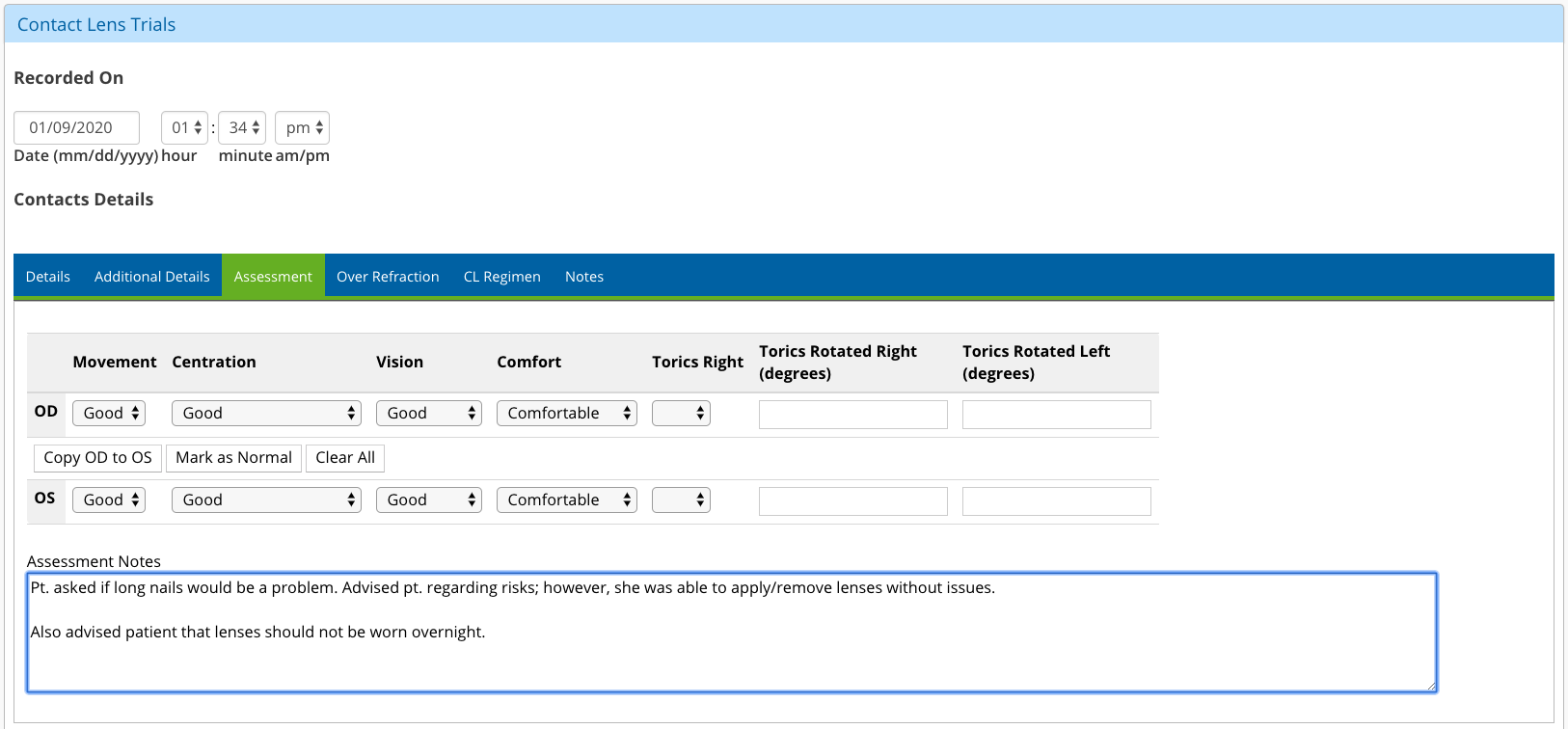
Assessment Notes will be visible from the Visit Overview as well as the visit note PDF, but they won't show up on any Final Rx's you create.
Medications
- You can now save medications that you frequently prescribe as Favorite Rx's. When you save a medication as a Favorite Rx, all of the medication details such as suggested packaging, dose, frequency and more are saved, eliminating the need to fill in that information each time you prescribe that medication.
You'll see an option whenever you're prescribing a medication to save it as a Favorite Rx.
If you save a medication as a Favorite Rx, it won't appear in your list of Favorite Rx's until you save the visit note.
- Each doctor can save up to 20 Favorite Rx's.
To prescribe a medication you've saved as a Favorite Rx, open the Favorite Rx tab, which appears at the top of the list when prescribing medications. Your entire list of Favorite Rx's will appear regardless of what diagnosis you've selected.
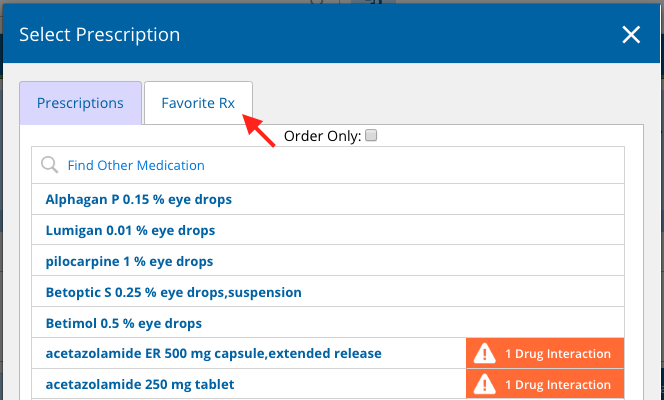
- Favorite Rx's will also appear under the Rx tab from anywhere in Eyefinity EHR, enabling you to access them even when you're prescribing a medication from outside a visit.
- "Earliest Fill Date" now appears on the printed Rx.
Patient Data
-
Nicknames you've recorded on the practice management side of the platform will appear in Eyefinity EHR.
This enhancement will not be applied immediately. It will go into effect in the weeks after 5.18 is released.
Web-Only Enhancements
Eyefinity EHR web application includes enhancements in the following areas:
Administration
- Within Manage Intramail Settings, you now have the option to receive a daily consolidated update of all modifications your patients have made to their medical record using their patient portal. You'll receive the update as an Intramail message.
Intramail
- The patient's name is now visible in the "To" field when the "Include Patient in Conversation" check box is selected.
Quick List
- You can now see which visits in the Quick List have been finalized.
Visit Overview
- You can now use the View/Import Previous button on the action bar to import ocular exam details from a patient's past visit.
- You can now use the Protocols button on the action bar to apply protocols without having to enter the Ocular Exam Room.
iPad-Only Enhancements
Eyefinity EHR iPad application includes enhancements in the following areas:
ePrescribing
- You now see a validation message when ePrescribing for a patient who does not have a primary address recorded.
Historical Data
-
You can now access Historical Data from the More menu, enabling you to quickly review the patient's past IOP's, refraction history, follow-up details, medical history, and more at a glance.
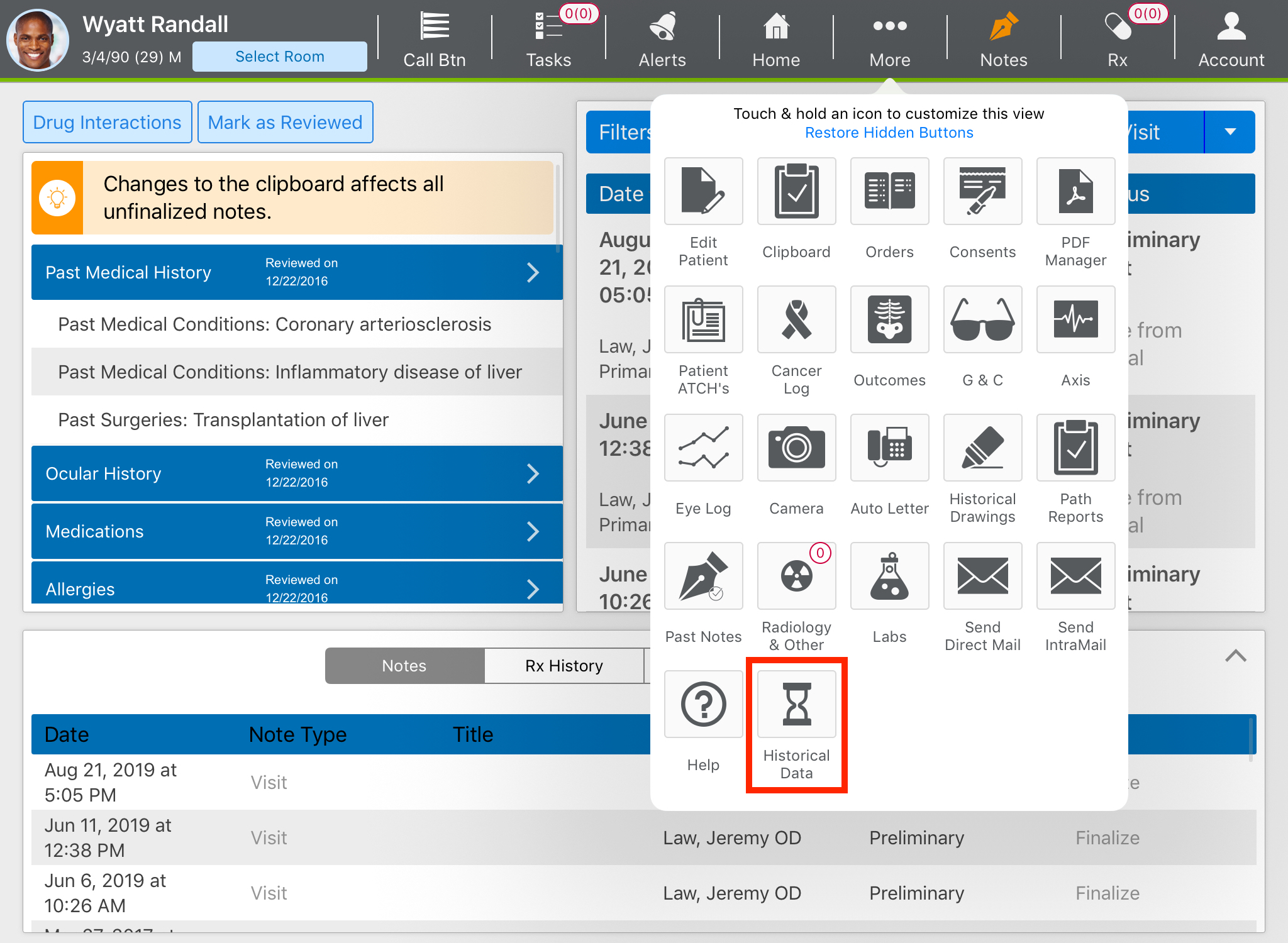
Protocols
- When applying protocols, you now have access to additional filters.
-
You can now create protocols from the iPad by selecting Save and Create Protocol from within the Ocular Exam Room. This option is revealed by tapping the arrow next to Save Visit Note in the bottom right corner of the screen. For more information, see Creating Protocols in the iPad App.
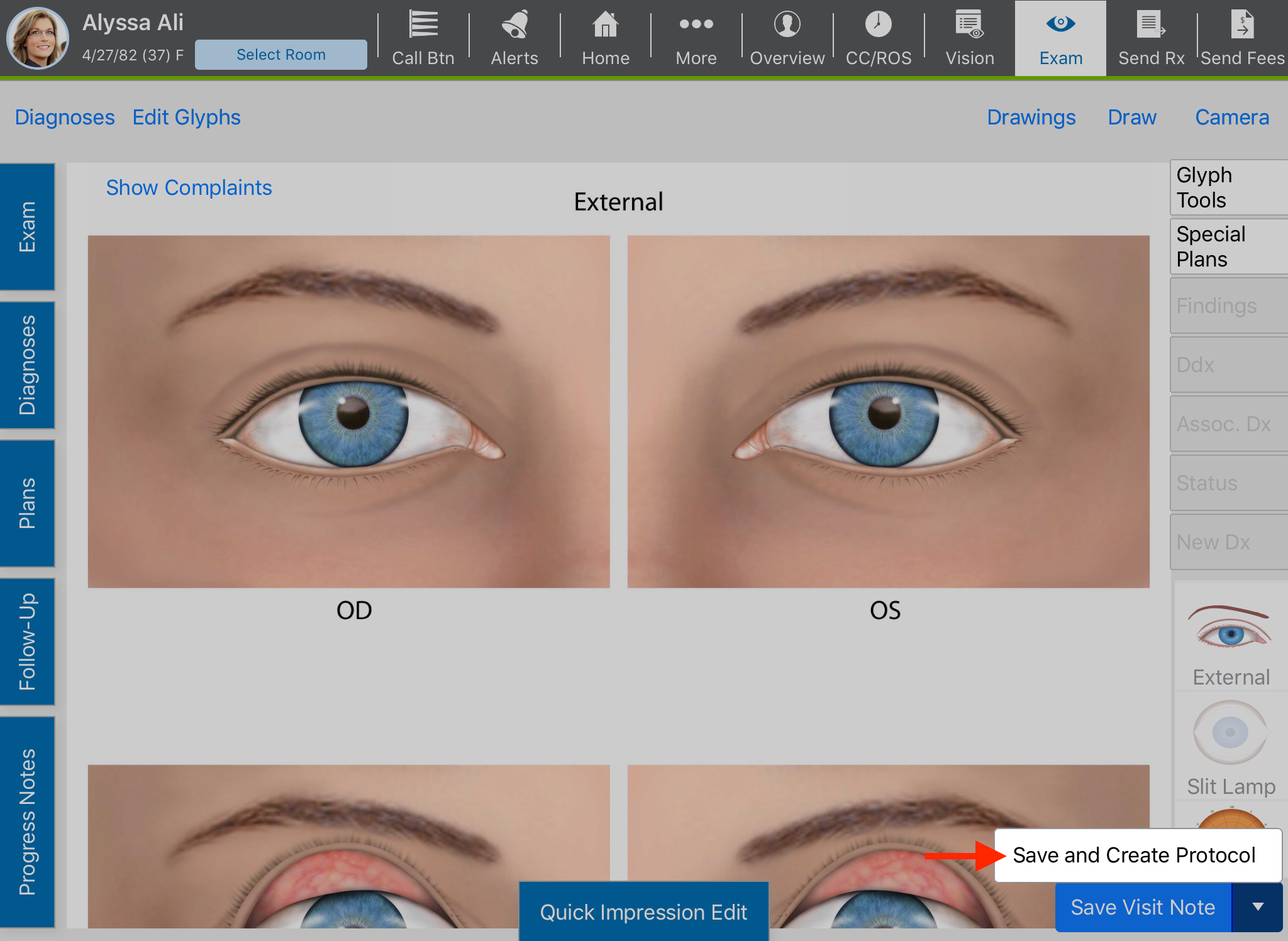
Tasks
- Elastic search functionality has been added to make searching for patients under the "Patient Name" field for a task more quick and responsive.
Visit Note
- You can now view Photos from the More menu when reviewing finalized visit notes.
Fixed Issues
Eyefinity EHR fixes issues in the following areas:
Ocular Exam Room
- The iPad app no longer crashes whenever running a complete plan search.
Sticky Fields
- When a sticky field on the web is cleared, the blank value will now be saved correctly.