What's New in Encompass 5.14
Release Date: April 11, 2019
Eyefinitynnounces the newest version of Encompass! In addition to resolving known issues in previous versions, this updated version improves upon its robust attributes and offers useful new features and expanded functionality. For additional information on Encompass features, training, and integration with practice management systems, visit www.eyefinity.com or call 800.942.5353.
For more detailed information on how to use the new features in Encompass 5.14, watch the recorded training tutorials. Log into eyefinity.com, click the eLearn tab, and click Encompass.
This section includes:
- Online Help
- Image Management
- Enhancements for Both iPad and Web
- Web-Only Enhancements
- iPad-Only Enhancements
- MIPS Enhancements
- Fixed Issues
- Known Issue
Online Help
It's never been easier to get answers to your Encompass questions than with our new online help. You're already here!
- Search using the search bar at the top of the screen or the table of contents to the left to find the answers you're looking for.
- Learn something new about Encompass by taking a look at the latest features. Want to learn more about Image Management? What about Kiosk? It's only a click away.
- Share what you've learned with staff members or colleagues by sending them links to helpful topics.
So bookmark this page and take a look around. We want to know: how can we help you?
Image Management
Image Management is now available for Encompass!
This powerful, portable tool can be used directly through the iPad app or web application. With Image Management, you can:
- Transmit and file images from your devices automatically
- Present images to patients while they're in the exam room
- Organize all your images from various devices in one central location
This premium feature reduces staff workload while also improving your ability to engage patients while they're in the exam room. Take a look at what you can do with Image Management using our online help, or visit eyefinity.com for information on purchasing Image Management.
Enhancements for Both iPad and Web
Both the Encompass iPad app and web application include enhancements in the following areas:
Eye Log
- You can now view a patient's past refractions using the new Refraction History tab.
Faxing and Autoletters
-
You can now automatically send referring providers faxes after finalizing a visit note by using the Auto Fax feature. In Manage Visit Settings, the provider or an attendee can designate which referring contact will be sent a fax. You can also enable auto faxing from within the Referral or Referral Correspondence plans.
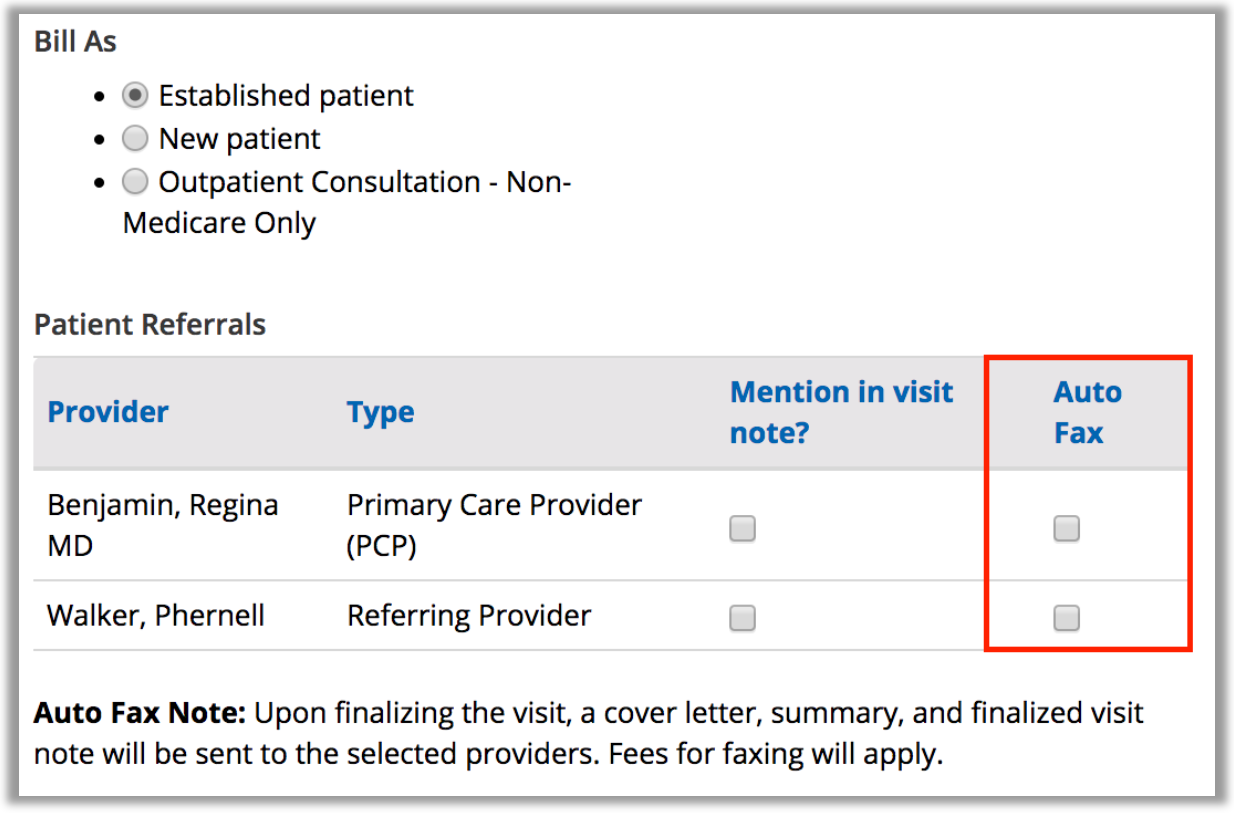
Your practice administrator controls whether or not auto faxing is turned on as well as which providers can use auto faxing. To enable auto faxing, open the Auto Fax section of the Faxing and Auto Letters dashboard within administration. From there, you can turn auto faxing on and add or remove providers you'd like to have access to auto faxing. For more information watch the video tutorial on Faxing and Auto Letters.
Glasses & Contacts
- When manually entering a soft contact lens Rx, selecting the power is now more intuitive and requires less scrolling.
- Validation has been improved for contact lens trials. You must now select a usage in order to save a trial lens.
- The ABB contact lens catalog has been updated.
- An icon has been added to display the delivery status of all sent Direct Mail messages.
Medications
- You can now acquire prior authorization from a patient's insurance for a particular medication using Electronic Prior Authorization (ePA). For more information, go to Acquiring Electronic Prior Authorization.
- The "Days Supply" field is now required when writing a prescription for a controlled substance.
Vision Exam
- You can now delete visual fields entries.
Web-Only Enhancements
Encompass web application includes enhancements in the following areas:
Administration
- You can now use the Audit Log feature to query data within the past seven years. Data can still only be viewed and exported in 30-day increments.
Analytics
You can now generate comprehensive reports using Analytics. This new feature enables you to examine your data so you can see what's really going on at your practice.
- Choose from a variety of reports designed to help you generate business insights. Visual reports are structured so you can evaluate the health of your practice at a glance.
- Share and compare reports across different providers at your practice on metrics such as CPT code frequency, medications prescribed, and treatments administered.
-
Use disease-specific reports to identify trends in patient care and outcomes.
You'll need to request to have Analytics turned on at your practice before you can begin using it. To get started, visit eyefinity.com. For further information on using Analytics, take a look at our online help.
Patient Chart
- You can now view the "Last Fax Date" within the patient header.
Patient Portal
- Navigation for the patient portal has been redesigned.
-
Patients can now view past and upcoming appointments.
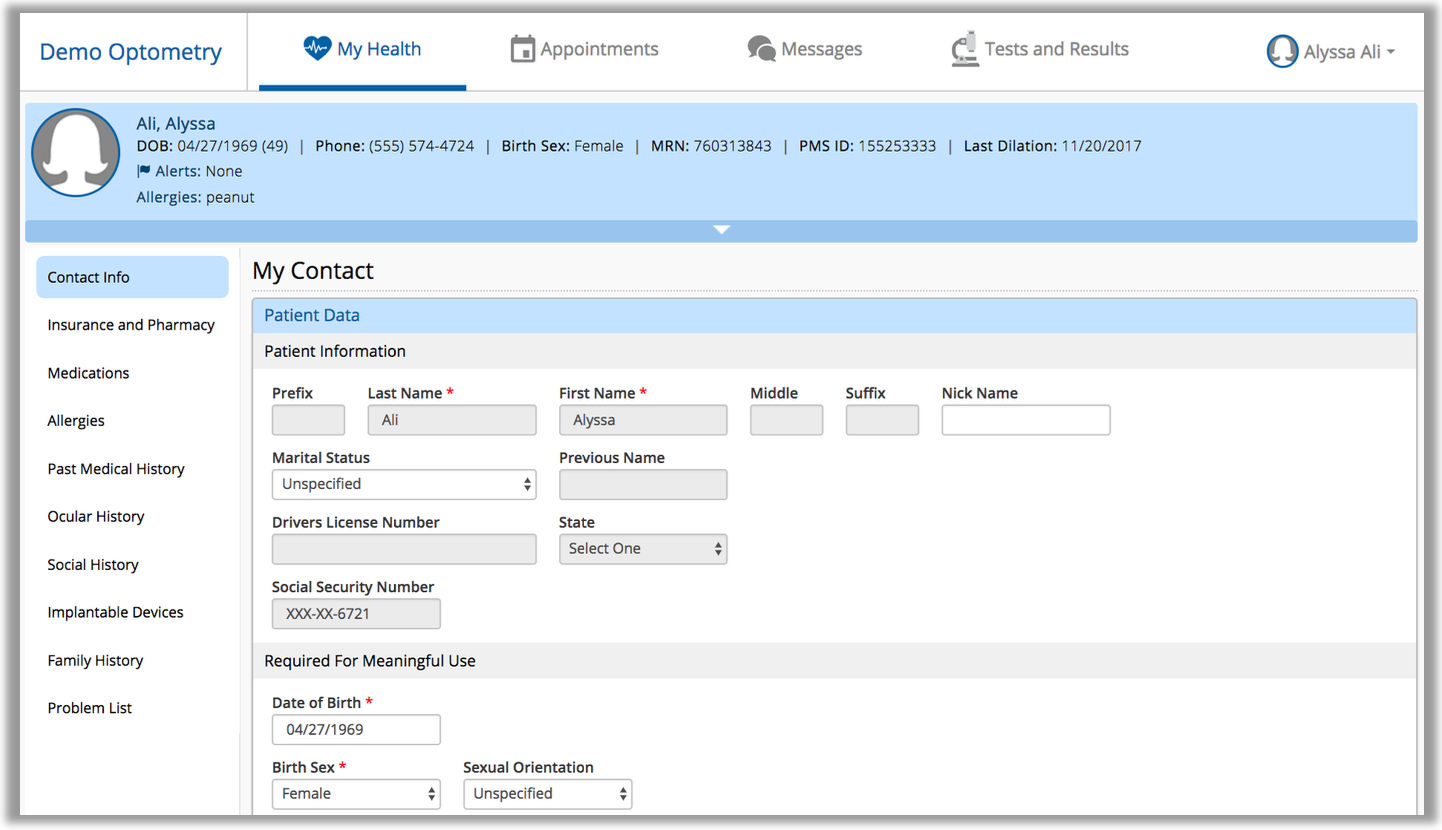
Protocols
- The page layout for managing Protocols has been updated.
Vision Exam
- When using Copy Forward, you can now confirm or deny specific sections of the Vision Exam. This enables you to choose exactly which sections of the patient's pretesting to pull forward from a past visit. This is already a feature on the iPad.
Visit Overview
- Links have been added to the Vision Exam area, enabling you to navigate directly to any section you've already documented.
iPad-Only Enhancements
Encompass iPad application includes enhancements in the following areas:
Agenda
- You can now Copy Forward from the Agenda.
Medications
- You'll now see a "diagnosis" field next to all prescriptions on the Rx screen. The field shows the ICD-10 code for any diagnosis associated to the prescription.
- The "Earliest Fill Date" field now defaults to the current date.
Patient Chart
- "Chart Note Title" is no longer a required field when creating a chart note.
Vision Exam
- Data you enter into the Vision Exam now saves automatically. You can navigate to a different area of Encompass, come back to the Vision Exam, and pick up right where you left off.
- The visual fields area has been redesigned for increased clarity.
-
Final Rx's are now easier to read, enabling you to scan for the information you need more efficiently.
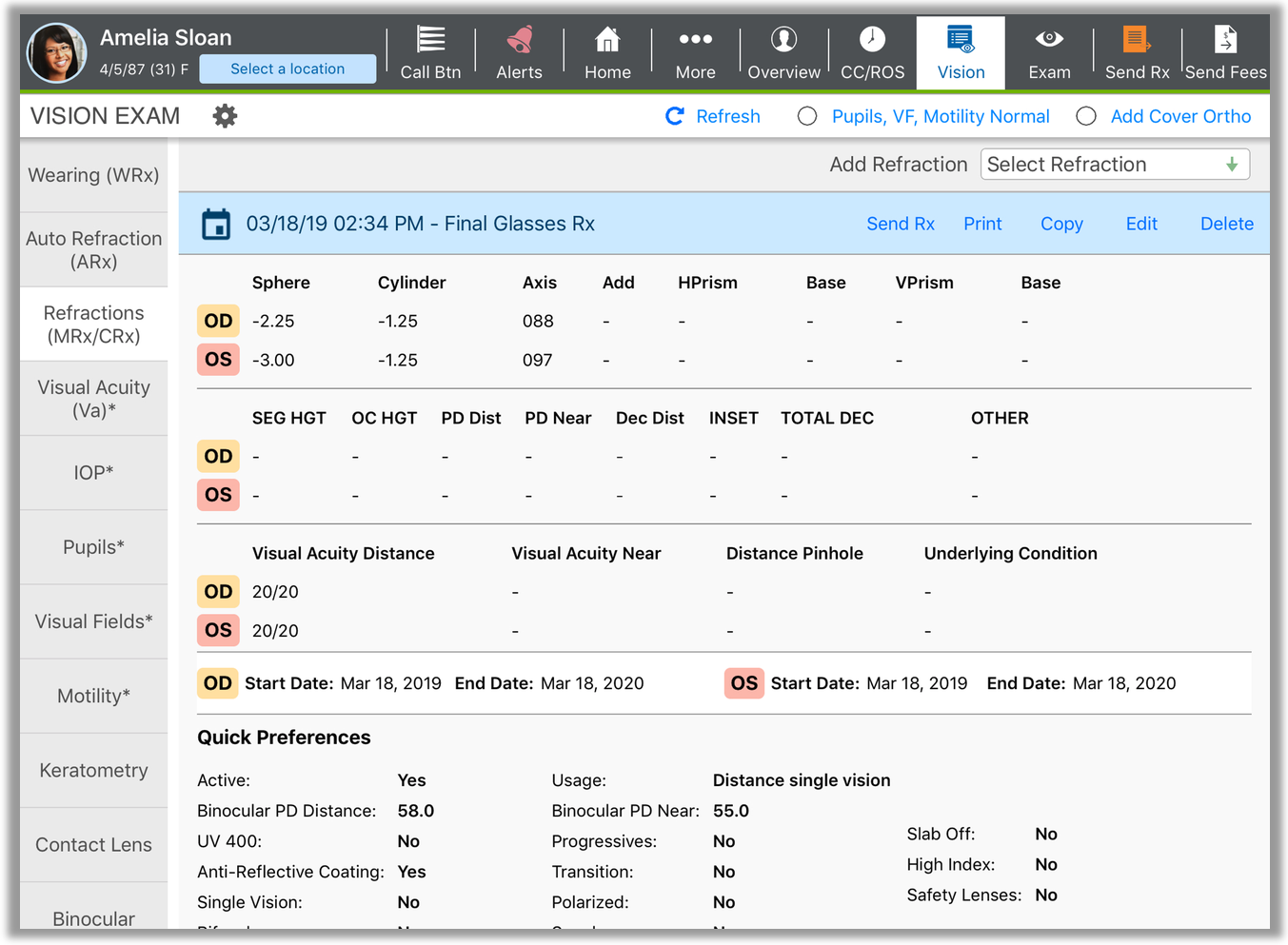
MIPS Enhancements
Encompass includes the following MIPS enhancements:
- The following measures have been added to the 2019 MIPS Promoting Interoperability report:
- Support Electronic Referral Loops by Sending Health Information
- Support Electronic Referral Loops by Receiving and Incorporating Health Information
The scoring rules for the "referral loops" measures have been updated so that if an exclusion is taken for receiving referrals, the maximum point value will be assigned to the "Sending Referral Loops" measure.
- The following measures have been added to the 2019 MIPS reports:
- Clinical Data Registry Reporting
- Provide Patients with Electronic Access to Their Health Information
- The exclusions for measures that are no longer applicable in 2019 have been removed on the web.
- The Meaningful Use Report button has been removed from the iPad. These reports are still visible on the web.
- The MIPS report for reporting year 2019 now displays measures within their appropriate objectives.
Fixed Issues
Encompass fixes issues in the following areas:
Administration
- Data is no longer omitted from the Audit Log when editing patient demographics.
Chief Complaint/HPI
- Typing the abbreviations "OD" and "OS" into an Other field no longer causes those abbreviations to become lowercase.
Ocular Exam Room
- You no longer receive an error when deleting all data from Quick Impression Edit on the iPad.
Vision Exam
- Sending a second contact lens trial from the iPad no longer overrides the first one sent to the practice management side.
- Copying and editing a Final Rx on the iPad now sends the edited version instead of a duplicate copy of the original.
- Importing a previous Rx no longer causes an empty Over Refraction table to appear in the visit note.
- Refreshing the same section multiple times no longer causes an error on the iPad.
Visit Overview
- Bolding and underlining of text within the Exam section now displays correctly on the iPad.
Known Issue
The initial release of Encompass contains a known issue. Within the Vision Exam in the iPad app, corrected and uncorrected visual acuities are duplicated in the visit note. This issue will be corrected in a forthcoming iPad app update.
