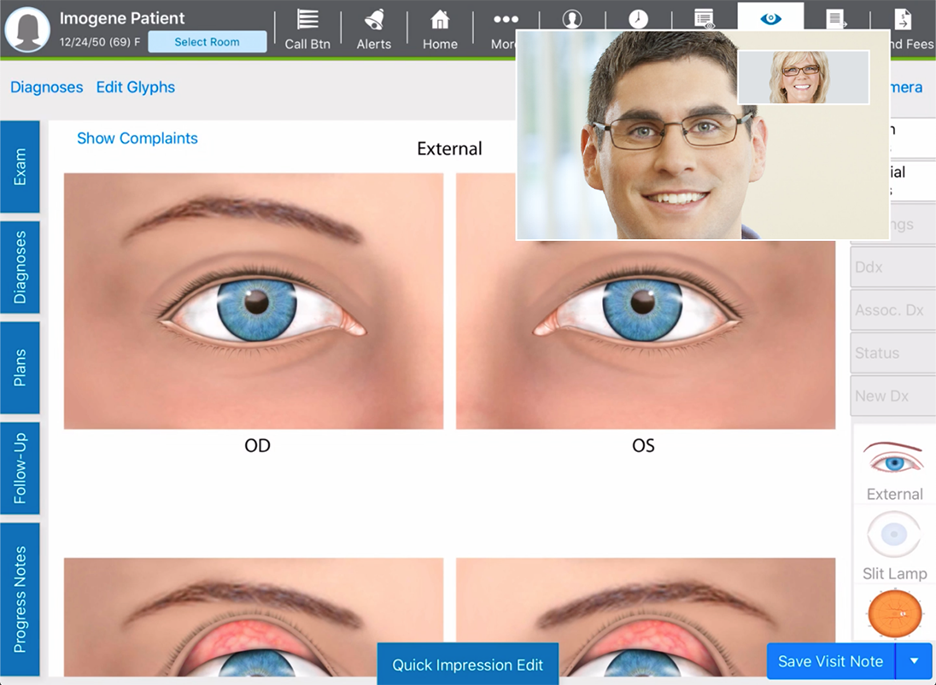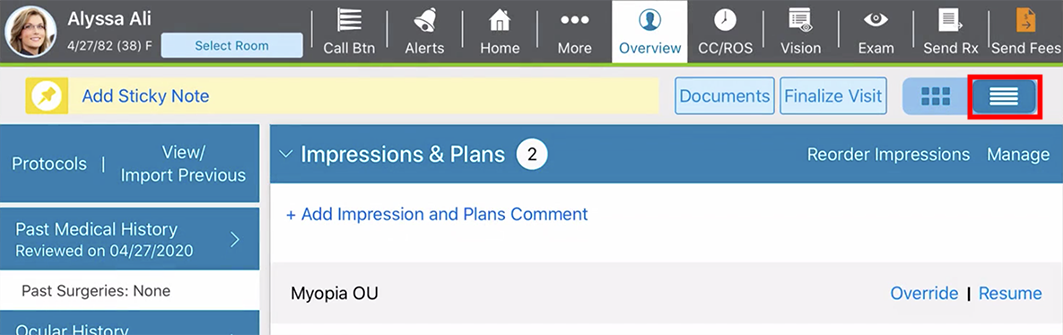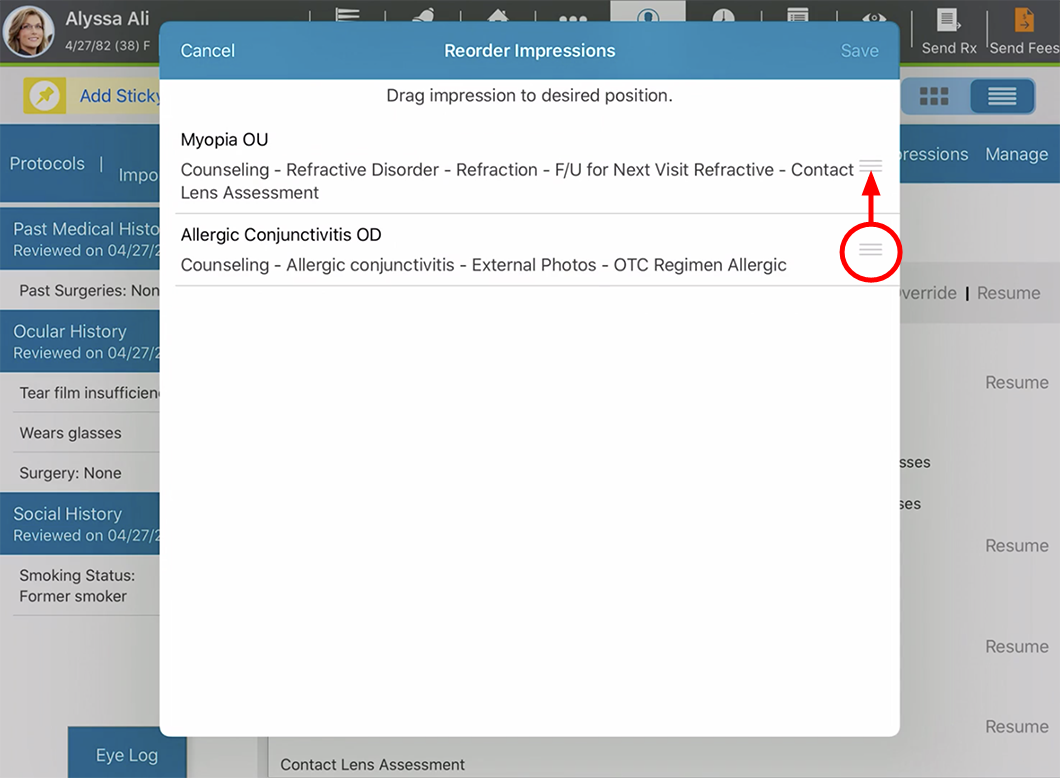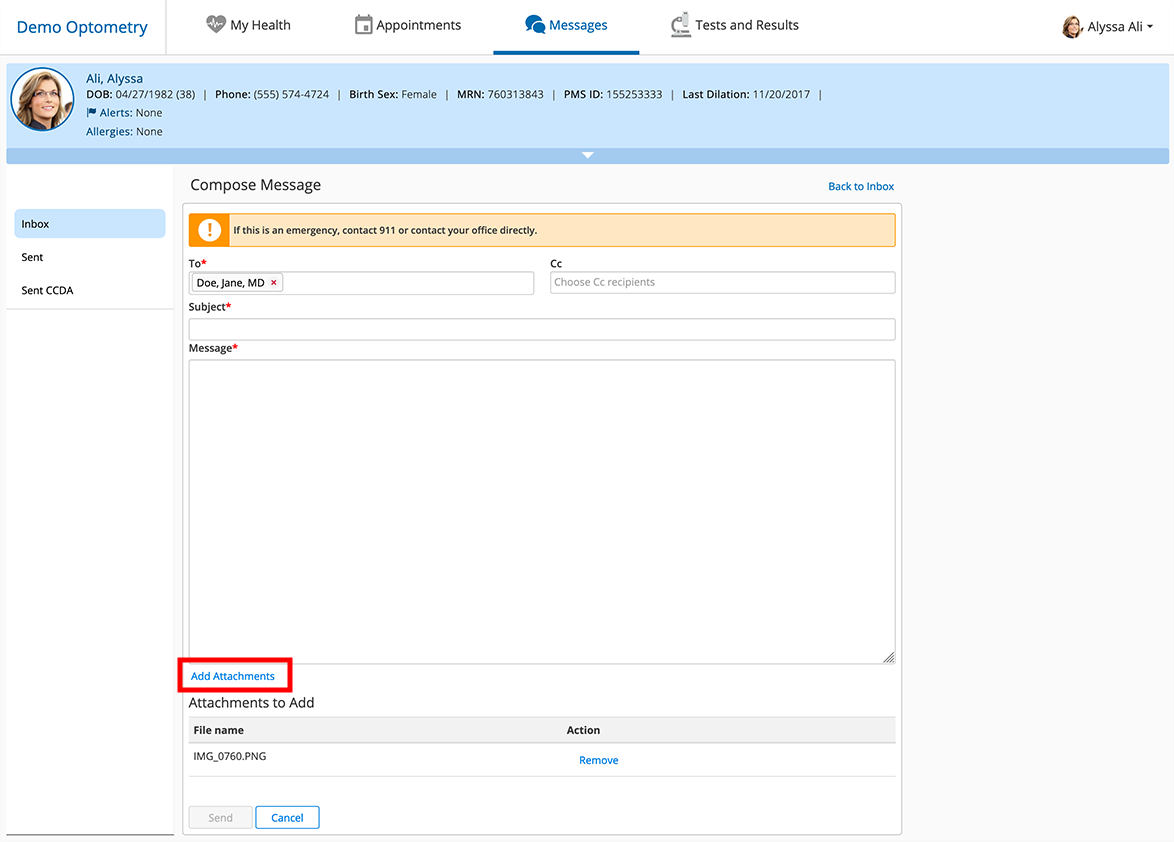What's New in Encompass 5.20
Release Date: June 20, 2020
Eyefinity announces the newest version of Eyefinity EHR! In addition to resolving known issues in previous versions, this updated version improves upon its robust attributes and offers useful new features and expanded functionality. For additional information on Eyefinity EHR features, training, and integration with practice management systems, visit www.eyefinity.com or call 800.942.5353.
For more detailed information on how to use the new features in Eyefinity EHR 5.20, watch the recorded training tutorials.
This section includes:
Enhancements for Both iPad and Web
Both the Eyefinity EHR iPad app and web application include enhancements in the following areas:
Built-in Video Telehealth
As of May 29, Eyefinity EHR now offers built-in video conferencing capabilities as a premium feature, giving you the ability to conduct HIPAA-compliant telehealth visits with your patients. Consider using video-based telehealth visits to provide remote care for consultations, supervision, and medication management.
In light of the impact COVID-19 has had on our industry and the economy, video chat capabilities will be offered at no additional cost through August 31, 2020.
To learn how to start using video telehealth today, go to Conducting Video Telehealth Exams.
We'd love to hear your feedback. Share your questions and thoughts with us by emailing telehealthsupport@eyefinity.com.
Protocols
- We've added eight protocol templates, developed by doctors, that you can use right out of the box or customize to meet your documentation needs. These protocol templates are great for new users who want to leverage the efficiencies of Encompass as quickly as possible. The templates are also great for experienced users who haven't gotten around to setting up their own protocols or who want to deconstruct the templates to see how they work. The protocol templates include the following:
Dilated Eye Exam – Normal Findings
Non-dilated Eye Exam – Normal Findings
Myopia OU w/ Glasses
Myopia OU w/ Contact Lenses
Hyperopia OU w/ Glasses
Hyperopia OU w/ Contact Lenses
Blepharitis OU
Dry Eye OU
To make any or all of these protocols available to use during patient visits, log in to the Eyefinity EHR web application as a doctor, click Preferences, click Manage Protocols, click Add Protocol from Template, select the templates you want to use, and click Add Selected. The protocol templates are copied to your list of protocols. To customize the protocol, click Manage. When you customize a protocol, you're editing your copy, not the original template. You can always add the original template again if you want to revert back to the original.
To learn more about customizing protocols, go to Modify protocol elements or edit settings.
Protocols is a powerful feature that can dramatically reduce the amount of time it takes to document an exam. If you want to learn more, we suggest you watch the Creating a Protocol [video] video.
Visits
- You are now alerted when another user is editing the same Visit Overview or Ocular Exam as you. When multiple users are editing the same visit, there's a potential for data loss if two users are editing same data fields at the same time. This same functionality already exists in the Vision Exam.
Direct Mail
- Unread direct mail (secure) messages now appear in bold text to help you easily see which messages require your attention.
iPad-Only Enhancements
Eyefinity EHR iPad application includes enhancements in the following areas:
Visit Overview
- You can now reorder diagnoses within the Detailed Visit Overview. This enhancement gives you more control over the order impressions are listed for billing.
To reorder diagnoses, navigate to the Visit Overview and tap the Detailed Visit Overview toggle.
Tap Reorder Impressions and tap handles along the right side, drag the diagnoses into the desired order, and tap Save.
Coding
- You can no longer search for diagnoses by ICD-9 code. This functionality was removed from the web application in Encompass 5.19.
Patient Portal
- Patients now have the ability to add attachments to intramail messages in the patient portal. This allows patients to send PDFs and image files to you securely within the patient portal.
Fixed Issues
Eyefinity EHR fixed issues in the following areas:
History of Present Illness (HPI)
The laterality of the diagnosis may have been mislabeled within the HPI area of visit notes in Eyefinity EHR between June 19 and June 30, 2020. These errors were limited to visits documented within the iPad app. Insurance claims are not impacted by notes documented in the HPI area of the visit.
For example, if a patient visited with a chief complaint of pain in the right eye, the HPI text rendered in the visit note might say “This is a 71-year-old male who is being seen for a chief complaint of a Painful Eye, involving the right eye and left eye.”
The underlying issue was identified, corrected, and resolved in the Eyefinity EHR 5.20.4 iPad app update on June 30. Visits documented after June 30 accurately reflect the eye laterality. At your request, we can provide a list of visit notes that you documented within the iPad app between June 19 and June 30, 2020, allowing you to review and modify the visit notes to ensure the documentation accurately reflects your clinical findings. To request a list of visit notes, contact Eyefinity Customer Care at ehrsupport@eyefinity.com or 800.942.5353, option 2.