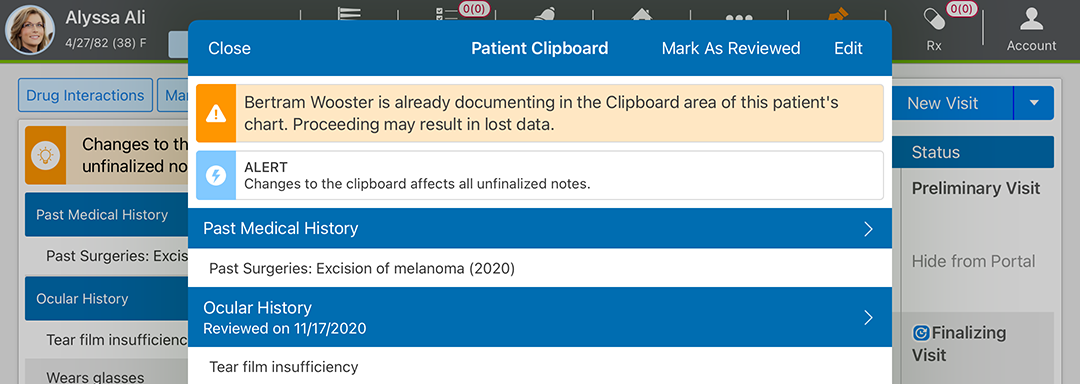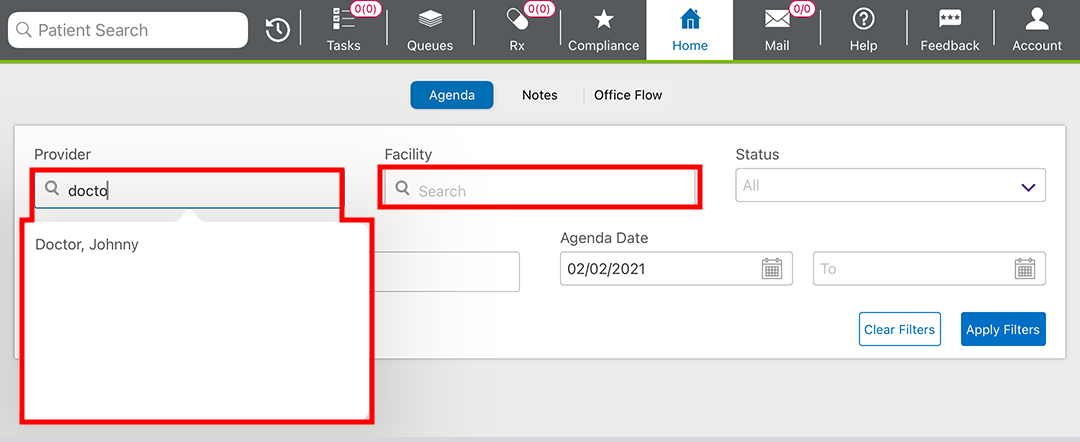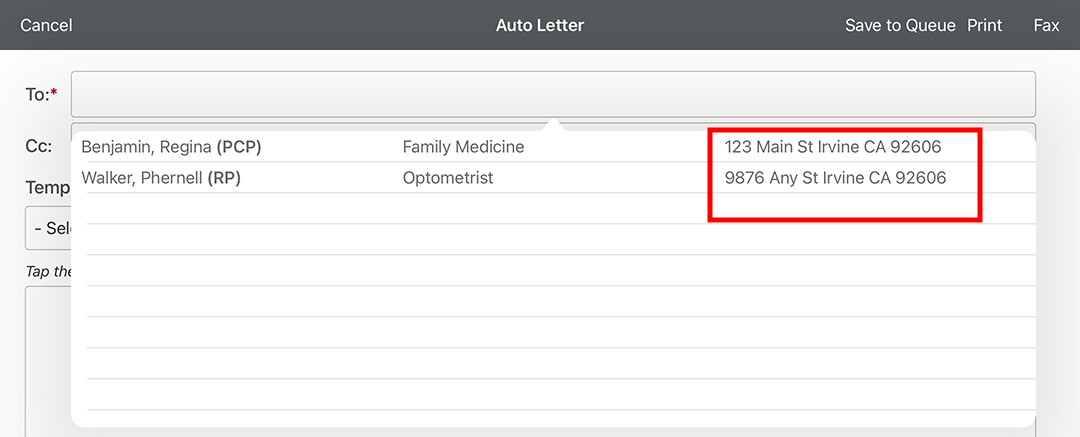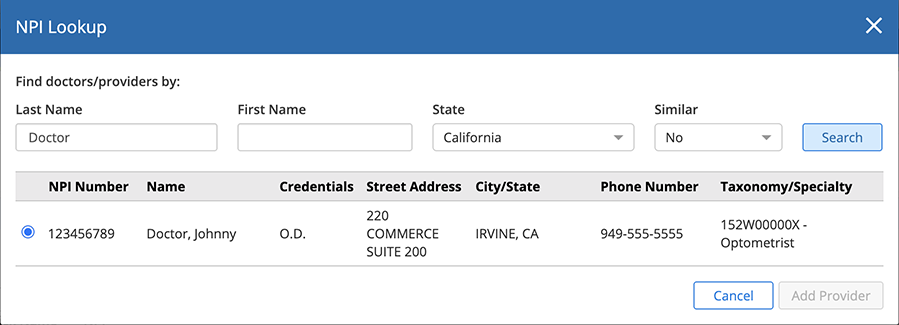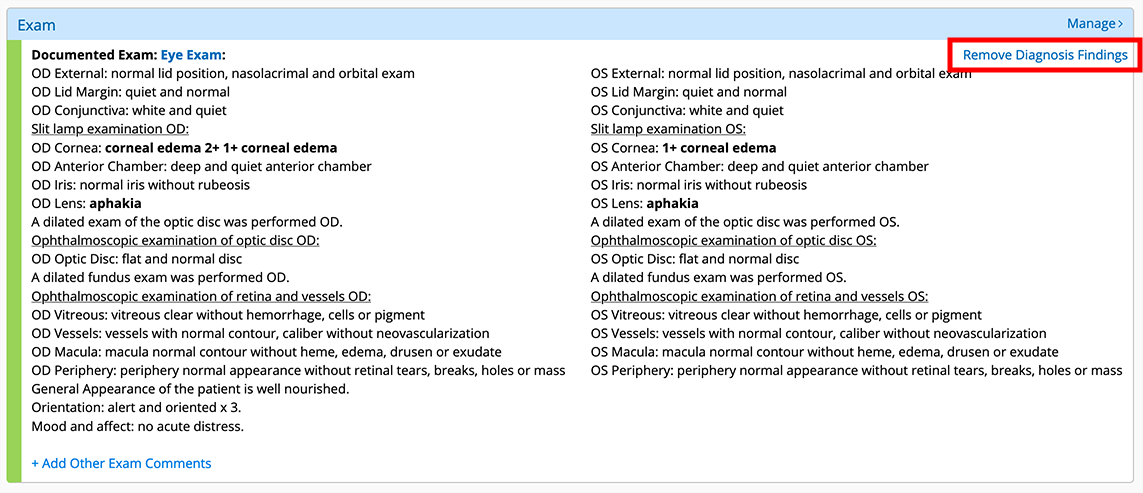What's New in Encompass 5.23
Released February 12, 2021
Eyefinity announces the newest version of Eyefinity EHR! In addition to resolving known issues in previous versions, this updated version improves upon its robust attributes and offers useful new features and expanded functionality. For additional information on Eyefinity EHR features, training, and integration with practice management systems, visit www.eyefinity.com or call 800.942.5353.
To see the new features action, watch the recorded webinar.
This section includes:
Enhancements for Both iPad and Web
- The new PDF Manager feature enables you to populate fillable PDF forms with provider, patient, and exam data. Examples of forms that could benefit from PDF Manager include specialized consent forms or standardized work, school, or DMV forms. To learn more, go to Managing Interactive PDF Forms.
- A new alert warns you when another user is already accessing the same Patient Clipboard you are opening. This enhancement is part of our ongoing improvements to help you and your staff avoid overwriting each other's updates.
- When searching for a pharmacy, the default type is now "Any." Previously, you were required to search by either Retail or Mail pharmacy types.
iPad-Only Enhancements
- On the Agenda home page, the Provider and Facility selections are now type-ahead fields. Now, you can type the first few letters of the provider or facility name and select the appropriate option from the list of suggestions. This feature eliminates the scrolling that was required in practices with a large number of providers and locations.
- When you're searching for an autoletter recipient, the suggestion list now displays additional contact information for each of the providers listed. This additional context will help you identify the correct recipient when multiple providers have similar names.
-
Added "Granular Dystrophy" to the preop diagnosis drop-down within the PTK plan.
Web-Only Enhancements
- Quickly add new referral providers with the new NPI Lookup tool. This new feature connects to a CMS directory to enable you to search for other providers by name and city and import the provider's contact information into Eyefinity EHR for referrals, autoletters (faxes), and secure messages. To add a new referral contact, hover over the Document Mgmt menu and click Manage Referral Contacts, click Add Contact, click the NPI Lookup action bar icon, enter the provider's name and state, click Search, select the radio button for the provider you wish to import, and click Add Provider.
Review the provider's contact information and click Save to add the provider.
- If you're not quite sure about the spelling of the provider's name, click the Similar drop-down menu and select Yes to broaden your search.
- You may need to enter the provider's fax number or HISP (direct messaging address) if it's not imported. The data imported is only as good as what's provided by the CMS directory.
- Quickly remove diagnoses from the Exam Overview page. You might need to delete diagnoses if they were selected by mistake or if they are duplicated in other parts of the exam. To remove diagnoses from the Exam Overview page, scroll down to the Exam tile, click Remove Diagnosis Findings, click Remove next to the diagnosis you wish to delete, and click Done when you're finished.
This enhancement is currently available within the web-based application. It will be added to the iPad app in a forthcoming release.
- Increased the IOP drop-down range to 80. This will be updated in the iPad app in a forthcoming release.
Known Issues
- Exams recorded on February 12 with tests associated with Special Plans may display the tests multiple times in the Visit Overview. The provider/scribe should delete these duplicate tests before finalizing the exam. We resolved the issue in the evening of February 12.
- The ability to document vision exam elements in nonvisit orders within the web application is temporarily unavailable. We're releasing an update on February 26 to restore this functionality.
- The enhancements to the Pocket Patient app previously announced have been postponed. These enhancements will be released soon.