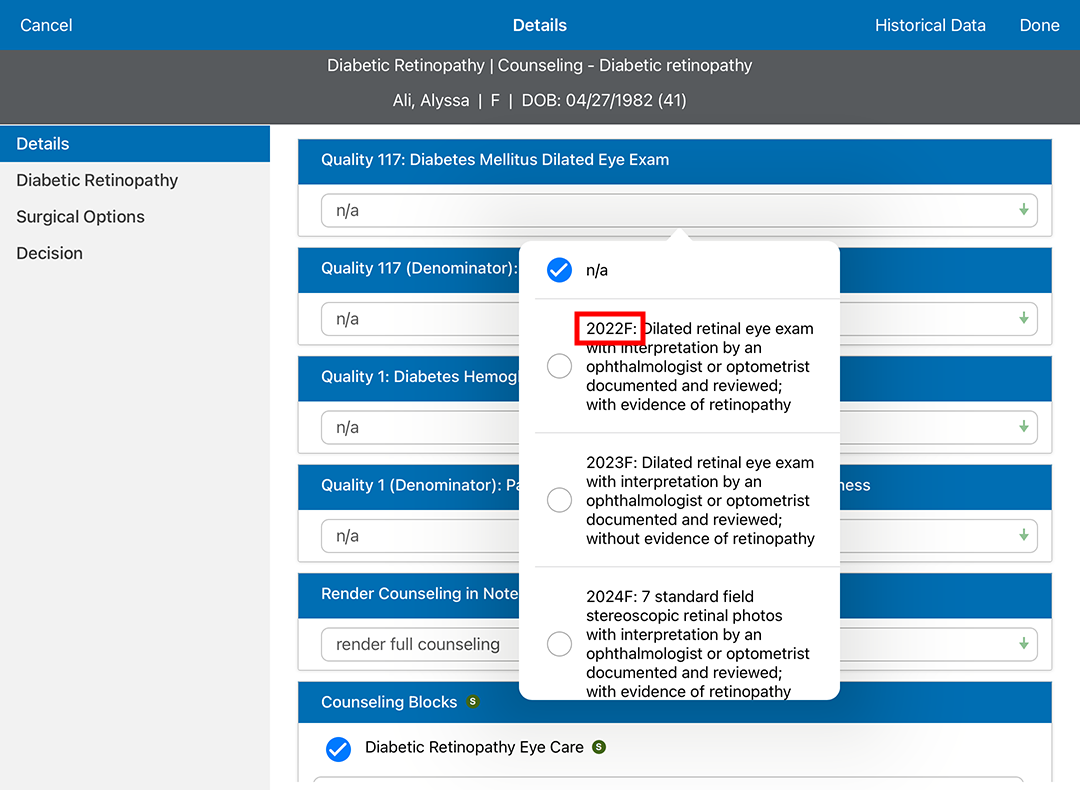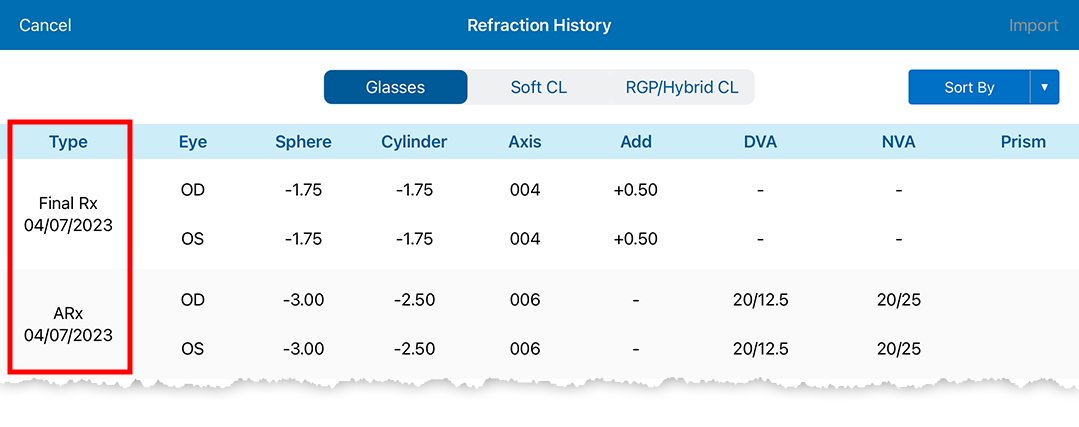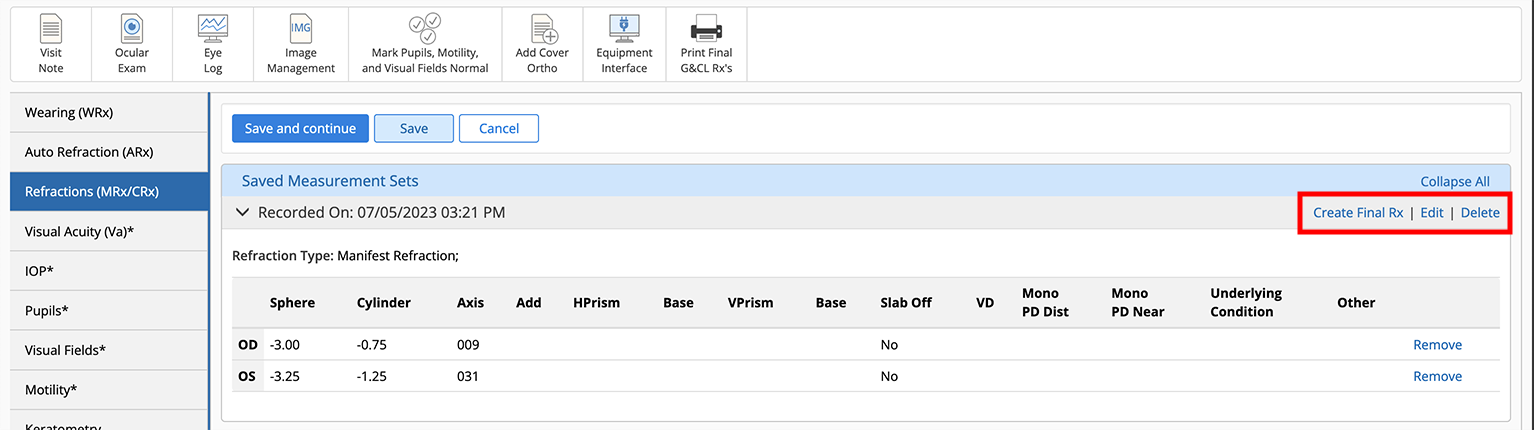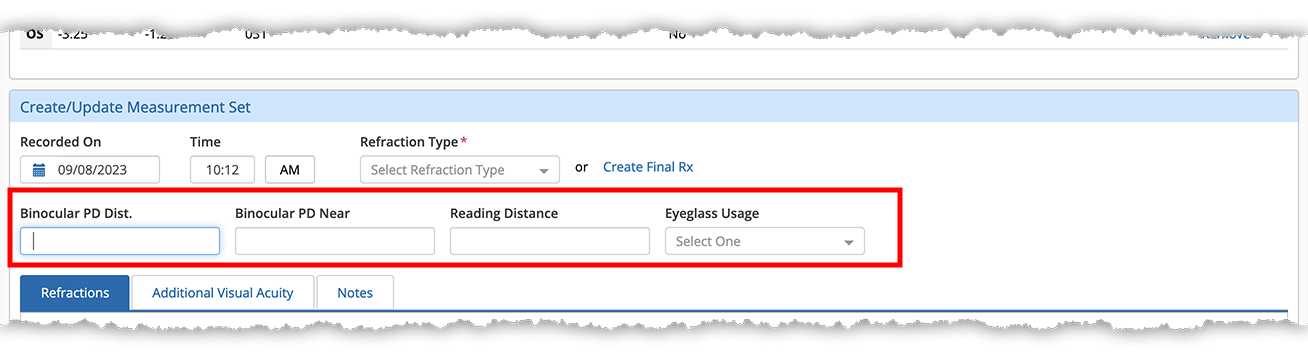What's New in Encompass 7.3
Released September 8, 2023
Watch the What's New video to see highlighted features in action.
This page describes the enhancements, fixes, and known issues in the latest Encompass release.
- iPad and Web Enhancements
- iPad-Only Enhancements
- Web-Only Enhancements
- Administration Enhancements
- ePrescribing Enhancements
- Medical Enhancements
- Fixed Issues
- Known Issues
- Encompass 7.3.4.2 Hotfix
- Encompass 7.3.5 Update
- Encompass 7.3.6 Update
- Encompass 7.3.7 Update
- Encompass 7.3.8 Update
iPad and Web Enhancements
- Find and complete required information more quickly. We increased the contrast of fields and drop-down menus so it's easier to see which ones are active and which are inactive.
- You will now be required to enter a reason for hiding a visit from the patient portal. This serves two purposes. First, it helps you and other practice staff understand why the visit was hidden in the first place. Second, it helps you meet Cures Act requirements for transparency.
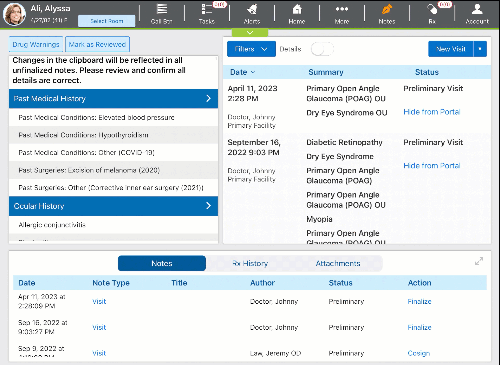
- We've made it easier to select the correct CPT Category II codes for diabetic cases. Now, the five-character, alpha-numeric code (e.g., 2022F) appears at the beginning of each option rather than at the end.
- We shortened the links that are included in patient communications, including invitations to the patient portal. The shorter links will be less intimidating to patients.
- We're continuing to pave the way for exciting new features in forthcoming releases. For example, we expanded the capability of our API to be able to transmit information about past ocular and medical surgeries. The benefits of this work will become clearer soon.
iPad-Only Enhancements
- We combined the Type and Date columns on the Refraction History screen. This change is intended to make room for more meaningful information in a forthcoming release.
- You can now change the order of plans within the Detailed Visit Overview screen. This functionality is related to the ability to change the order of impressions in the Detailed Visit Overview that was introduced in Encompass 7.2.
The ability change the order of plans was introduced to the web application in Encompass 7.2, so this release brings parity to the iPad app.
Web-Only Enhancements
- We're continuing to modernize the Vision Exam pages. The Save and Continue, Save, and Cancel buttons now float at the top of the viewable area within the following tabs:
- Wearing Rx
- Visual Acuity (VA)
This means that as you scroll down long pages, these buttons are always accessible and appear in a consistent place no matter where you are on the page.
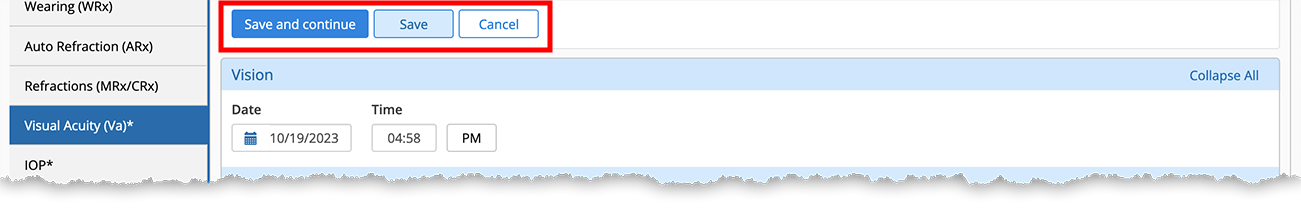
- On the Vision Exam refraction pages, the Create Final Rx, Edit and Delete links for save measurements have been moved to the right side of the page to be consistent with other areas of the program.
- The Binocular PD Dist., Binocular PD Near, Reading Distance, and Eyeglass Usage fields have been moved to the top of the Create/Update Measurement Set to ensure these important fields aren't missed at the bottom of the page.
Administration Enhancements
- We increased the character limit for safelisted IP addresses to 20,000.
ePrescribing Enhancements
- You can now prescribe compound medications outside the Ocular Exam. Previously, you could only prescribe name brand and generic medications outside the Ocular Exam.
- When writing a prescription using a compound medication that contains a controlled substance, you will be able to view the schedule of the medication selected, and you will be required to enter the appropriate medication details. When sending an ePrescription, the classification of a medication as a controlled substance is determined based on both the state where the prescription is written and the pharmacy to which it is being sent.
For compliance reasons, when creating or updating an existing compound medication you will be required to enter at least one of the numerical fields (strength, dose, and/or volume) per active ingredient and base medication.
- Data entered in the Action, Route, Dose, and Frequency fields within the Structured Sig Builder now transfers to the Rx Details upon saving.
- We added options to the Frequency and Route drop-down menus within the Structured Sig Builder.
Medical Enhancements
- We added the following impressions:
- History of Lasik/PRK
- LASIK Flap Striae
- We added the following plans:
- Cool Touch Laser - IPL
- Counseling - Superior Limbic Keratoconjunctivitis
- Forma
- Intravitreal Izervay
- Intravitreal Eylea HD
- Order CT Brain (includes CT venogram)
- Tepezza infusion
- Microneedling Radiofrequency
- PDO Threads
- Radiofrequency
- We added the following medications to the Treatment Regimen Glaucoma plan:
- Brimonidine/Timolol 0.2%/0.5%
- Tafluprost 0.0015%
- Timolol GFS 0.5%
- Timolol GFS 0.25%
Timoptic 0.25% and Imoptic 0.5% have been removed.
- The Dose field in the Intravitreal Kenalog plan no longer allows nonnumerical information.
- We restored the $0 cash line item for custom plans. This reverses an enhancement we released in Encompass 7.2.
- The Counseling - Drusen plan now includes a decision tab with observation options.
- We added Proptosis and Exophthalmos as diagnoses and findings options in the External Photos plan.
- We added JC Virus Index and IgG CSF Studies as lab options to the Order Tests plan.
- Added Lidocaine 4% as an Anesthesia option for the Intravitreal Injection plan.
- We updated the following fields and options in the Endothelial Cell Counter plan:
- We split Reliability is split into OD and OS.
- We added an Other Findings text field to the Findings tab.
- We updated the Sample Vabysmo NDC code to 50242-096-86.
- We added NDC fields for all medications in the Injection plan.
- We updated the following options in the Anterior Chamber Aqueous Release plan:
- We removed Blood Loss and allow for sticky selection of None or N/A.
- We added High IOP under Justification.
- We added an Other text field under Justification.
- The system will now omit the comments field from the Visit Note Output, if the filed is left blank on the Procedure tab.
Fixed Issues
- Update your iPad to iPadOS 17.1 to resolve an issue that cause the column layout in bilateral exams to render incorrectly. This display issue occurred only under the initial release of iPadOS 17.0.
- We widened the soft contact lens Series drop-down menu to fully display long product names, including such information as pack size.
- We resolved an issue that caused IP address security settings to block API calls. This issue had impacted such third-party services as telehealth. With this fix in place, administrators no longer need to safelist API-partner IP addresses.
- We resolved an issue that prevented CPT Category II codes from being passed to practice management systems for non-Medicare patients even if an administrator had selected the All Patients option. To learn more about changing the autocoding settings, go to Managing Practice MIPS Settings.
- We fixed an issue that occurred when importing exam findings. If you toggled an exam section off and back on, the exam findings from the first documented exam in Encompass were rendered. Now, the only the exam findings from selected visit render.
- We fixed an issue that caused some appointments in pending or confirmed status to not be located in the Kiosk.
- We resolved an issue that caused such patient demographic information as emergency contact to not save.
- We fixed an issue that caused the left eye code to be generated twice when users documented a temporary punctal occlusion procedure. The procedure now codes correctly for left and right eyes.
- We fixed an issue that prevented the J2778 code from generating for a plan of Injection and selection of Ranibizumab, 0.1 mg.
- We corrected an issue that prevented injection site(s) from displaying on the Body Atlas after they are documented.
- We corrected an issue that prevented the Blepharoplasty Functional plan, Anesthesia option from appearing in the Visit Note
Known Issues
We're investigating these issues and working to resolve them as soon as possible.
- We disabled a feature we previously announced that was intended to make it easier to send the correct CPT Category II codes for diabetic cases. We'll re-enable this feature following more extensive testing.
- We disabled a feature we previously announced that was intended to speed up capturing data from the equipment interface by refreshing only the Vision Summary card after data import. This feature will be rereleased in Encompass EHR 7.5.
- When importing Marco autorefractor data, you may receive a fatal error that causes Encompass to reload. The autorefractor data should have been saved to the patient's exam before the error.
- We're investigating an error users receive when clicking the Impressions and Plans tab.
- We're aware of an issue that is causing a provider's name to be listed twice under Patient Activity in the iPad app. We will resolve this display issue in an upcoming release.
Encompass 7.3.4.2 Hotfix
Released September 19, 2023
This minor update includes the following enhancements and bug fixes:
- Resolves an issue that prevented users from importing data from past visits. Encompass would display an error stating no past visits were available or unable to copy forward from previous exam.
- Resolves an issue that allowed tier 1 users, like office assistant, to access patient visits.
- Resolves a rare situation in which links from the visit overview would load a different patient's data in the ocular exam.
Encompass 7.3.5 Update
Released September 22, 2023
This minor update includes the following enhancements and bug fixes:
- We added the following plan to the ocular exam:
- Triage
- We added the following CPT codes to the suture plan:
- 15853 (Nonglobal suture removal not requiring anesthesia)
- 15854 (Global suture removal not requiring anesthesia)
- We fixed an issue in the Viral Conjunctivitis plan that prevented patient-specific counseling notes from appearing in the document view.
Encompass 7.3.6 Update
Released October 1, 2023
This minor update includes the following enhancements and bug fixes:
- We added J2781 to the Intravitreal Syfovre plan.
- We updated the ICD-10 code set to prepare for the 2024 ICD-10 Updates effective October 1.
Encompass 7.3.7 Update
Released October 20, 2023
This minor update includes the following enhancements and bug fixes:
- The following plans were added to the Ocular Exam:
- Counseling - Intermediate Uveitis
- PDT Follow-Up Evaluation
- PDT Red (AKs)
- PDT Red (Non-AKs)
- PDT Red Cosmetic
- Treatment Regimen (Free Text)
- Within the Order Ophthalmic Surgery: Comprehensive Plan, we added a text field for Physician Comments on the Instructions tab.
- In the Optical Biometry plan, we added the following options:
- IOL Models B&L MX60E
- J&J DIB00
- For the Stargardt's Disease Counseling plan, we added a Decision tab.
- Within the Postop Exam - Nondilated, we added a Lid Lesion drop-down.
- We updated the title of "PDT: Blue" to "PDT: Blue (AK)."
Encompass 7.3.8 Update
Released November 3, 2023
This minor update includes the following enhancements and bug fixes:
- We added the following plans:
- Counseling - Proptosis
- Counseling - Psuedoproptosis
- The OCT, Optic Nerve plan now includes Anatomical Narrow Angle diagnosis options.
- Dilated eye exams now include Vital options.
- The Aged Cataract Optical Biometry plan > Optical Biometry Power tab now includes Alcon Clareon IOLs (monofocal, vivity, and panoptix).