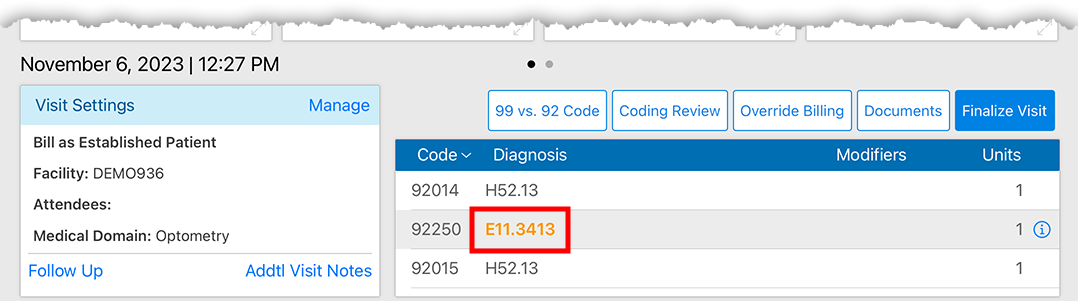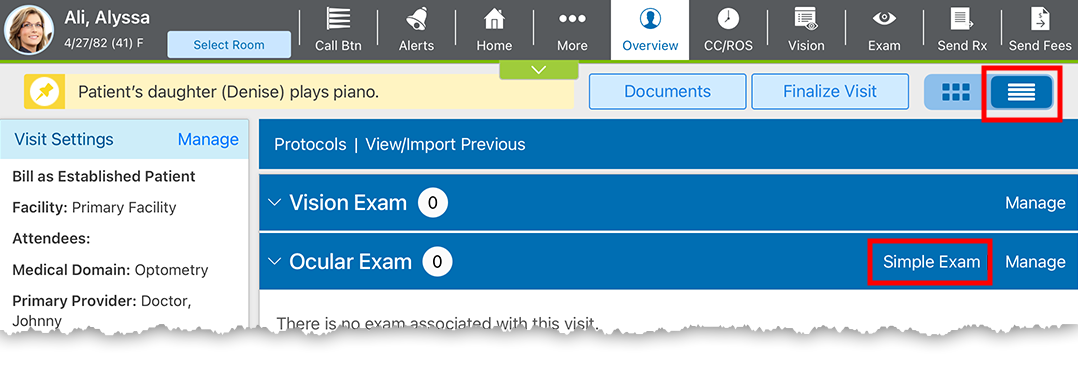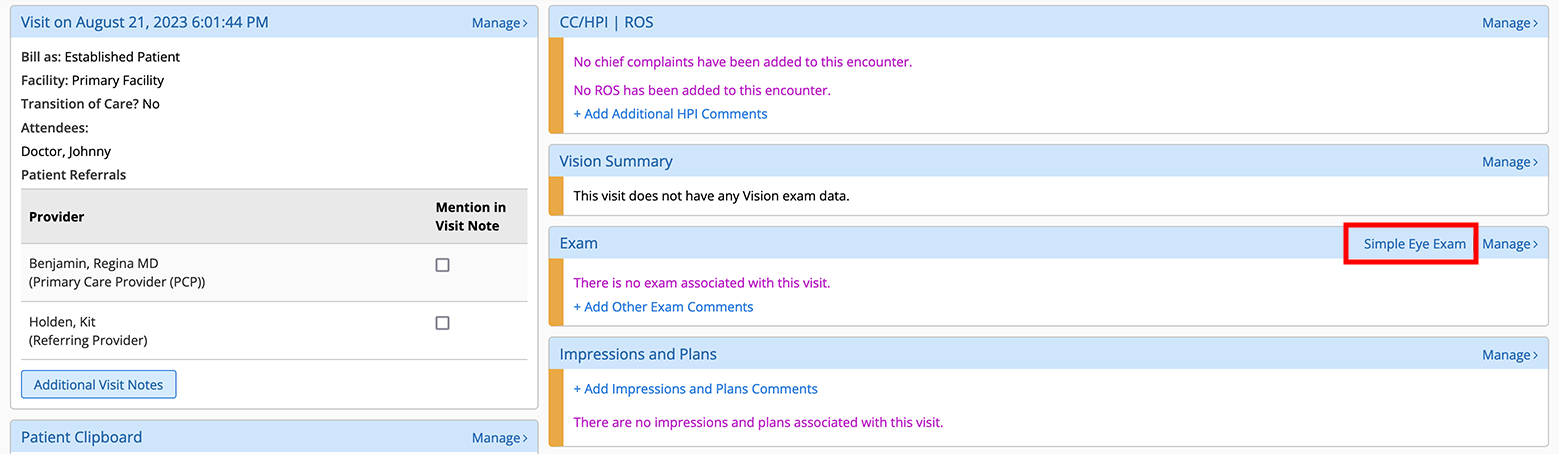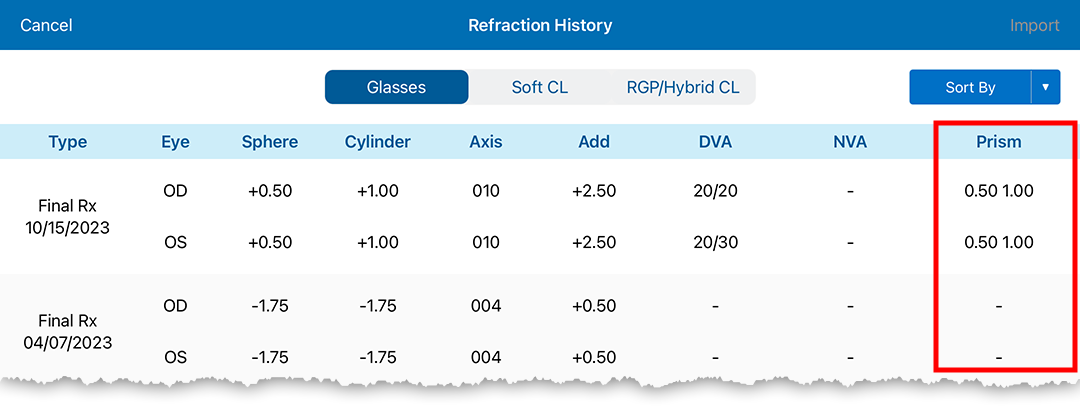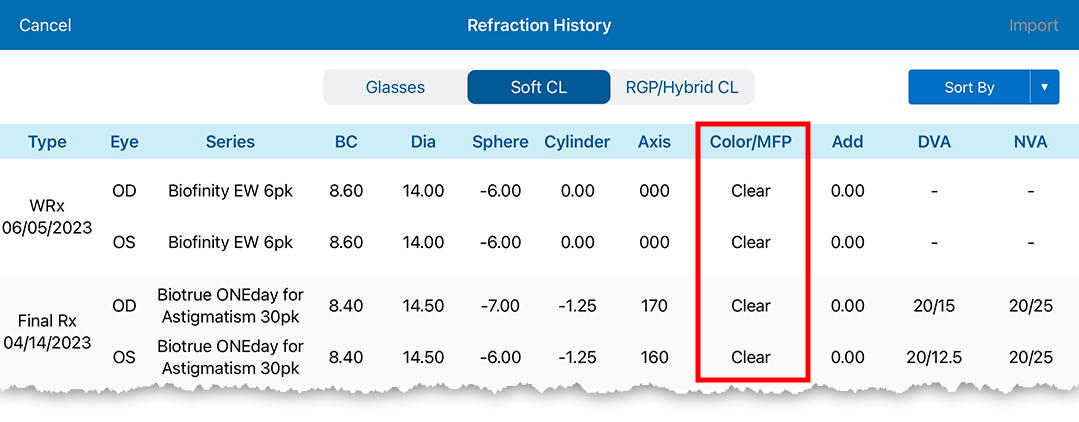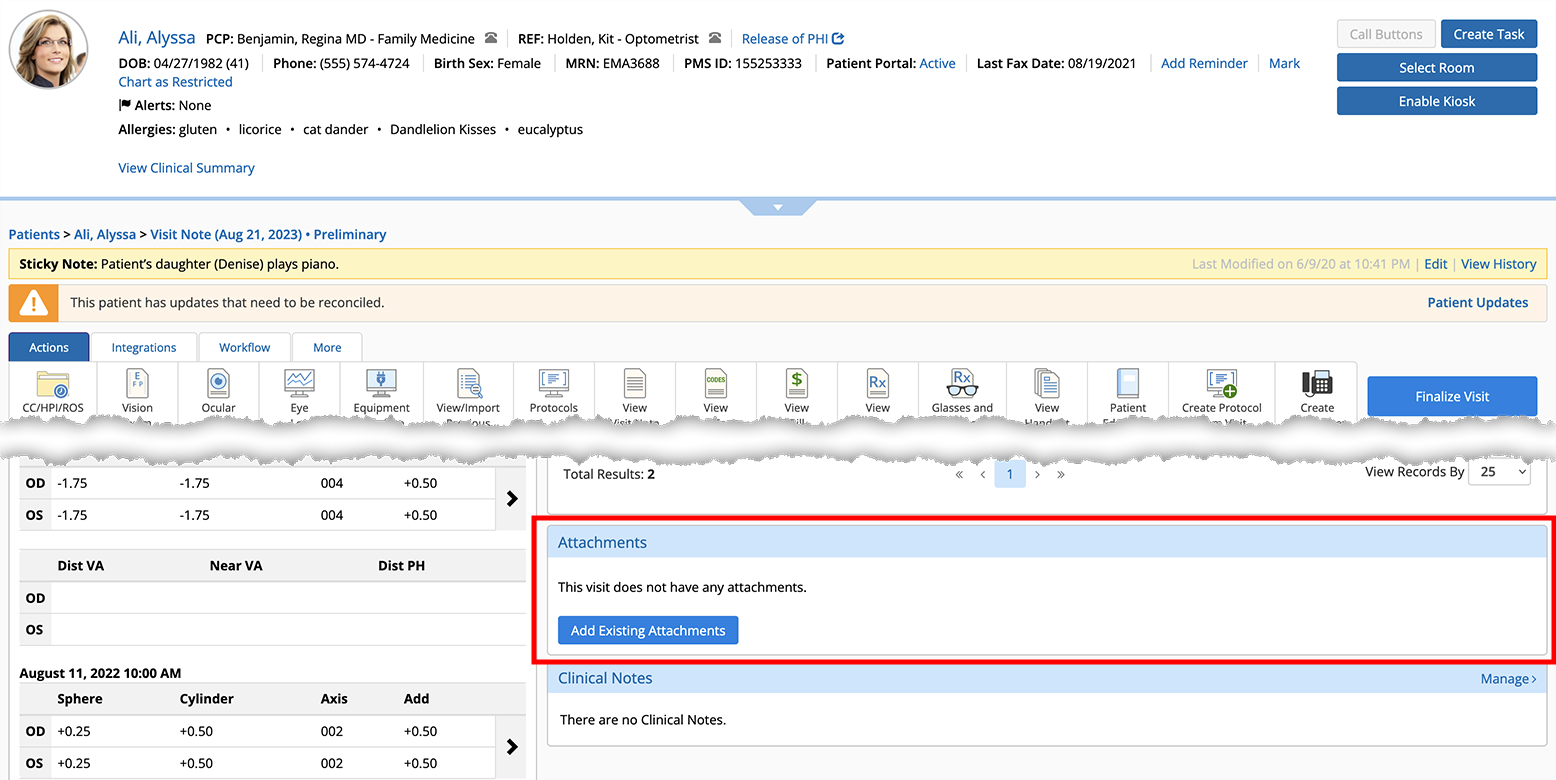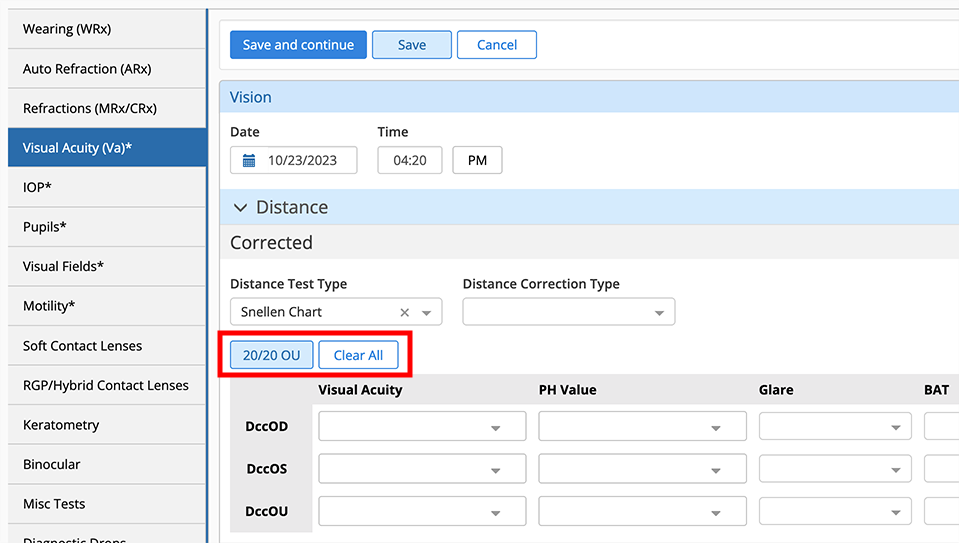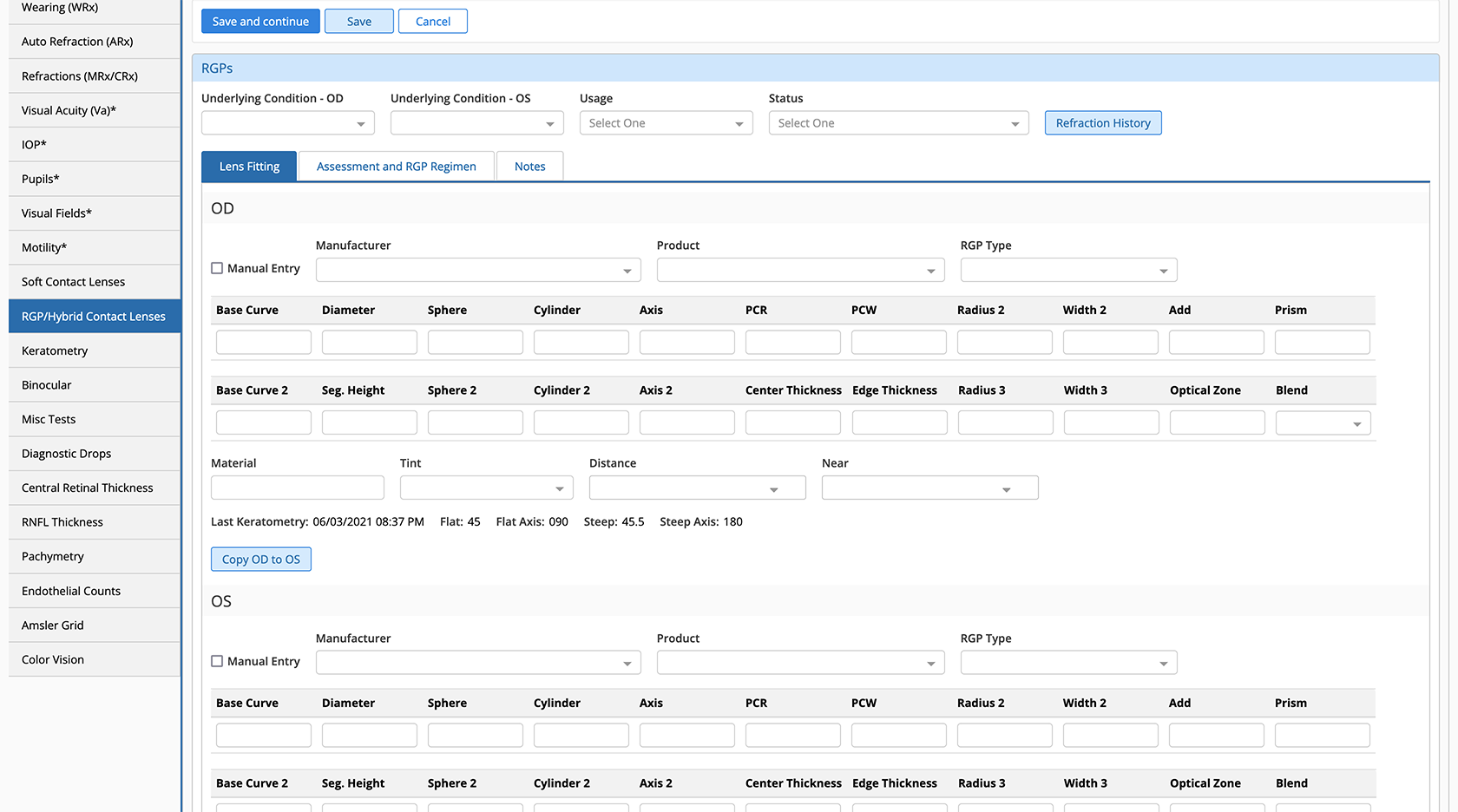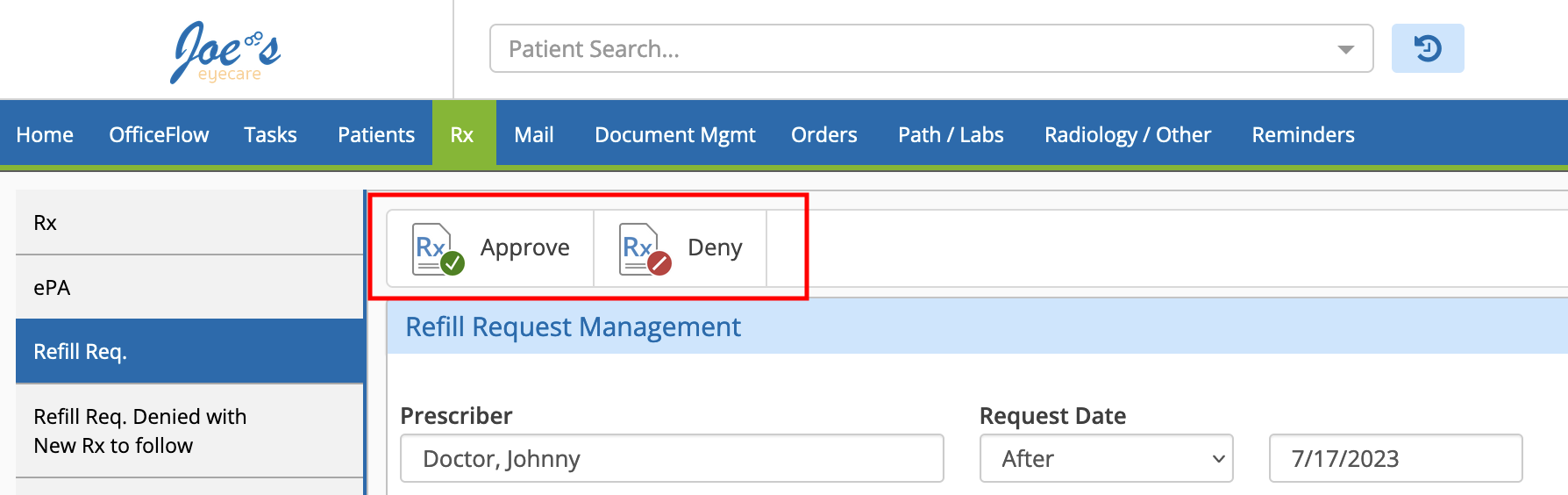What's New in Encompass 7.4
Released November 17, 2023
Watch the What's New video to see highlighted features in action.
This page describes the enhancements, fixes, and known issues in the latest Encompass release.
- iPad and Web Enhancements
- iPad-Only Enhancements
- Web-Only Enhancements
- Administration Enhancements
- ePrescribing Enhancements
- Regulatory Enhancements
- Medical Enhancements
- Fixed Issues
- Known Issues
- Encompass 7.4.4 iPad App Update
- Encompass 7.4.6 Update
- Encompass 7.4.7 Update
Encompass will require iPadOS 17 in spring 2024. You must install the latest iPadOS 17 updates before this time. Apple does not support iPadOS 17 on the following iPad models:
- iPad 5th generation (released in 2017, discontinued 2018)
- iPad Pro 1st generation (released in 2015, discontinued 2017)
If you're running Encompass or Kiosk on either of these models, you will need to replace them soon.
iPad and Web Enhancements
- If you forget to document a CPT Category II code for diabetic cases, Encompass will now alert you that a Category II code is missing by displaying the diabetic code in orange text. Tap the orange diabetic code to quickly add the missing Category II code.
- Document routine eye exams more quickly with Simple Eye Exam! You can now document a complete eye exam from the Visit Overview.
 Documenting the Simple Eye Exam in the web application
Documenting the Simple Eye Exam in the web application- Locate the Exam card in the right-hand column click Simple Eye Exam.
- Tap the Options bar to reveal the exam settings.
- Toggle the exam controls as needed to indicate laterality, dilation, slit lamp, discs, and fundus.
- Tap the Options bar again to hide the exam settings.
- Document the findings and cup-to-disc ratio and tap Done.
- Attachments you link to a visit may be automatically included in the visit note PDF. This makes it easier to comply with patient information requests and ensures all information associated with a visit is compiled in one place. This option is enabled for the entire practice by a practice administrator.
- We improved the performance of loading plans in the Ocular Exam. Now when you select an impression, you won’t have to wait for all the plans to load before you can proceed with the exam.
iPad-Only Enhancements
- Refraction History page now displays the prism value for glasses refractions. This change will be delivered to the web application in a forthcoming release.
- Contact lens refractions now displays the color and multifocal power data. This change will be delivered to the web application in a forthcoming release.
- We’ve redesigned the Image Management screens to improve loading times and align the experience more closely with the version you see in the browser application:
- We added an action drop-down menu. From this menu, you can play all images in a study; rotate images; fit images to the screen; print; and draw. These functions are already available on the web.
- We redesigned the standard comparison view to match the experience in the web application.
- The OCT view now displays a thumbnail that highlights the part of the image you’re currently viewing. This functionality is already available on the web application.
- We updated the proofsheet viewer to match the experience in the web application.
Web-Only Enhancements
- The Save and Continue, Save, and Cancel buttons now float at the top of the viewable area within the following tabs in the Vision Exam:
- Wearing Rx
- Soft Contact Lenses
- RGP/Hybrid Contact Lenses
This means that as you scroll down long pages, these buttons are always accessible and appear in a consistent place no matter where you are on the page.
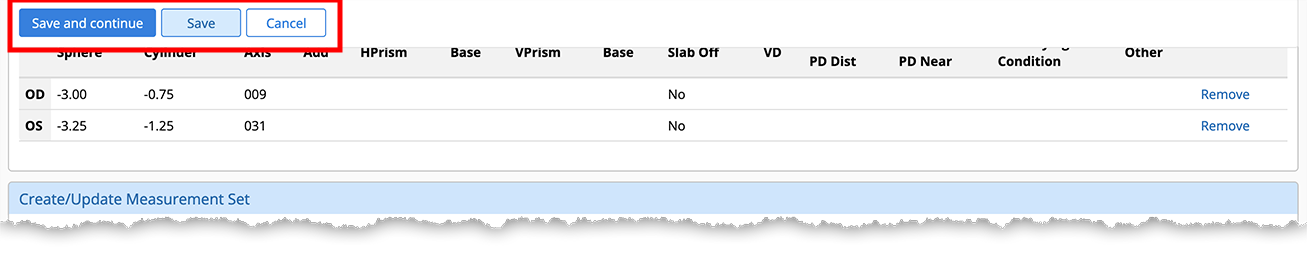
- The Attachments card is now visible in the Visit Note page regardless of whether there are attachments linked to the visit. This is intended to make it easier to see available attachments and link them to the current visit.
- We added a 2020-OU button to allow you to quickly mark normal acuities. We also added a Clear All button to allow you quickly clear all values. These buttons already exist on the iPad.
- Training Sandbox Only! We redesigned the layout of the contact lens tabs in the Vision Exam:
- Wearing (WRx) > Contact Lenses tab
- Wearing (WRx) > RGP Contact Lenses tab
- Soft Contact Lenses tab
- RGP/Hybrid Contact Lenses tab
The redesigned pages feature fewer tabs along the top and easier access to prism and overrefraction information.
The redesigned contact lens pages are available in the training sandbox only. We invite your feedback as we evaluate this feature for a future release.
Administration Enhancements
-
Your practice can now include attachments linked to a visit in a visit note PDF. This makes it easier to comply with patient information requests and ensures all information associated with a visit is compiled in one place. Here's how to enable this feature for your practice:
- Log in to the Encompass web application as an administrator.
- Locate the Firm Settings group and click Manage Firm Preferences.
- Select the Add Attachments to Visit Note PDF check box and click Save.
With this option selected, a message will appear at the top of the Attachments card in the Visit Overview notifying users that all attachments linked to the visit will be included in the visit note PDF.
-
You can now hide the National Medicare Average fees associated with vision and medical codes in the Billing section of the visit overview. Here's how to hide the average fees from clinical staff in your practice:
- Log in to the Encompass web application as an administrator.
- Locate the Firm Settings group and click Manage Firm Settings.
- Locate the Show/Hide Fee schedule average from Eye Code vs E/M comparison view preference and select the Hide option.
- Click Save.
ePrescribing Enhancements
- We streamlined the bulk actions for prescription refill requests to reduce confusion. You will now see only two bulk actions: Approve and Deny. We removed the Approve with Notes or Changes and Replace from the bulk actions toolbar because it was unclear what would happen with multiple prescriptions selected.
- While the "Approve with Notes or Changes" function has been removed from the bulk action toolbar, you will now find an Edit and Refill link in the Action column next to individual refill requests. We also streamlined the functionality behind the Edit and Refill link to require fewer clicks and taps.
There are a few scenarios in which Edit and Approve will not be listed as an available action:
- The refill request already has a pending replacement.
- The refill request is not linked to a patient. This happens if the medication was last prescribed prior to the time your practice enabled the refill request service.
- The refill request is for a controlled substance and the prescribing provider does not have EPCS enabled.
- We made the Replacement Pending status indicator a hyperlinked action. Select this action to go to the Rx Management page. Here, you can send, edit, or void the refill replacement. Previously, the Replacement Pending text was not hyperlinked, and it was unclear how to send, modify, or void the replacement.
- In the web application, we added the last visit date so you can determine if the patient needs to come in for an exam before approving the refill request. Click the last visit date to open the visit note in a new tab.
The last visit date is already listed within the iPad app; however, it is not currently hyperlinked to the visit note. We'll add this functionality in a future release.
- The prescriber's state license number is now sent with controlled-substance prescriptions in California.
- The following medications are now classified as Schedule V Controlled Substances in Oregon:
- Sudafed
- Allegra D
- Pseudoephedrine
- Claritin D
- Zyrtec D
- Esgic is now classified as a Schedule III Controlled Substance in the following states:
- Alabama
- Alaska
- California
- Hawaii
- Idaho
- Mississippi
Regulatory Enhancements
- We added a Practice Size drop-down menu whereby you can indicate whether you are a small or large practice. This selection changes your MIPS calculations. The intention is to give small practices more accurate calculations based on CMS accommodations for small practices.
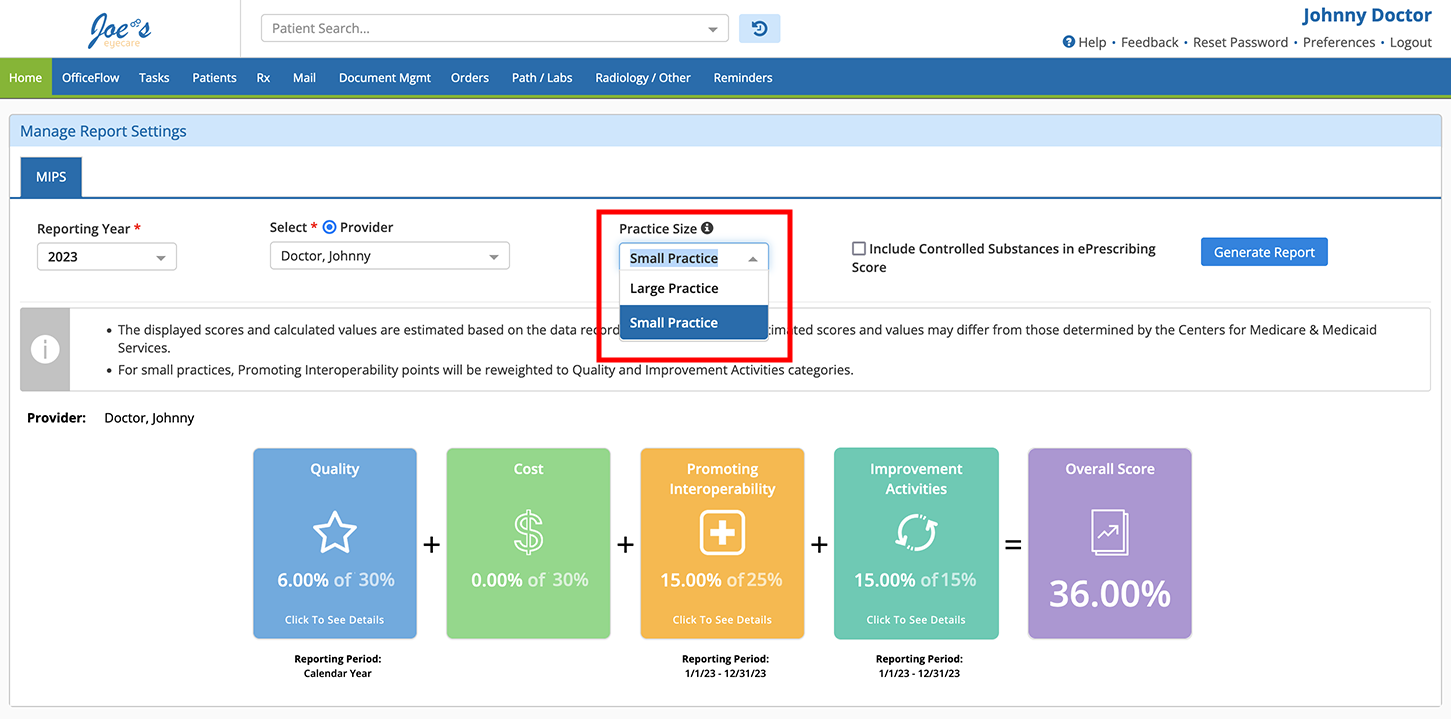
To learn more, go to Taking Advantage of Small-Practice Accommodations.
If you're part of a large practice, you may see your calculations change. Here are a couple of scenarios that will result in a downward adjustment:
- You have selected a quality measure for which there are no benchmarks.
- You selected a quality measure for which you don't meet the minimum requirement of 20 eligible cases.
- We updated the CCDA file format to include elements required in California. The new data elements include encounter date and time; sex assigned at birth; sexual orientation; gender identity; and care team member(s).
Medical Enhancements
-
We added the following vaccines to the Immunization drop-down menu:
- The latest COVID-19 boosters
- Pneumococcal Conjugate (PCV20)
Fixed Issues
- We fixed an issue that prevented the progress wheel from appearing while importing previous refractions. This lack of feedback made it appear the app was frozen or the command to import the refractions hadn't been received. Now when you import refractions, the progress wheel appears and the Import button is disabled.
- When you void a refill replacement, the refill request is restored to its initial state and all available actions are restored. Previously, if you voided a refill replacement the refill request was stuck in a replacement pending status, and you had to create a new prescription.
- We resolved an error that displayed in the iPad app. The error prevented you from adding a prescription through the More menu within a Finalized visit.
Known Issues
We're investigating these issues and working to resolve them as soon as possible.
- An Error 500 is preventing some users with the role of "vision therapist" from logging in. We're working to resolve this issue, but the workaround is to reassign those users to the role of "ophthalmic technician" as those roles have the same permissions. For more information, go to Editing User Demographics.
- Some users of the Google Chrome web browser may receive an "Aw, Snap" error while loading pages in Encompass. Google resolved the underlying cause with Chrome 120. Here's how to ensure your running the latest version of Chrome:
- Open the Chrome browser.
- Click the More toolbar icon and select Settings.
- Click the About Chrome tab on the left side of the page.
- Click Update Google Chrome.
If you don't see the Update Google Chrome button, you're on the latest version.
- Click Relaunch.
- Plans that require you to specify a location (for example, intravitreal eylea) cannot be resumed from the Visit Overview in the web application. If you need to resume a location-based plan, you'll need to open the Ocular Exam and resume the plan there.
Encompass 7.4.4 iPad App Update
Released January 26, 2024
This hotfix is available as an optional update through the App Store. This hotfix includes the following bug fixes :
- We resolved an issue that caused the agenda view to display the following day's patients before the close of business. The agenda view now displays only the current day's appointed patients.
- We fixed an issue that caused the iPad app to crash when the user taped a drop-down menu and then swiped the page up and down.
- We resolved an issue that prevented notes and chart tabs from loading after the user navigated away from intramail. The app is now fully functional after you use intramail.
Encompass 7.4.6 Update
Released January 26, 2024
This update includes the following enhancements and bug fixes:
- We fixed an issue that generated the 2024F Category II code, in certain situations, even when the criteria were not met. We also restored the functionality that automatically populates diabetic codes for HEDIS reporting.
- We resolved an issue that prompted some users to cosign an exam upon finalization, even when the user is the primary provider and biller.
- We corrected an issue that caused the start and expiration dates for imported previous refractions to be offset by one day.
- Added the ability to document Iris Atrophy in CC/HPI.
- Added "postop crosslinking" as a chief complaint/history of present illness option.
- Added the following plans:
- Additional Recommendations
- Counseling - Eyelid Disorder
- Counseling - Multiple Sclerosis
- InMode Envision
- iDose TR
- iStent Infinite
- Added Syfovre to the Injection options in the Intravitreal Injection plan.
- Added 51 Modifier to the drop-down list in the CPT Biller > New plan.
- Added Bilateral options to the Oculoplastic Surgery plan.
- Added the following IOL model options to the Optical Biometry and Cataract Extraction
plans:
- Bausch and Lomb Envista Aspire EAUXXX
- Bausch and Lomb Envista Aspire Toric ETAU CCCXXX
- Added the following IOL model options to the Cataract Extraction plan:
- Alcon MA60A
- RXSight LAL
- Rayner RayOne EMV RAO200E
- Added High IOP option to the following sections in the Bleb Revision plan:
- Preop Diagnosis
- Postop Diagnosis
- Justification
- Added Iheezo as an Anesthesia option to the following Intravitreal plans:
- Susvimo Initial Fill and Implant Procedure
- Intravitreal Injection
- Intravitreal Avastin
- Intravitreal MVASI Bevacizumab
- Intravitreal Beovu
- Intravitreal Byooviz
- Intravitreal Eylea
- Intravitreal Eylea HD
- Intravitreal Syfovre
- Intravitreal Izervay
- Suprachoroidal Xipere
- Intravitreal Vabysmo
- Susvimo Refill Procedure
- Intravitreal Jetrea
- Intravitreal Lucentis DME 0.3mg
- Intravitreal Cimerli 0.3mg
- Intravitreal Lucentis 0.5mg
- Intravitreal Cimerli 0.5mg
- Intravitreal Macugen
- Intravitreal Ozurdex
- Intravitreal Yutiq
- Intravitreal Iluvien
- Intravitreal Triesence
- Intravitreal Kenalog
- Intravitreal Tap and Injection
- Intravitreal Tap
- Added the following Impressions/Diagnosis to the Intravitreal Vabysmo plan:
- Central Retinal Vein Occlusion
- Branch Retinal Vein Occlusion
- Hemiretinal Vein Occlusion
- Nonischemic Central Retinal Vein Occlusion
- Ischemic Central Retinal Vein Occlusion
- Added Juvederm Volux XC to the Dermal Fillers plan
- Added Decision tab to the Counseling - Macular Degeneration plan
- Added Patient to be Evaluated by Surgeon option to Decision OD and OS under the Decision tab in the Counseling - Cataracts
- Added Planned/Future Intravitreal Injection option to Decision OD and OS under the
Decision tab in the following plans:
- Counseling - Dry ARMD
- Counseling - Wet ARMD
- Counseling - Macular Degeneration
- Counseling - Diabetic Retinopathy
- Counseling - Branch Retinal Vein Occlusion
- Counseling - POHS
- Counseling - Diabetic Macular Edema
- Counseling - Macular Edema
- Counseling - Nonproliferative Diabetic Retinopathy
- Counseling - CRVO
- Counseling - Retinal Neovascularization
- Counseling - Proliferative Retinopathy
- Counseling - Macular Hole
- Counseling - Degenerative Myopia
- Counseling - Chorioretinitis NOS
- We corrected an issue that caused a S9986 code to be generated when a custom code is already linked to the following plans:
- Screening Retinal Photos
- Screening GDX
- Screening Corneal Topography
- Screening Frequency Doubling Technology (FDT)
- Screening Retinal OCT
- We fixed an issue that caused certain plans not to appear in the Visit Note or Visit Overview.
- We fixed an issue that caused a 79 modifier to be erroneously coded for First Eye Cataract Surgery > Comanagement plan > Assuming Care option.
- We fixed an issue that caused the number of units of Ceftriaxone to be billed incorrectly for J0696.
Encompass 7.4.7 Update
Released February 2, 2024
This update includes the following enhancements and bug fixes:
- In the patient history, we added Eylea HD and Izervay as injection options and removed the following Injection options in the
Intravitreal Injection Chief Complaint:
- Amikacin
- Amphotericin B
- Fortaz
- Jetrea
- Macugen
- Vancomycin
- Voriconazole
We added a free-text field to accommodate infrequent injection options.
- We added a RETeval plan.
- Updated the MDM to be moderate for the intravitreal injection in the following counseling plans:
- Counseling - Dry ARMD
- Counseling - Wet ARMD
- Counseling - Macular Degeneration
- Counseling - Diabetic Retinopathy
- Counseling - Branch Retinal Vein Occlusion
- Counseling - POHS
- Counseling - Diabetic Macular Edema
- Counseling - Macular Edema
- Counseling - Nonproliferative Diabetic Retinopathy
- Counseling - CRVO
- Counseling - Retinal Neovascularization
- Counseling - Proliferative Retinopathy
- Counseling - Macular Hole
- Counseling - Degenerative Myopia
- Counseling - Chorioretinitis NOS
- We updated the Drug Wasted Units from mg to units in the Tepezza Administration plan.
- We updated the language of "After lying supine for approximately one hour, the patient was examined at the slit lamp. The disc was in excellent position." to now display as a sticky field in the Refloat/Rebubble DSAEK Disc plan.
- We added administration codes (96380 and 96381) for RSV in the Immunization plan.