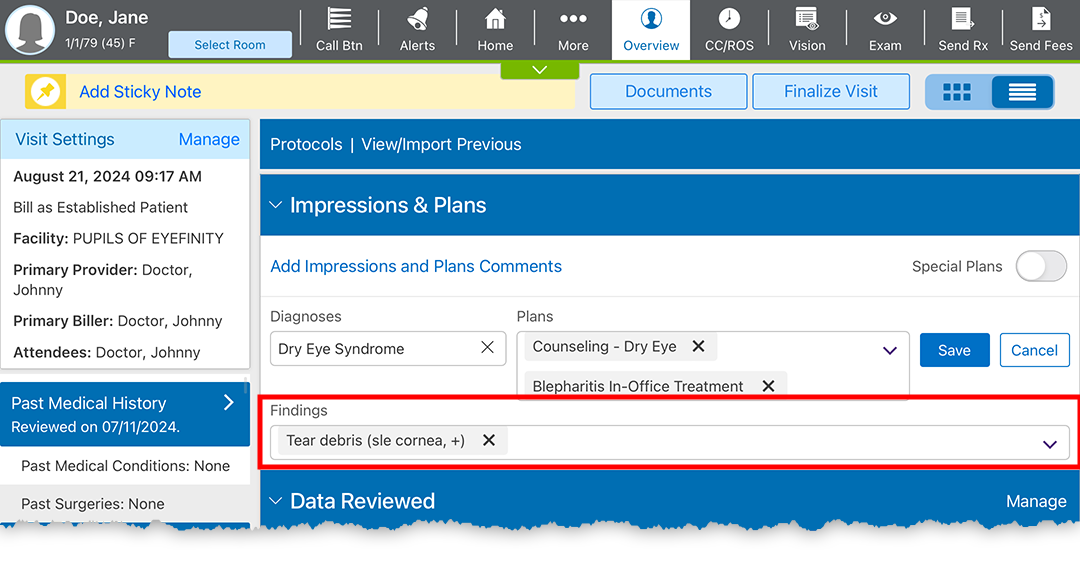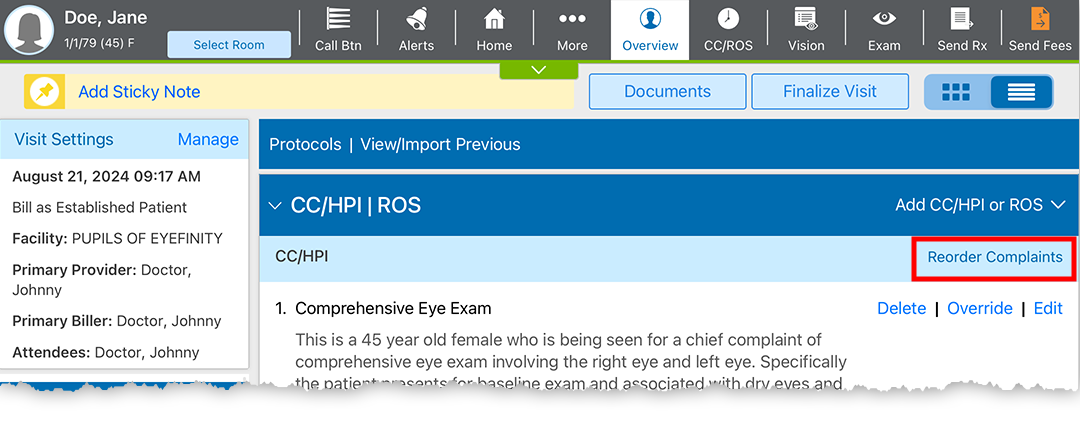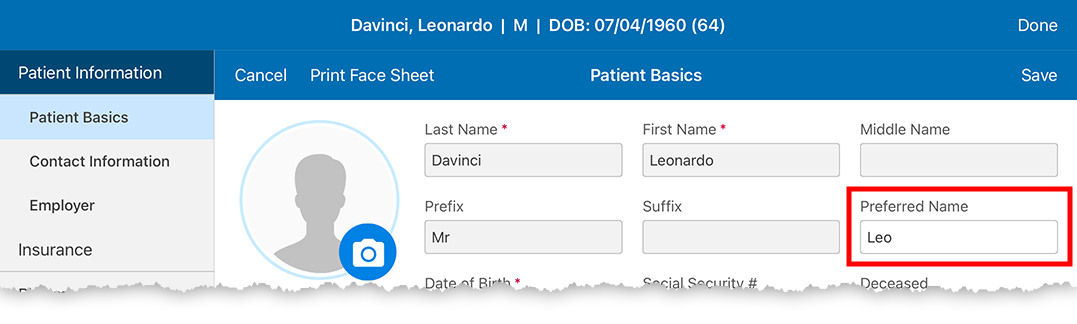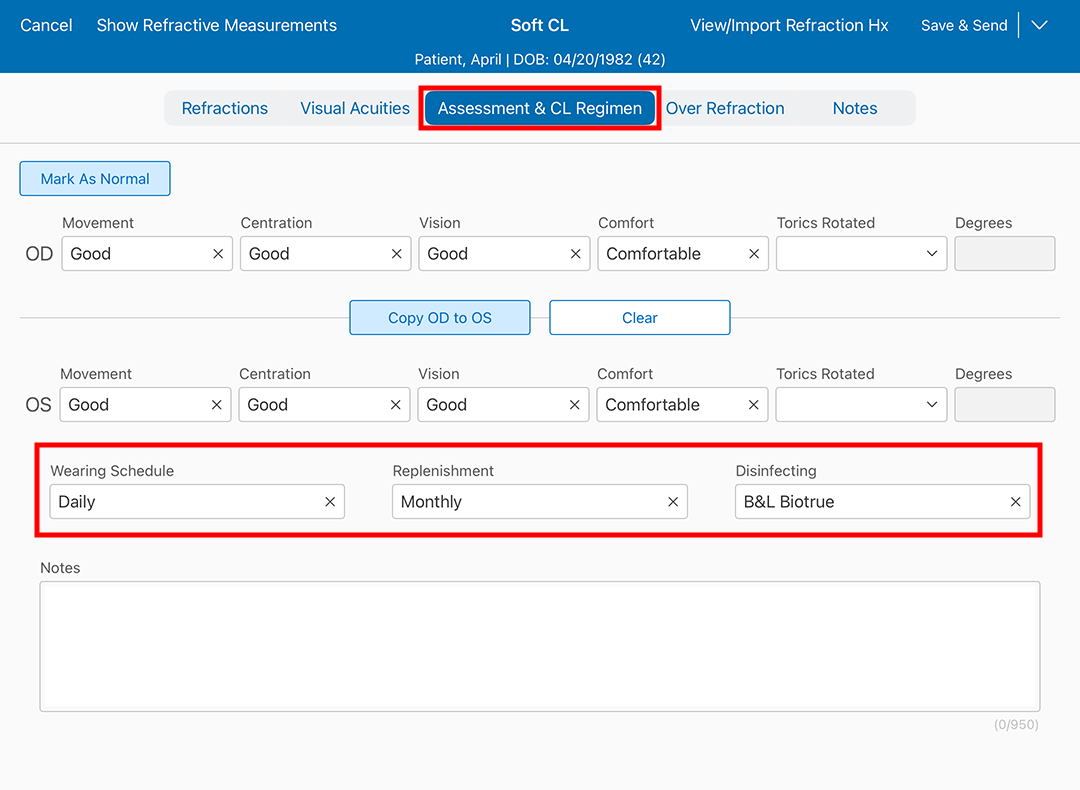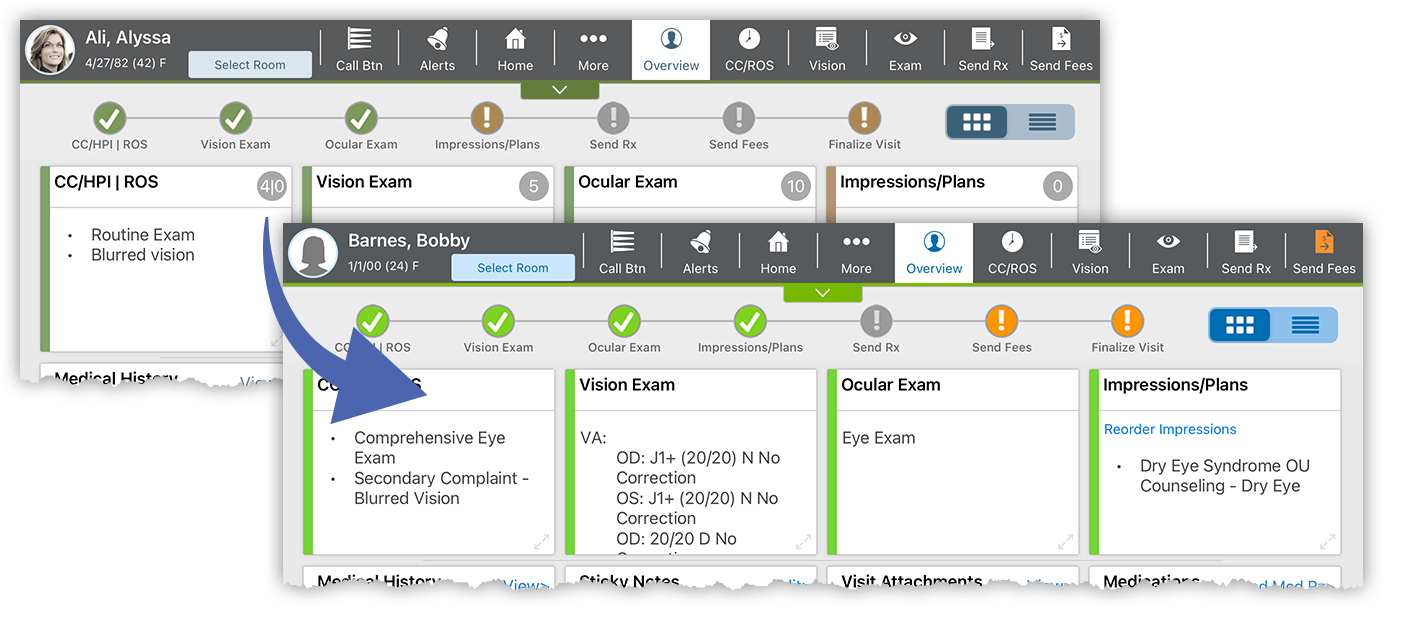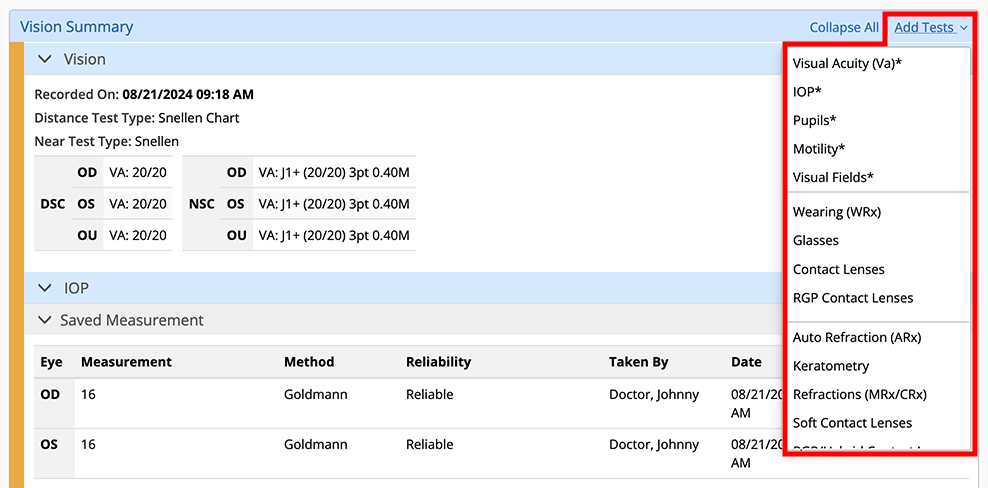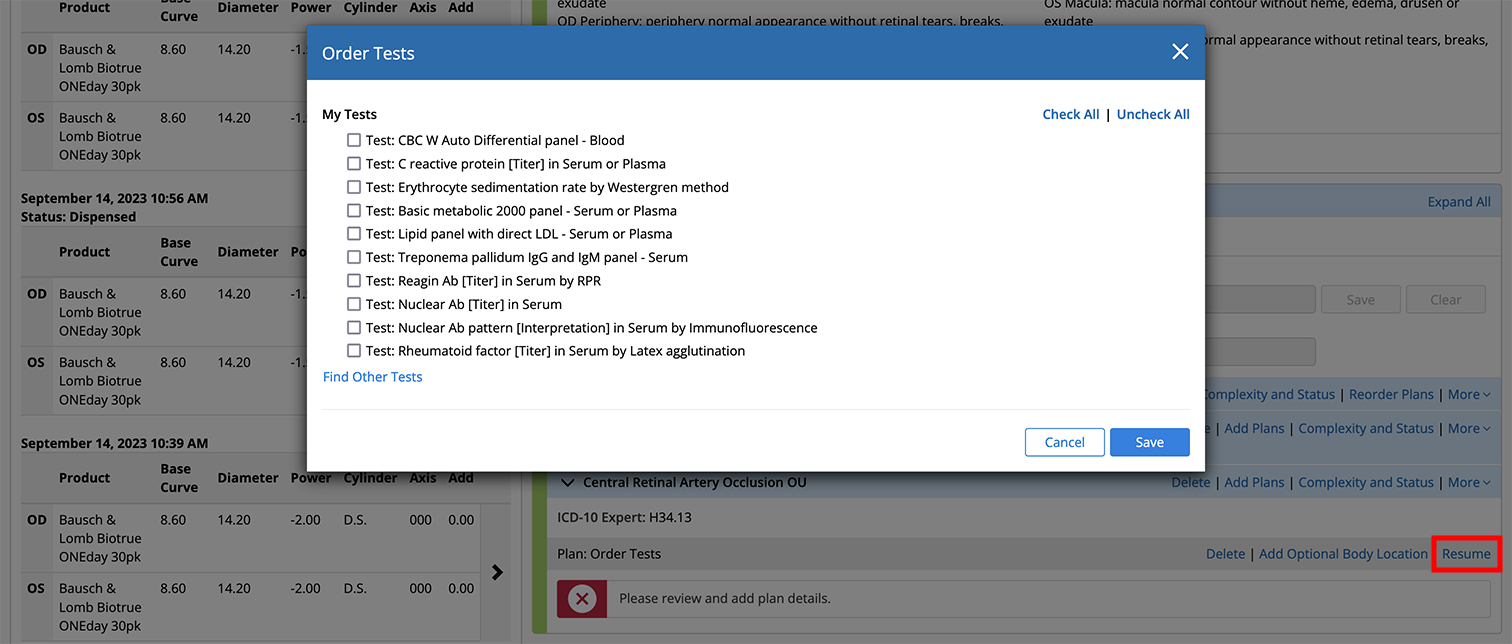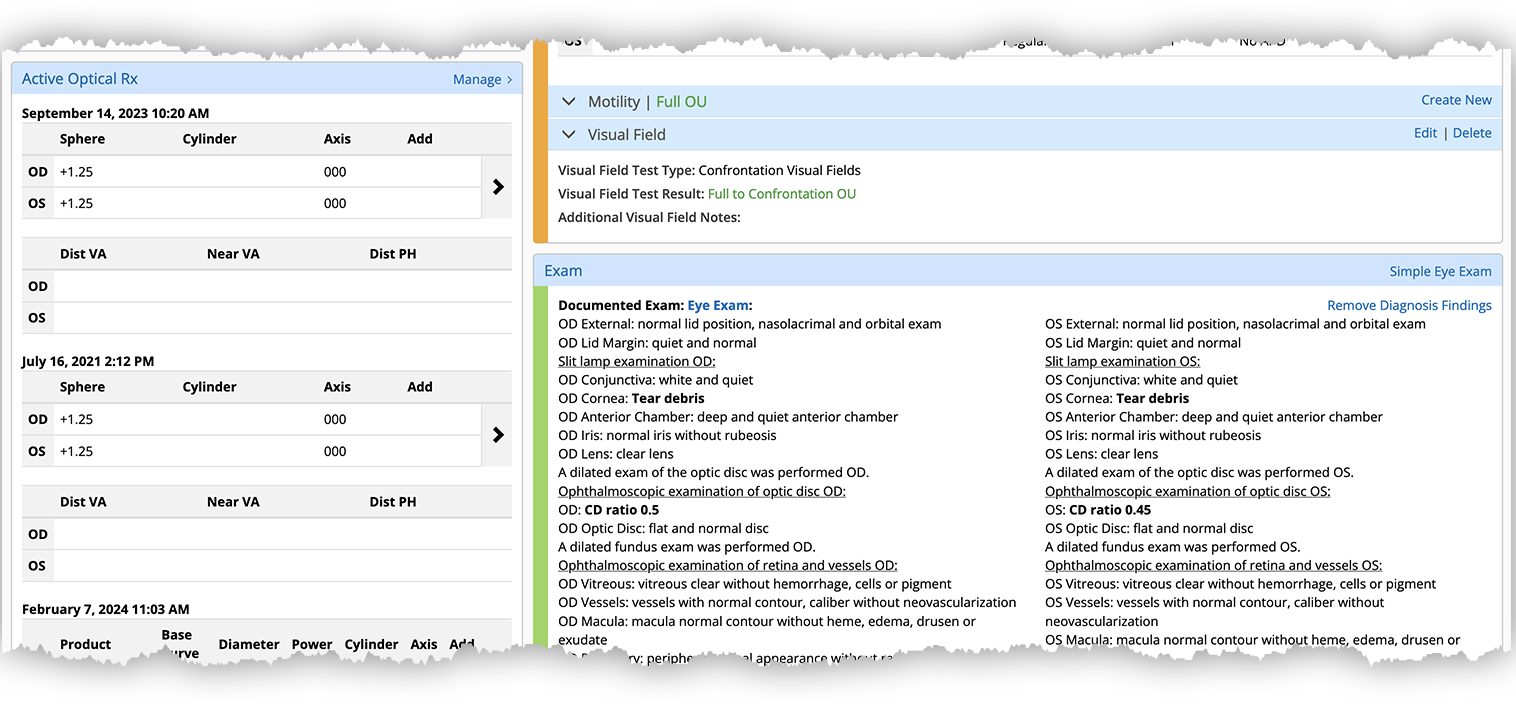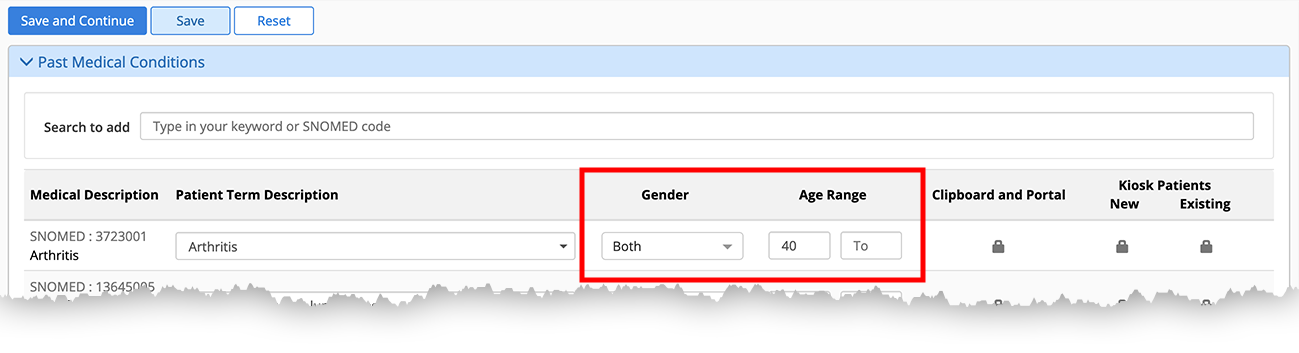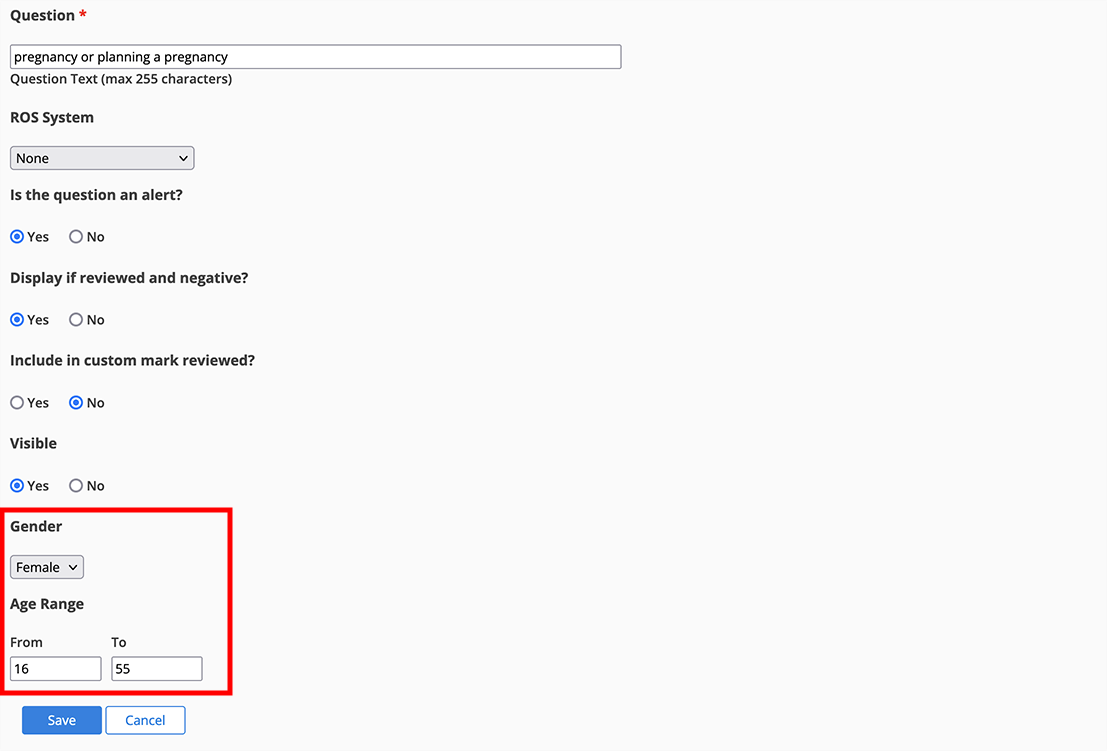What's New in Encompass 7.7
Released October 1, 2024
Training Sandbox Released August 16, 2024
Watch the What's New video to see highlighted features in action.
This page describes the enhancements, fixes, and known issues in the latest Encompass release.
- iPad and Web Enhancements
- iPad-Only Enhancements
- Web-Only Enhancements
- Administration Enhancements
- Regulatory Enhancements
- Patient Portal Enhancements
- Medical Enhancements
- Fixed Issues
- Known Issues
- Encompass 7.7.2 App Update
- Encompass 7.7.3.1 Update
- Encompass 7.7.4 Update
- Encompass 7.7.5 Update
- Encompass 7.7.5.1 Update
- Encompass 7.7.4 App Update
- Encompass 7.7.6 Update
- Encompass 7.7.5 App Update
- Encompass 7.7.7 Update
- Encompass 7.7.8 Update
iPad and Web Enhancements
- We're continuing to refine the single-screen workflow in the Visit Overview on the web and Detailed Visit Overview in the iPad app:
- You can now select your findings along with diagnoses and plans in the Impressions and Plans card.
- We'll add the custom morphology functionality in a forthcoming release.
- To add a morphology to an existing impression, tap the More menu and select Add Morphologies.
- To delete a morphology, tap the More menu and select Dx/Findings Locations.
We temporarily removed this functionality to address issues related to laterality and previous findings. We will return this functionality soon.
- You can now reorder complaints within the CC/HPI/ROS card in the Detailed Visit Overview. The Reorder Complaints link appears in the CC/HPI header when more than one complaint is documented. Tap Reorder Complaints, and a pop-up window opens, enabling you to drag and drop complaints in the desired order.
- You can now select your findings along with diagnoses and plans in the Impressions and Plans card.
- We renamed the Nickname field to Preferred Name. This change is intended to be more inclusive and more accurately reflect the nature of the data entered here—which is what your patient wants to be called.
- We changed the behavior of the Quick Assign link in tasks. Previously, when responding to a task, clicking Quick Assign sent the task back to the person who created the task. Now, Quick Assign sends the task back to the person who sent the task to you, which may be the person who created the task or another user.
- The following chief complaints
 The main reason for the patient’s visit to the doctor. now appear under Questionnaire Results:
The main reason for the patient’s visit to the doctor. now appear under Questionnaire Results:
- Precataract Surgery – Visual Functioning Index (VF-8R) Patient Questionnaire
- Postcataract Surgery – Visual Functioning Index (VF-8R) Patient Questionnaire
- CAGE Questionnaire for Alcohol Dependence
- Activities of Daily Living
iPad-Only Enhancements
- You can now see more patients in the agenda view. We made the filters collapsible so you can see more than three patients without having to swipe up. To save you time, the filters are collapsed by default.
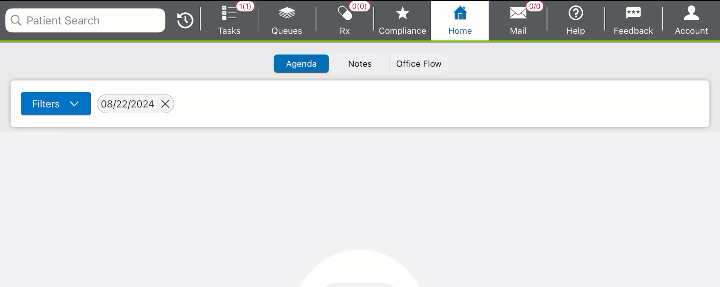
-
Save and Send glasses and contact lens prescriptions with one tap. In the Vision Exam refractions screens, we replaced the Save button with Save and Send. This combined button enables you to save the prescription and send it to the practice management system. If you prefer to save the prescription only without sending, tap the drop-down arrow and select Save. This setting is sticky, meaning Encompass remembers your last choice. We anticipate this change will save you 30–40 taps per day.
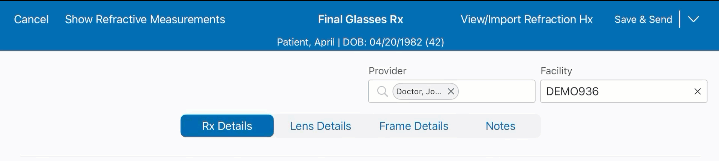
- In the Vision Exam contact lens screen, we merged the Assessment and CL Regimen tabs. We combined these tabs to make it easier to document regimen information.
-
We gave the Over Refraction screen a minor facelift and moved the Clear button so it's not next to the Copy OD
 Oculo Dextra. Latin abbreviation for right eye. to OS
Oculo Dextra. Latin abbreviation for right eye. to OS Oculo Sinestra. Latin abbreviation for left eye. button.
Oculo Sinestra. Latin abbreviation for left eye. button.
- We added the following features to Image Management on the iPad. These features are intended to bring parity with the web application and mitigate the frustration associated with having to perform some functions exclusively on the web:
- Image Management on the iPad now supports laterality. When you select an imaging device that supports laterality, you'll be prompted to select a laterality for each image.
- You can now print images and reports directly from Image Management on the iPad.
- You can now delete images from Image Management on the iPad.
- We removed the counters from the card headers in the Visit Overview and Detailed Visit Overview screens. These counters reflected billing elements that are no longer relevant.
Web-Only Enhancements
- We're continuing to refine the single-screen workflow in the Visit Overview:
- You can now expand and collapse all items in the Impressions and Plans card. Being able to collapse all the items at once will save you time scrolling and enable you to see all the diagnoses at once.
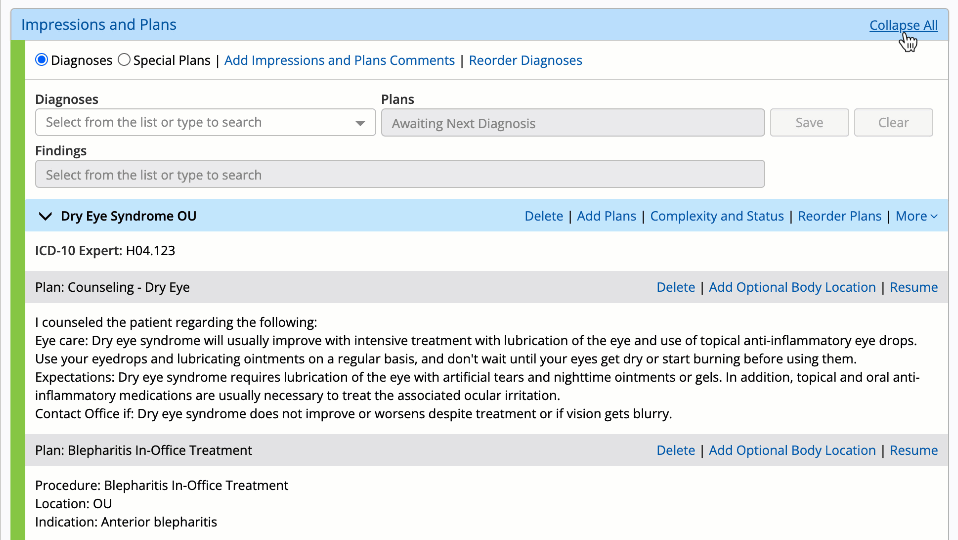
- You now have the ability to document pretesting data directly within the Visit Overview. This means you no longer have to navigate to the Vision Exam. The order of the items in the Add Tests menu match your personal Vision Exam tab preferences.
We will bring this same functionality to the iPad app in a forthcoming release.
- You can now document the Order Tests plan within the single-screen workflow. Previously when you attempted to document or resume the Order Tests plan, you were taken to the Ocular Exam. Now, when you click Resume, a pop-up window opens to display available test options.
We will bring this same functionality to the iPad app in a forthcoming release.
- You can now expand and collapse all items in the Impressions and Plans card. Being able to collapse all the items at once will save you time scrolling and enable you to see all the diagnoses at once.
- We updated the Active Optical Rx card to show only the four most recent prescriptions. This is intended to reduce the scrolling required to see the Billing card while still surfacing the most relevant information. Previously, all prescriptions were listed, which for long-time patients, resulted in a lot of stale data for users to scroll past. To see older records, click Manage.
Administration Enhancements
- You can now display specific past medical history and ROS
 Review of Systems. An ROS is an inventory of the body systems obtained through a series of questions seeking to identify signs or symptoms that the patient may be experiencing or has experienced. questions based on the patient's age and gender. This enables you to hide medical history and ROS questions from the patient portal and kiosk that may not apply to the individual patient. These settings also impact which questions clinical staff see in the patient's clipboard. However, any questions that were previously answered are still visible even if they no longer apply to the patient.
Review of Systems. An ROS is an inventory of the body systems obtained through a series of questions seeking to identify signs or symptoms that the patient may be experiencing or has experienced. questions based on the patient's age and gender. This enables you to hide medical history and ROS questions from the patient portal and kiosk that may not apply to the individual patient. These settings also impact which questions clinical staff see in the patient's clipboard. However, any questions that were previously answered are still visible even if they no longer apply to the patient.
The age range is inclusive of the numbers entered at the top and bottom of the range. For example, a question with an upper age range of 50 will appear until the patient's 51st birthday.
Any active questions that don't have age or gender limits will be visible to all patients.
Regulatory Enhancements
- The 2025 ICD-10 code
 Codes for the International Statistical Classification of Diseases. A standardized set of codes gives to every diagnosis, description of symptoms and cause of death attributed to human beings. ICD-10 is the current standard in the United States. updates are effective October 1, 2024. To learn more about the changes, go to 2025 ICD-10 Updates.
Codes for the International Statistical Classification of Diseases. A standardized set of codes gives to every diagnosis, description of symptoms and cause of death attributed to human beings. ICD-10 is the current standard in the United States. updates are effective October 1, 2024. To learn more about the changes, go to 2025 ICD-10 Updates. - You now have the ability to add MIPS
 Merit-based Incentive Payment System. A program that incentivizes healthcare providers to improve the quality of care they deliver to Medicare patients. Value Pathways (MVP) subgroups.
Admin > Firm Settings > Manage Group Report Settings > create Group then create subgroup.
Merit-based Incentive Payment System. A program that incentivizes healthcare providers to improve the quality of care they deliver to Medicare patients. Value Pathways (MVP) subgroups.
Admin > Firm Settings > Manage Group Report Settings > create Group then create subgroup.
- You can now submit MVP data directly from the built-in registry.
Patient Portal Enhancements
- A new Terms and Conditions and Privacy Policy pop-up is presented to patients when they log into the portal for the first time. The patient must click Agree to access the portal. If the patient clicks disagree, they will be logged out of the portal and presented with the pop-up again the next time they log in.
Medical Enhancements
- We added the following plans:
- Hospital E/M Services
- Optical Biometry - Custom IOLs
- We updated HCPCS codes to reflect the CMS quarterly update, including, but not limited to, the following:
- Removed HCPCS code J2001 from applicable plans
Fixed Issues
- When you're editing the clipboard or applying a protocol in the iPad app, the Sticky Notes section no longer overlaps the Visit Timeline header on the Visit Overview screen.
- We fixed an issue affected the Fundus
 Tissues at the back of the eye, or retina. Autofluorescence and OCT, Retinal plans. The issue caused the system to suggest CPT 92134 with Modifier 59 even when the user selected no from the Append Modifier 59 drop-down menu. Now 92134 is correctly suggested without the modifier.
Tissues at the back of the eye, or retina. Autofluorescence and OCT, Retinal plans. The issue caused the system to suggest CPT 92134 with Modifier 59 even when the user selected no from the Append Modifier 59 drop-down menu. Now 92134 is correctly suggested without the modifier. - Some unexpected social history questions appeared in the clipboard, patient portal, and kiosk for several hours after the release of Encompass 7.7 on October 1 and again when we released the 7.7.4 update on October 11. We added these questions in preparation for upcoming USCDI v3 requirements; however, they were not supposed to be visible to clinical staff or patients. The questions are no longer visible. We're working on a solution that will hide these questions by default but allow practices to enable the questions if they are appropriate to the scope of practice.
Known Issues
We're investigating these issues and working to resolve them as soon as possible.
- When documenting findings in the Visit Overview (web) or Detailed Visit Overview (iPad), the laterality was saved as "both eyes" no matter which eye was selected. We temporarily disabled documenting findings in the Visit Overview while we work to resolve the issue. In the meantime, document findings in the Ocular exam.
- We're aware of an issue preventing usage data from being imported with previous refractions. This issue is expected to be resolved in Encompass 7.8.
- We're investigating an issue that prevents findings from being copied forward from previous exams.
- We're investigating reports of an issue causing the To field in autoletters not to display PCP or referral providers right away. The current workaround is to type a space in the field to evoke the typeahead suggestions.
- The print function is missing from autoletters (faxes) in the iPad app. We're working to restore this functionality.
- We're investigating an issue preventing the Save and Continue function from advancing from the soft contact lens page to the next page in the Vision Exam. In the meantime, click Save on the soft contact lens page and then click the next tab you wish to open.
Encompass 7.7.2 App Update
Released October 3, 2024
This update is initially released as an optional update and will be required on October 4. This update includes important bug fixes and performance improvements:
- We temporarily removed the ability to document findings in the Detailed Visit Overview while we investigate issues related to laterality and previous findings.
- You can now quickly see how many images you have selected within Image Management. We added a counter next to the Action button.
- In autoletters, we resolved a bug that prevented you from selecting an institution as a fax recipient.
- In the Detailed Visit Overview, we removed the collapsed header alert for assessments. Plan and ICD-10 errors still display in the collapsed headers.
- We fixed an issue that prevented the Medical Necessary fields from displaying correctly in the Details tab within the following plans:
- Order DME - UE
- Order DME - LE
- Order DME - Spine
Encompass 7.7.3.1 Update
Released October 4, 2024
This update includes important bug fixes and performance improvements for the web application:
- We temporarily removed the ability to document findings in the Visit Overview while we investigate issues related to laterality and previous findings.
- In the Visit Overview, we removed the collapsed header alert for assessments. Plan and ICD-10 errors still display in the collapsed headers.
Encompass 7.7.4 Update
Released October 11, 2024
This update includes important bug fixes and performance improvements:
- In the web application, we added a Recorded By field to the following Vision Exam sections:
- We updated the Query of Prescription Drug Monitoring Program (PDMP) MIPS measure within Promoting Interoperability report:
- We updated the measure description.
- We removed the excessive workflow burden exclusion.
- We resolved issues in the Promoting Interoperability report within the MIPS
 Merit-based Incentive Payment System. A program that incentivizes healthcare providers to improve the quality of care they deliver to Medicare patients. dashboard:
Merit-based Incentive Payment System. A program that incentivizes healthcare providers to improve the quality of care they deliver to Medicare patients. dashboard:- We resolved an issue that prevented individual measure results from updating when the user selected a new date range.
- We resolved an issue that disabled the Submit Category button in error.
Encompass 7.7.5 Update
Released October 18, 2024
This update includes minor medical updates and bug fixes:
- We added a Reversal of Pharmacologic Dilation plan
-
We added the following anesthesia options to the Order for Ophthalmic Surgery (comprehensive) plan > Details tab:
- PO sedation
- Sublingual sedation
- No systemic sedation
- We made the following updates to the Order for Procedure - Custom plan > Order Details tab:
- Added a Perform At sticky drop-down field
- Removed the Facility sticky free text fields
- We updated the following CPT codes
 Current Procedural Terminology. The numeric codes that are submitted to insurers for payment. Every billable procedure has its own individual CPT code. to be suggested with a 59 modifier when CPT 68815 is also suggested for the Comprehensive lacrimal procedures plan:
Current Procedural Terminology. The numeric codes that are submitted to insurers for payment. Every billable procedure has its own individual CPT code. to be suggested with a 59 modifier when CPT 68815 is also suggested for the Comprehensive lacrimal procedures plan:
- 68700
- 68440
- We removed the Intravitreal Injection of Jetrea sticky text field from the Counseling - Vitreomacular Traction plan > Surgical Options tab.
- We fixed an issue that caused the 96372 CPT code to be suggested on one line with two units. Now, when you document the Injection or Immunization plan twice, the suggested 96372 CPT code should display on two lines with Modifier 59.
- We fixed an issue that prevented J2781 from rendering correctly. Now when you document dry macular degeneration bilaterally with the Intravitreal Syfovre plan, both 67028 and J2781 are suggested with ICD-10 H35.3131.
- We fixed an issue that prevented certain orbital studies CPT codes from rendering on the order PDF when a G-code
 Used in Temporary Procedures and Professional Services. These codes are the first of four sections of temporary codes used mainly by Medicare. Sometimes Medicare will require one of these codes instead of a CPT-4 code, or a combination of a CPT-4 and HCPCS supply code. was not also selected.
Used in Temporary Procedures and Professional Services. These codes are the first of four sections of temporary codes used mainly by Medicare. Sometimes Medicare will require one of these codes instead of a CPT-4 code, or a combination of a CPT-4 and HCPCS supply code. was not also selected.
Encompass 7.7.5.1 Update
Released October 22, 2024
This update includes bug fixes:
- We resolved an issue that prevented attaching additional files to autoletters and faxes.
- We resolved a display issue in the patient header.
Encompass 7.7.4 App Update
Released October 25, 2024
This optional app update includes minor bug fixes and performance improvements.
- We addressed an error in the clipboard that occurred when users selected or deselected certain conditions.
- We fixed an error in the clipboard that occurred when users saved the visit note.
- We fixed a CPT code
 Current Procedural Terminology. The numeric codes that are submitted to insurers for payment. Every billable procedure has its own individual CPT code. formatting issue that impacted document retrieval.
Current Procedural Terminology. The numeric codes that are submitted to insurers for payment. Every billable procedure has its own individual CPT code. formatting issue that impacted document retrieval. - We fixed an error that caused text fields in plans to display incorrectly.
Encompass 7.7.6 Update
Released November 1, 2024
This update includes minor MIPS![]() Merit-based Incentive Payment System. A program that incentivizes healthcare providers to improve the quality of care they deliver to Medicare patients. performance improvements:
Merit-based Incentive Payment System. A program that incentivizes healthcare providers to improve the quality of care they deliver to Medicare patients. performance improvements:
- We updated the off-hours process for calculating measures for GPROs to include the MIPS/user-defined reporting period.
- We added a banner that reflects the reporting period used for calculations.
Encompass 7.7.5 App Update
Released November 1, 2024
This optional app update includes minor bug fixes and performance improvements.
Encompass 7.7.7 Update
Released November 8, 2024
This update includes minor medical updates and bug fixes:
- In the Immunization plan > Details tab, we added pneumococcal conjugate vaccine, 21 valent (90684), PCV21 as a medication option.
- We added a Decision tab to the Counseling - Photospia plan.
- We removed the default reason language for in the Telemedicine Visit plan.
Encompass 7.7.8 Update
Released November 25, 2024
This update includes minor medical updates:
- We removed the "primary angle closure with glaucoma
 A disease characterized by elevated intraocular pressure, which causes optic nerve damage and subsequent peripheral vision loss. Most people have no initial symptoms of chronic (open-angle) glaucoma, but you can develop peripheral vision loss, headaches, blurred vision, difficulty adapting to darkness, and halos around lights. Other forms of glaucoma (e.g., closed-angle glaucoma) may have additional symptoms such as eye pain, a pupil that does not respond to light, redness, nausea, and a bulging eye. damage" (H40.06X) impression because this impression is superseded by the following impressions: "acute angle closure glaucoma," "chronic angle closure glaucoma," and "angle closure glaucoma, unspecified."
A disease characterized by elevated intraocular pressure, which causes optic nerve damage and subsequent peripheral vision loss. Most people have no initial symptoms of chronic (open-angle) glaucoma, but you can develop peripheral vision loss, headaches, blurred vision, difficulty adapting to darkness, and halos around lights. Other forms of glaucoma (e.g., closed-angle glaucoma) may have additional symptoms such as eye pain, a pupil that does not respond to light, redness, nausea, and a bulging eye. damage" (H40.06X) impression because this impression is superseded by the following impressions: "acute angle closure glaucoma," "chronic angle closure glaucoma," and "angle closure glaucoma, unspecified." - We updated the Details tab for applicable intravitreal injection plans:
- Added a Volume (mL) free text field
- Updated the “Dose” field to “Dose (mg)”
- Removed Units drop-down menu
-
We added the following surgical counseling options to the Counseling - Dry Eye plan > Treatment Options tab:
- Bandage contact lenses
- Lateral tarsorrhaphy
- We added the following options to the Counseling - Dry Eye plan > Decisions tab:
- Decision OD
- Decision OS
- Other Plan OD
- Other Plan OS
- Medical Decision Making Blocks OD
- Medical Decision Making Blocks OS
- We added the default language, “A few drops of the combination of 1% prednisolone phosphate/0.5% moxifloxacin were administered to affected eye(s)” for the Post Op Meds > Other free text field
for the following plans:
- Photorefractive Keratectomy (PRK)
- LASIK
- ICL
- We added the following Result options in the Automated Perimetry plan > Findings tab:
- Less than 12 degrees of loss of field of vision
- Less than 30% loss of upper field of vision
- We added the following options to the Intravitreal Triesence details:
- Triesence NDC 00078-0897-78
- Triesence NDC 82667-0800-01
- We added Proparacaine as a medication and anesthesia option in the ICL plan > Details tab.
- We updated the NDC for Xipere from “71565-0040-01” to “24208-0040-40” within the Suprachorodial Xipere plan and applicable Inventory Management plans.
- We updated the default Dose (mg) amount from “40” to “4” in the Details tab of the Intravitreal Kenalog plan.
- We updated “I have personally examined this patient.” as the default selection for the Full Filed ERG > Details tab > Examined section.