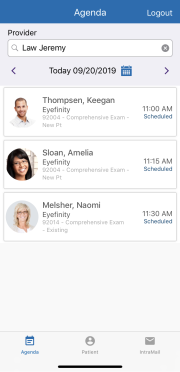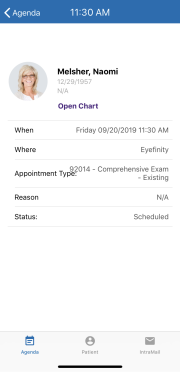Viewing Your Scheduled Patients on the iPhone App
When you log in to the iPhone app, you'll see the Agenda. Just like the iPad, the Agenda on the iPhone displays the patients you're scheduled to see today and the time of their appointments. Tapping an appointment opens a preview of what the patient is coming in for. Unlike the iPad, you aren't able to create visits for patients using the iPhone app.
You can view scheduled patients for different days by tapping the date selector, and you can even view the schedules of other providers at your practice by entering their names into the search bar.
Keep in mind that the iPhone app is meant to provide you with an overview of each patient, but it does not include the full functionality of the web or iPad applications. For information on what features are available from within a patient's chart, see Managing Patients on the iPhone App.
Along the bottom of the screen are three tabs you can tap to navigate to the following sections:
- Agenda. As explained above, this is where you view your scheduled patients.
- Patient. This tab enables you to search for a particular patient and open their chart. For more information, see Managing Patients on the iPhone App.
- Intramail. This tab enables you to read and compose intramail messages. For more information, see Using Intramail on the iPhone App.
If you want to log out from the iPhone app, tap Logout in the upper-right corner of the screen.