Generating the EDI Billed Claim Statistics Report
The EDI Billed Claim Statistics Report lists claims billed through TriZetto/Gateway EDI, including quantities and dates.
The Doctor Exam Sales Report lists exam sales by provider.
- Click Claim Management and select Claim Management.
- Click Billing Reports.
- Click EDI Billed Claim Statistics.
- Select the Resource to print.
- Select the Carrier to print.
- Enter the Billing Date range to print, or select dates from the calendar.
- Click Generate.
The report opens in a new window.
If the report does not open, check to make sure your browser is set to allow pop-up windows. For instructions, see Enabling Pop-ups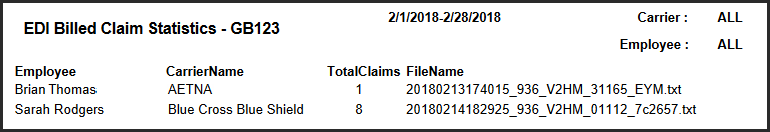
- To export the report, perform one of the following steps:
- Click Export to PDF to open the report as a PDF file.
- Click Export to Excel to open the report as an Excel spreadsheet.