Setting the Claim Status to Ready to Bill
Regardless of the billing method you use, the status of a claim must be Ready to Bill for it to be billed to an insurance carrier. You can also use this procedure for claims that were already billed but for some reason need to be rebilled.
Set the claim status to Ready to Bill Patient to transfer an insurance balance to the patient. For more information, see Transferring an Insurance Balance to the Patient.
- Search for a claim and click the Claim # link to open the Claim Detail screen. For more information on searching for claims, go to Searching for Claims.
- If the claim is not in On Hold status, click On Hold.
- Perform one of the following actions:
- To mark all line items on the claim as Ready to Bill, click Ready to Bill Carrier.
- To mark a line item as Ready to Bill, select Ready to Bill Carrier from the Action drop-down list in the row of the line item you want to bill.
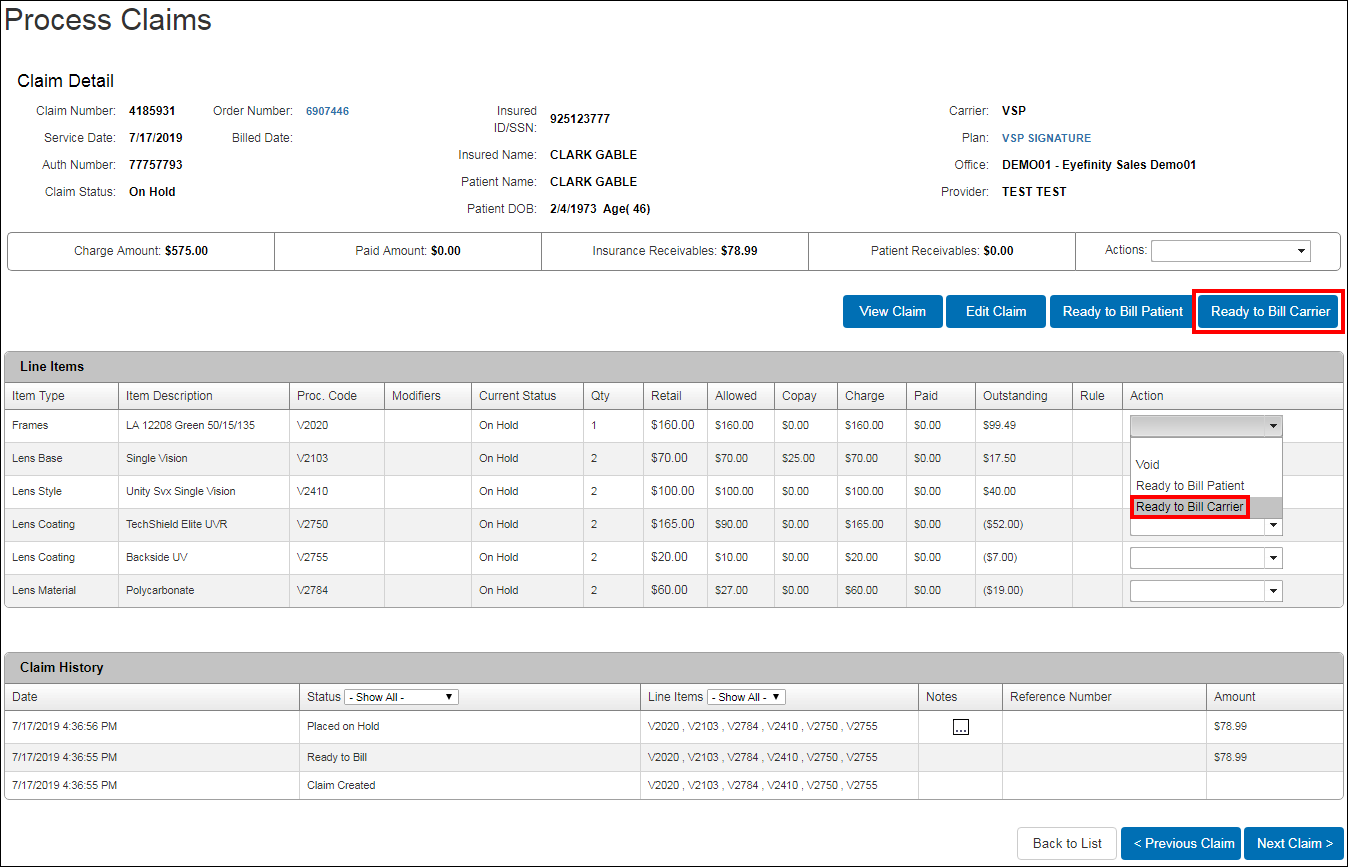
- In the Please enter a reason below text box, enter the reason for billing the carrier.
- Click Save.
The claim status is changed to Ready to Bill. You can now bill the claim to the carrier.