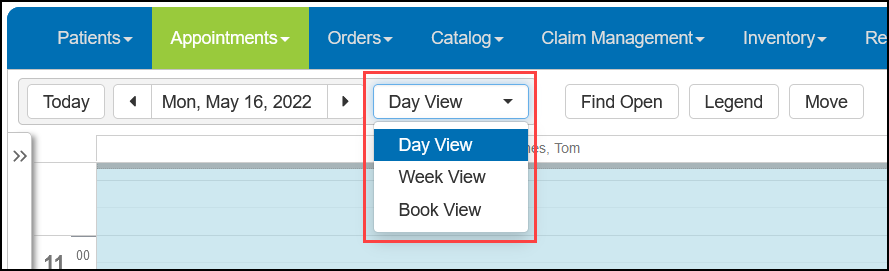Opening the Appointment Calendar
Use the Appointment Calendar to create, view, and modify appointments. Open the Appointment Calendar by using one of the following methods:
-
Click Appointments and select Appointment Calendar.
OR
-
Click Patients and select Search Patients.
- Search for and select a patient to schedule.
- On the left side of the Demographics screen, click Appointments.
- Click + Appointment or select an existing appointment in the list.
The Appointment Calendar opens to the default view set by your administrator (Day View, Week View, or Book View). You can select a different view from the drop-down list next to the date in the Appointment Calendar toolbar.