Scheduling Pickup Appointments for Orders with Notified Status
You can schedule appointments for patients to pick up orders that have a Notified Status.
- In Order Management, search for orders with a Notified order status.
- Click the Schedule Pickup Appointment icon for the order you want to schedule for pickup.
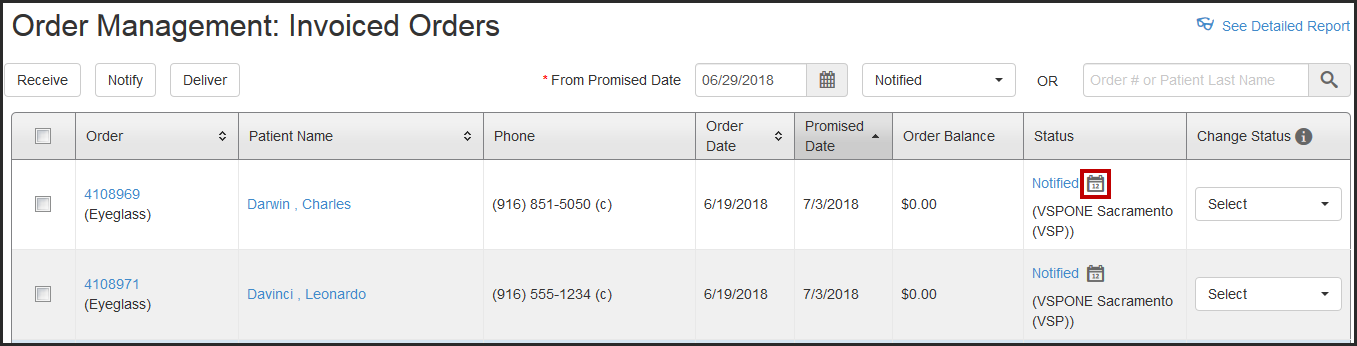
The Appointment Calendar opens in a new tab and displays the Find Open Appointments window.
- Enter the appropriate search criteria, and click Search. For more information, go to Searching for Open Appointments.
The open appointments matching your search criteria appear in the list below.
- Select an appointment from the list to open the Add Appointment window.
- Enter the appointment information and click Save. For more information, go to Adding New Appointments in Day and Week View.