Using Electronic Appointment Reminders
Electronic appointment reminders are sent for any unconfirmed appointment. You can set the number of days before an appointment the reminder will be sent; the default is five days and two days before (meaning that if the patient has an appointment on Thursday, they would receive reminders on the Saturday and Tuesday before). Your practice receives a daily results report via email of reminders sent and replies received in the previous 24 hours.
Before using Electronic Appointment Reminders, you need to set up providers in Encompass to enable online scheduling and reminders. For more information, see Setting Up Electronic Appointment Reminders.
This section contains the following topics:
The patient receives either a text or a voice message. The patient is instructed to reply C (for texts) or press 1 (for voice messages) to confirm.
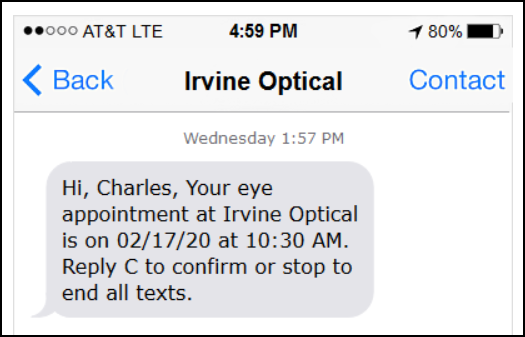
Patients can also text STOP if they do not want to receive any more texts from your Encompass Notifications. To restart reminder texts once they have been stopped, the patient must send another reply text that says UNSTOP. Instructions are available on the results report.
An optional, additional “same-day” text reminder can be sent one to two hours prior to the appointment time. Same-day reminders are sent by text only (no voice message), and are sent whether the patient has confirmed their appointment or not. These reminders do not include or process confirmations, and are not included on the results report.
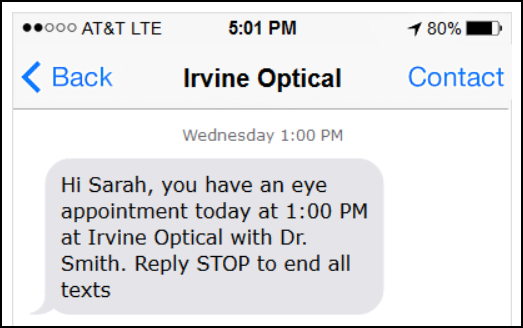
- If the patient replies C (or one of 12 other accepted confirmation responses, including OK, Confirmed, and the thumbs up emoji) or presses 1, the appointment status is automatically set to Confirmed in Encompass. A note is added to the appointment notes stating “Confirmed by Eyefinity.”
-
If the patient replies to the text with anything other than a confirmation response or STOP, or presses any key other than 1 in response to the voice message, no changes are made in Encompass. These other responses are recorded in the daily results report and your practice will need to manually process them.
Your office receives a daily results report in an email with the subject line "Reminder Results." Check your practice’s report each day and respond to patients, if necessary.
- Due to HIPAA requirements, the report shows only appointment dates and times and the doctor’s name, not the patient names.
- The report email is sent from the address websites@eyefinity.com. To allow proper delivery of the reports, make sure this address is not blocked by your email account(s).
The report lists the following information:
- Reminders that could not be delivered
Usually this is due to an incorrect or invalid phone number or a patient had replied STOP to a previous text message. You will need to manually follow up with these patients because they did not receive a reminder.
-
Reminders that have been delivered
This list shows whether the reminders were sent by text or voice call.
-
Responses from patients over the last 24 hours
These are all the responses the system received over the last 24 hours. They may or may not be for appointments that were listed at the top of the email.
You can also see patient responses for a selected range of dates by generating the Patient Reminder Replies report in Encompass Administration. For more information, see Viewing Electronic Patient Notifications Reports.