Eyefinity Practice Management 10.31.1 Release Notes
Release Date: April 19, 2021
Eyefinity announces the newest version of Eyefinity Practice Management. This updated version includes the following enhancement.
Administration Setting for Adding Pending Eyefinity EHR Exams to Orders Automatically
The Pending Eyefinity EHR Exams Added to Orders Automatically feature included in the last release (10.31) has been updated so you can enable or disable it in Administration, as appropriate for your practice. The feature is now disabled for all practices by default. To re-enable it, follow the steps below.
- From the menu, select Preferences and select Material Orders.
- Click Invoicing.
- Under Exam Auto-Posting, select the Automatically add pending exams to order check box.
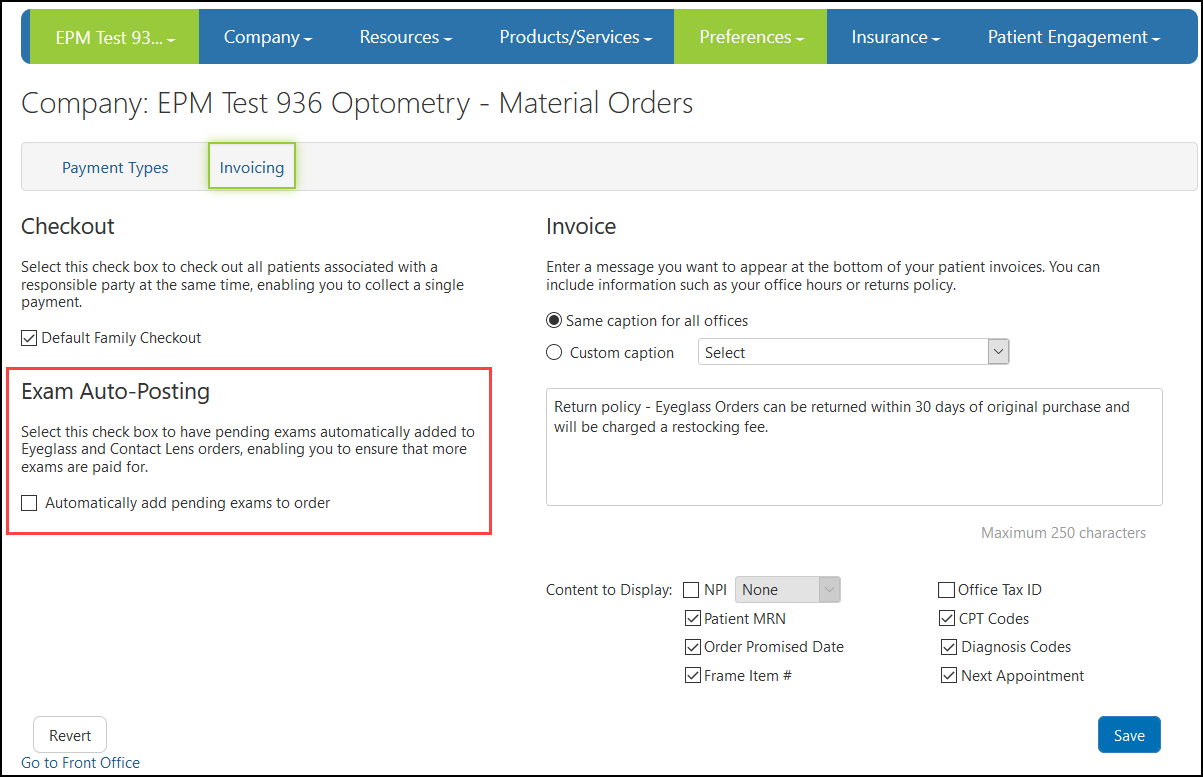
-
Click Save.
When you create a new eyeglass or contact lens order, or edit an existing non-invoiced order, and the patient has one or more pending Eyefinity EHR exams, the most recent Eyefinity EHR exam will now be automatically added to the order when you click Continue to Pricing.