Eyefinity Practice Management 10.32 Release Notes
Release Date: May 11, 2021
Eyefinity announces the newest version of Eyefinity Practice Management. This updated version improves upon your system's robust attributes and offers new features and expanded functionality.
This section includes:
Administration Enhancement
Eyefinity Practice Management 10.32 Administration includes an enhancement to the following area:
Office Resource Setup
A new Office Resource Setup window has been added, to enable you to set up non-personnel resources such as your dispensary, exam rooms, and equipment for scheduling. You can also use office resources to schedule your vendor appointments.
To watch a video on this feature, see Office Resource Setup [video].
- From the menu, select Resources and select Office Resource Setup.
The Company: Office Resource Setup screen opens.
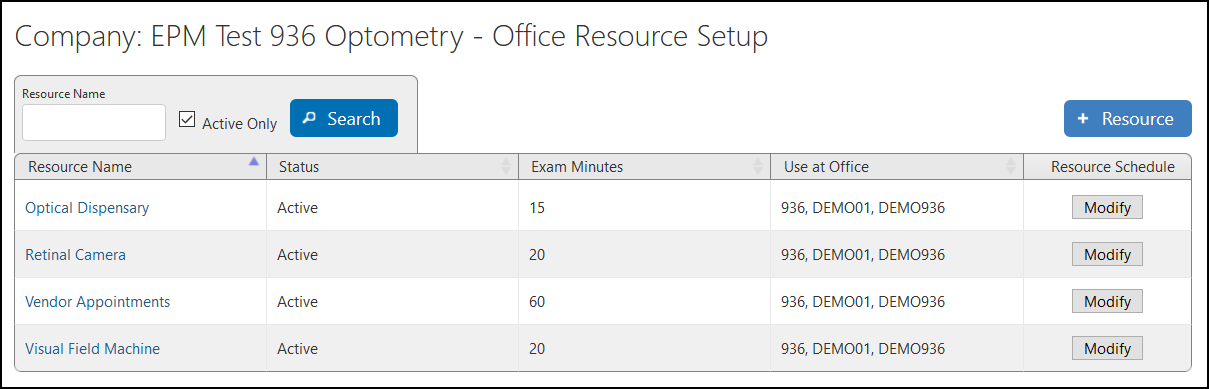
- Click + Resource.
The Add Office Resource window opens.
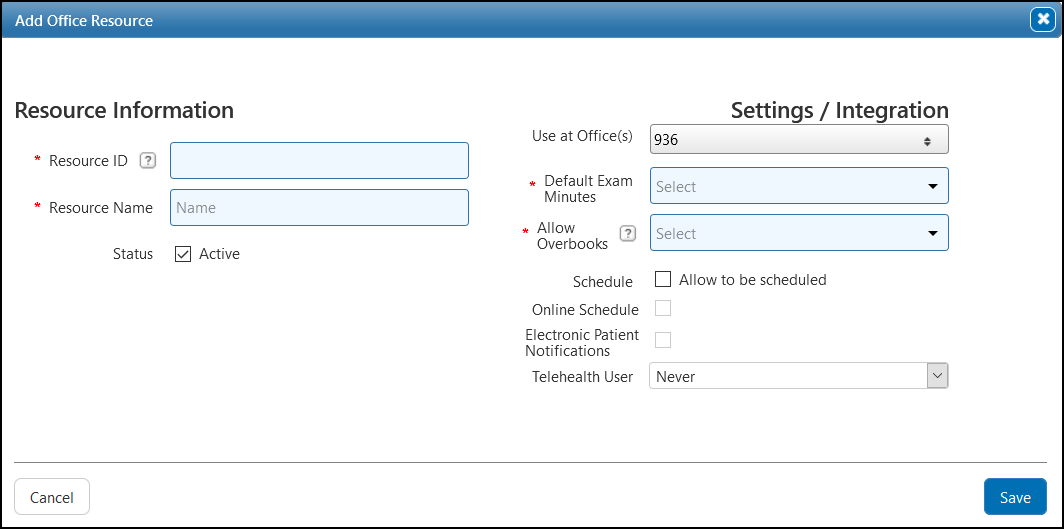
- See Adding Office Resources for detailed instructions on entering the office resource information and making resources available in your Scheduler.
Certified Partners Telehealth Integrations Enhancement
You now have the flexibility to offer doctor-remote comprehensive eye exam services through Eyefinity’s certified partner integrations. Eyefinity supports integrations with industry-leading vendors ZEISS, Topcon, and DigitalOptometrics to bring the best solutions to interested practices.
Doctor-remote eye exams can provide accessibility to remote or hard-to-serve regions. This model of virtual care may also offer more flexible scheduling options, the ability to add a part-time OD or contract doctor at a fraction of the cost, and can help ensure coverage across multiple practice locations. Once a practice selects a certified partner and configures the integration, patient demographics and pre-testing information can be shared between systems, ensuring patient records are accurate while also eliminating the need for double entry.
If you are interested in learning more about doctor-remote eye exams, click here.
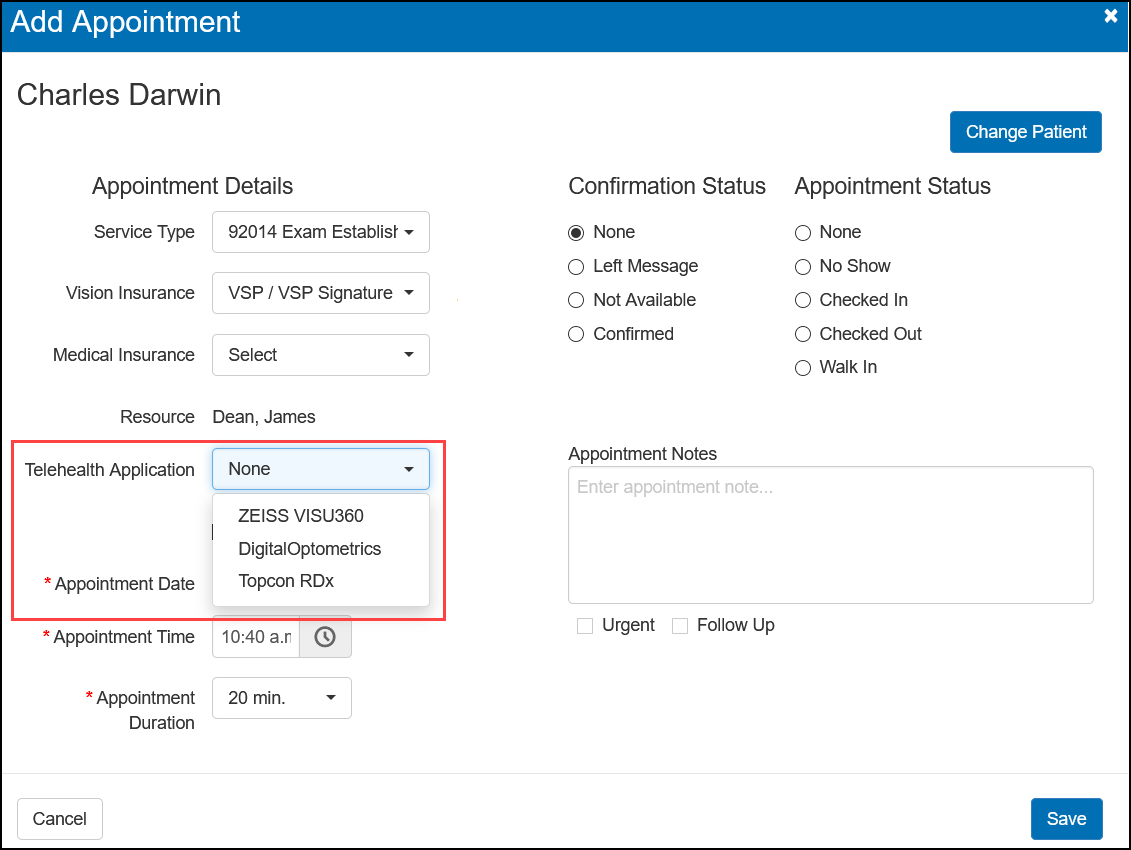
Fixed Issues
Front Office
- The Select Insurance window in the Current Pricing screen now displays correctly on iPads. Previously, part of the window would be cut off, hiding the Calculate Benefits button.
- OC Height, Prism, and lab instructions are now transmitted correctly to the lab for eLab orders.
- Items no longer disappear from eyeglass and contact lens orders when clicking Continue to Pricing.
- VSP authorizations for dependents no longer incorrectly list the dependent as the Subscriber.
Administration
- The + VSP Provider feature in Provider Setup no longer obtains duplicate or incomplete provider information, and errors also no longer occur when saving the information.