Eyefinity Practice Management 10.5 Release Notes
Release Date: April 4, 2019
Eyefinity announces the newest version of Eyefinity Practice Management. This updated version improves upon your system's robust attributes and offers new features and expanded functionality.
This section includes:
- Frames Data Subscription Setup
- Front Office Payment Total on the Daily Transaction Payment Report
- Patient Engagement Solutions Enhancements
- Fixed Issues
Frames Data Subscription Setup
As part of the Eyefinity End User License Agreement, all Eyefinity Practice Management practices that order eyeglasses are required to have a Frames Data IDA/Eyefinity Practice Management Edition subscription. The Office: Integrations screen in Administration has been updated so you can enter your Frames Data user name to validate that you have an active subscription, or easily sign up for a subscription if you do not have one. Eyefinity Practice Management users who start or renew subscriptions are eligible for a 50% discount on the subscription fee from Frames Data.
Starting April 2, 2019, users without a valid Frames Data IDA/Eyefinity Practice Management Edition user name entered in Administration will see a 60-day countdown within Eyefinity Practice Management. The countdown ends on June 2, 2019. Beginning on that date, users who have not entered a valid user name will be prevented from placing eyeglass orders through the system. This means that you will not be able to click Eyeglass Order on the left-hand navigation menu or + Eyeglass Order on the Material Orders screen to create an eyeglass order. You will also not be able to click + Frame to add a frame to an exam or miscellaneous order.
Follow the appropriate procedure below to validate your existing subscription or sign up for a new subscription. Once you have entered your Frames Data user name, you will be able to continue processing eyeglass orders as you normally would.
- To validate your Frames Data IDA/Eyefinity Practice Management Edition subscription
- To sign up for a Frames Data IDA/Eyefinity Practice Management Edition subscription if you don't have one
To validate your Frames Data IDA/Eyefinity Practice Management Edition subscription
- From the office, click Integrations.
- Under Frames Data, click the Check status link.
- Type your Frames Data User Name.
- Click Check Status.
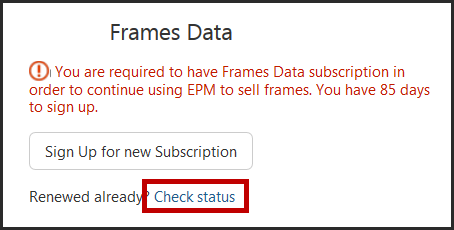
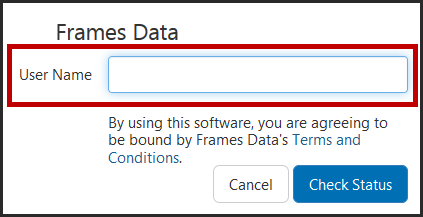
The system checks to see if your account is active.
- If it is active, the screen is updated to display a green check mark and your account expiration date. You will receive a notification in the Message Center on the Eyefinity Practice Management home page when your expiration date is approaching.
- If your account is invalid or expired, the system displays a message in red that reads Contact Frames Data support. Hover over the message to view contact information for Frames Data.
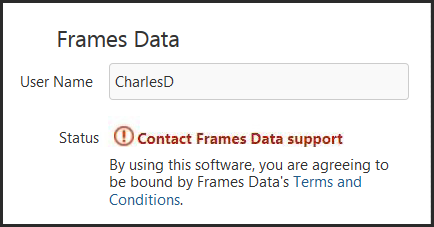
To sign up for a Frames Data IDA/Eyefinity Practice Management Edition subscription if you don't have one
Follow this procedure to sign up online.
- From the office, click Integrations.
- Under Frames Data, click Sign Up for New Subscription.
- Fill in the form and click Submit.
- IMPORTANT: Complete the procedure To validate your Frames Data IDA/Eyefinity Practice Management Edition subscription, above, to verify your subscription status in Eyefinity Practice Management. You must complete these steps to ensure that you can continue to order eyeglasses starting June 2, 2019.
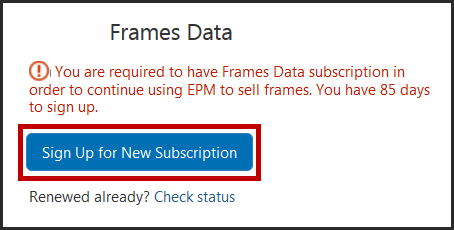
A Frames Data subscription form opens in another tab.
The form is submitted to Frames Data and your subscription is now active.
Front Office Enhancements
Eyefinity Practice Management 10.5 Front Office includes enhancements to the following areas:
- Front Office Payment Total on the Daily Transaction Payment Report
- Improved Misc Payment Report
- Daily Closing for Nonbusiness Days
- Faster Eligibility/Authorization Screen Performance
Front Office Payment Total on the Daily Transaction Payment Report
The Daily Transaction Payment Report now includes a Total for Selected Offices, which combines all Front Office payments for all the offices on the report. This change makes it easier to reconcile the payments on this report with those on the Monthly Production Summary Report, Monthly Business Summary Report, and Front Office Patient AR Reconciliation Report.
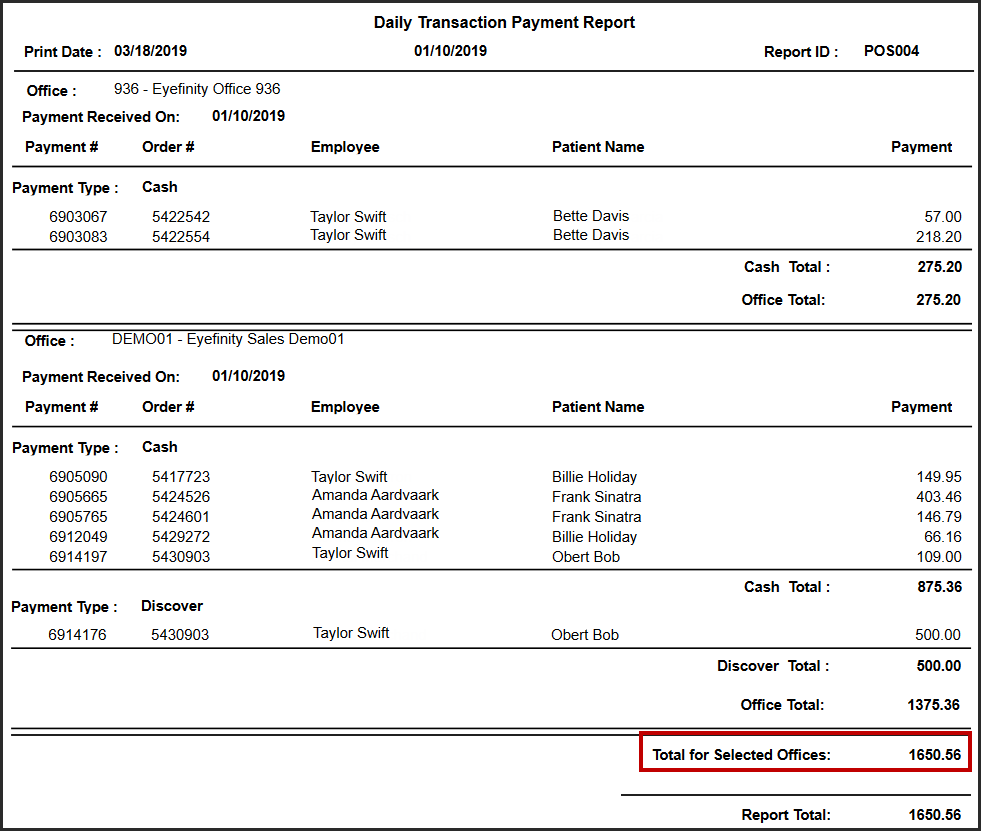
Improved Misc Payment Report
The Miscellaneous Payment Report now lists patient payments separately from miscellaneous payments for each selected office and for all offices on the report. The Miscellaneous Payment totals match the Misc column on the Front Office Patient AR Reconciliation Report, for easier reconciliation of these two reports.
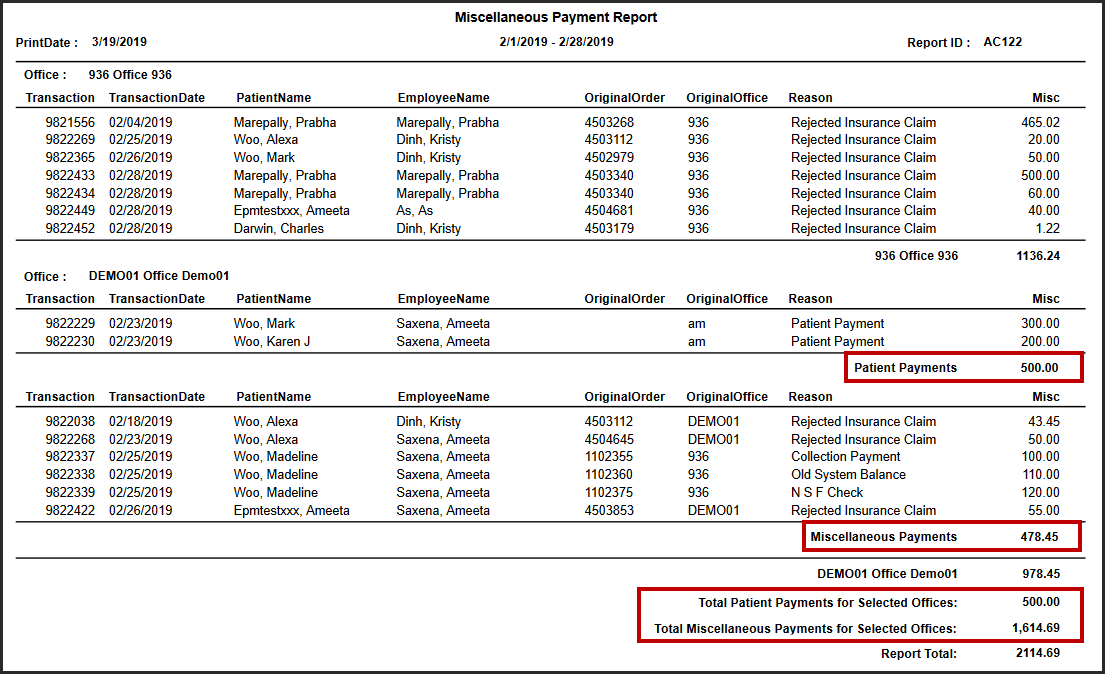
Daily Closing for Nonbusiness Days
The system now requires you to perform daily closing when transactions are recorded on a nonbusiness day (a holiday or weekend day, for example). This change prevents gaps between the transaction date and the posting date that cause variances on the financial reports.
Faster Eligibility/Authorization Screen Performance
To improve the loading speed of the Eligibility/Authorization screen, all authorizations that have one or more used eligibilities are now hidden in the eligibility history. Previously, authorizations were hidden only if they were expired. To access the history, click the History link for the insurance plan.
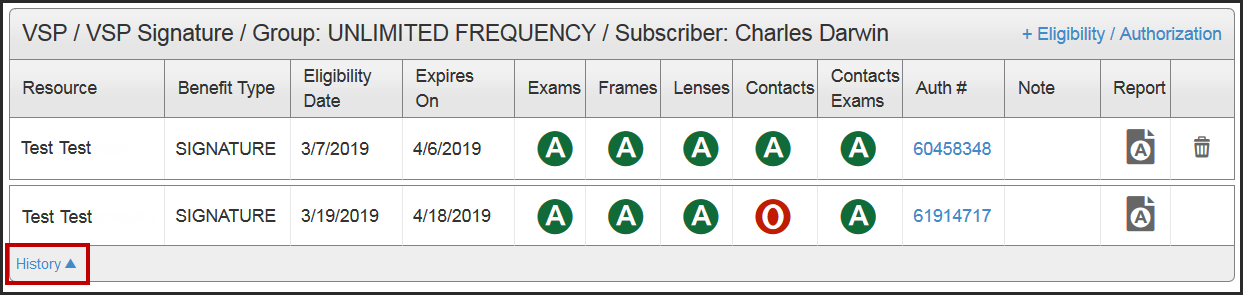
Patient Engagement Solutions Enhancements
If you use Eyefinity Patient Engagement Solutions, you will see the following improvements to your Integrated Online Scheduler and the operational reports for your Electronic Patient Notifications. For more information on our Patient Engagement Solutions, visit www.ewebextrademo.com.
Integrated Online Scheduler
- The Online Scheduler now includes a link to the VSP member benefits page so your patients can check their benefits when making appointments.
- A text reply is now sent to patients when they confirm an appointment via text.
Operational Reports for Electronic Patient Notifications
The operational reports now include the following information:
- For voice calls, the report indicates when the line rings but is not answered, when the line is busy, and when the phone number is bad.
- For text messages, the report identifies if the phone number is not text compatible, or if the text was undelivered.
- The eyewear ready operational report will now be sent only once per day, at 9:30 am PT.
Fixed Issues
Front Office
-
When you create an eyeglass order using a non-VSP insurance or Non-Insurance/Private Pay, and select Electronic for the lab submission method, labs that are not set up for electronic submission are now disabled. This change helps prevent use of incorrect labs on your electronic orders.
- The edge type for lens-only orders is now correctly transmitted to the lab and listed on the Doctor Service Report.
- Clicking/tapping the menu icon (displayed when left-side navigation menu is hidden) now opens the menu correctly.
- The Print button on the Eyeglass Order: Summary page now functions correctly.
- The system now correctly transmits modalities for VSP contact lens orders, as required for plans such as the VSP Pediatric Plan. Previously, some claims would be rejected due to this information being missing.
Claims Management
- Quantities on the Office Flash Sales Report and Daily Flash Sales by Resource Report are now correct and match what is shown on the Monthly Production Summary Report.
Administration
- In Carrier & Plan Setup, the Payor ID search now works correctly.