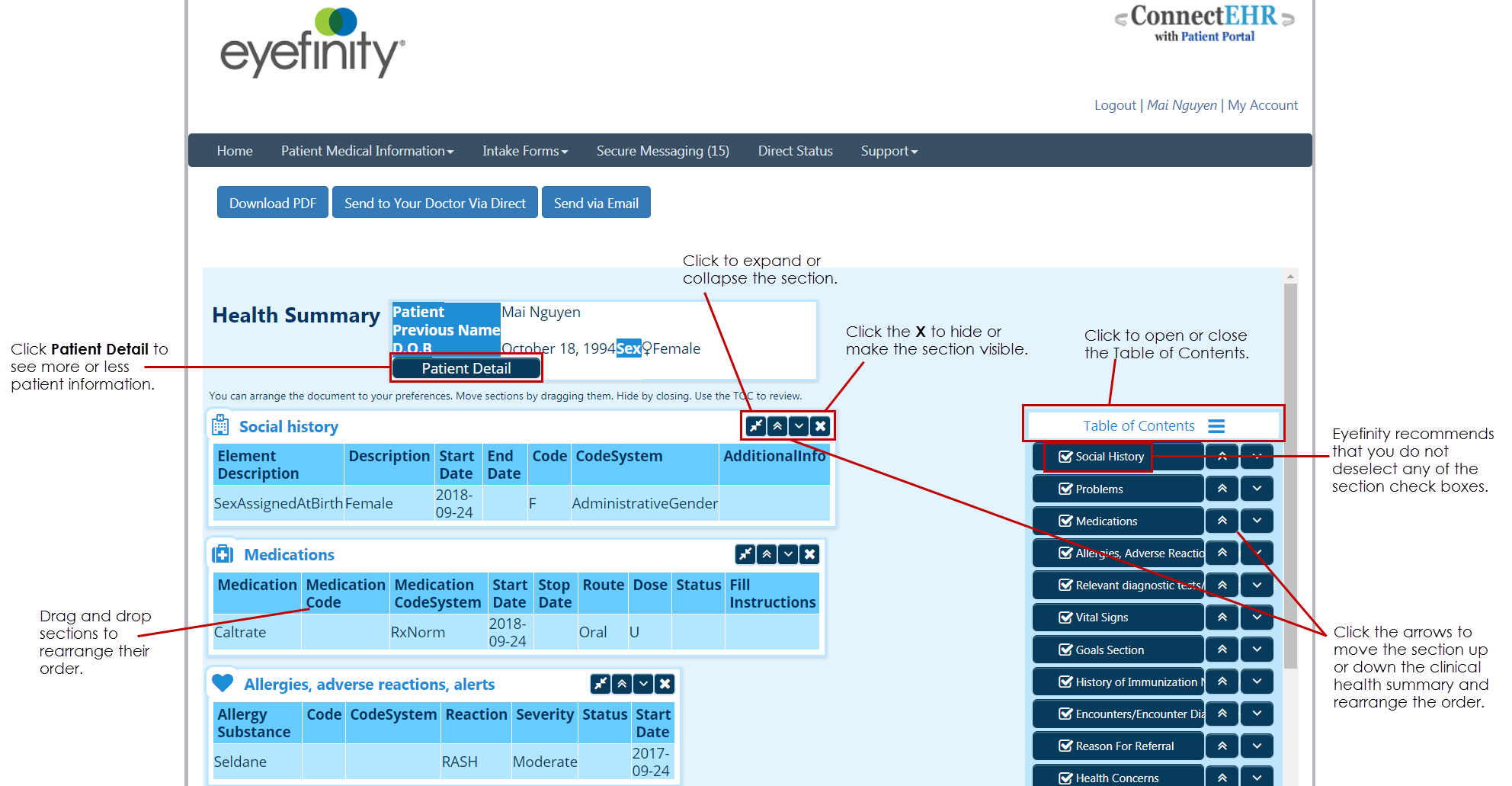Viewing Clinical Summaries
- Log into the patient portal. For more information, go to Logging into the Patient Portal.
- If you are not already viewing the Health Summary History, click Patient Medical Information in the top navigation bar and select All Documents.
- (Optional) Filter clinical summaries by date.
- Click a Health Summary document or Care/Referral Summaries document to view, download, or send it to a provider.
- (Optional) Reorganize the clinical health summary.