Adding Additional Data to Fee Slip Line Items
If a product does not have a CPT code or if you want to add item modifiers, remove the sales tax, keep the item from printing on the fee slip receipt, or record additional information for an item on the fee slip, follow the instructions in this section.
- Open a patient’s ledger. For more information on opening a patient’s ledger, go to Opening a Patient’s Ledger.
- Click Details.
- Select and right-click a fee slip line item in the Patient, Patient/Insurance, or Insurance tab and select Line Additional Data.
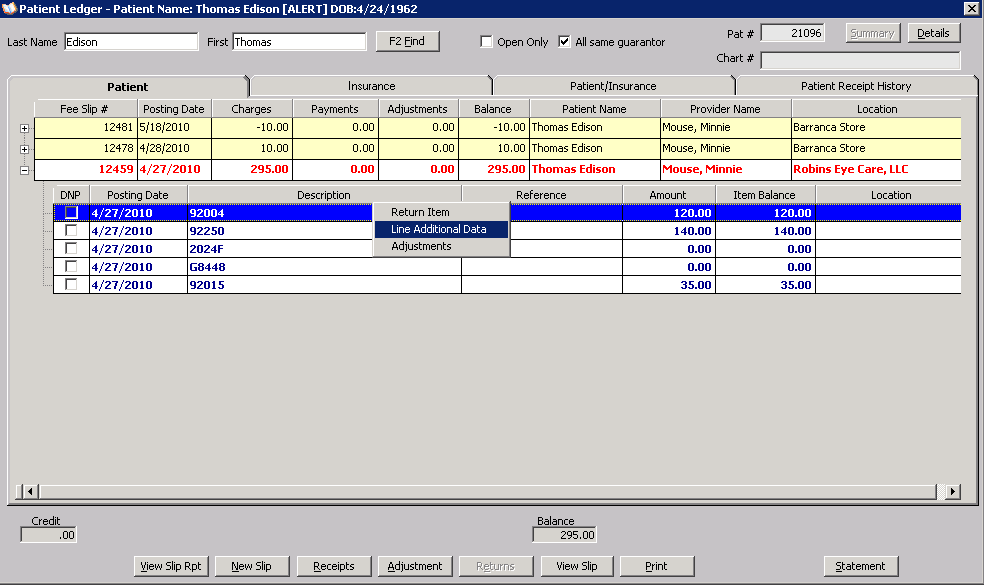
- Add additional data using the instructions in To add data to fee slip items.