15.3.5699 Release Notes
Released September 4th, 2024
This page describes the enhancements, fixes, and known issues in the latest OfficeMate/ExamWRITER release.
August Release Update
- Issues have been reported when performing End of Day and selecting Day Sheet to print. To work around this, go to Reports following your end of day transaction and run the Day Sheet reports.
Please note - the Day Sheet reports display an additional location window from the Report menu. Disregard this by clicking OK. The report will appear after the window closes.
-
In order to view authorizations, you must download a PDF application such as Adobe or Foxit, and save it as your default PDF application.
The FTC Eyewear Rule will go into effect on or around September 24th, 2024. For more information on the updates we incorporated to prepare for this rule, please see the 15.3.5047 Release Notes.
- General Enhancements
- OfficeMate Enhancements
- OfficeMate Fixed Issues
- ExamWRITER Enhancements
- ExamWRITER Fixed Issues
- Regulatory Enhancements
- Fixed Issues
General Enhancements
- VSP has updated the Protec catalog to improve pricing and lab order submission.
-
The following reports will now be produced only in PDF format starting in September to provide consistency across your reporting selections:
-
Patient Record Report
-
Lens Enhancement Changes Report
-
OfficeMate Enhancements
- We changed the name of the "Lab Orders Patient Follow-Up" report to "Lab Orders Dispensed & Follow-Up". This change more accurately describes the information available in this report, and makes it easier for you to understand and gain insight from the resulting data.
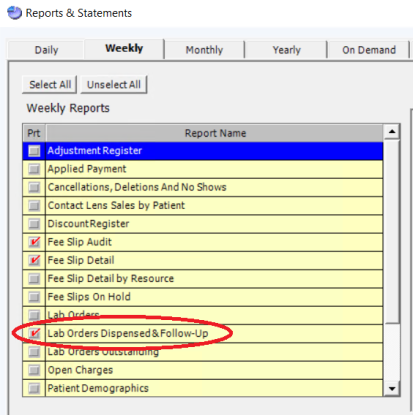
-
We added a prompt requiring additional eye measurements to be added to Special Instructions when ordering Varilux XR lenses.
When entering measurements into Special Instructions, ONLY add the numerical measurement value. Typing words or using punctuation could cause an error during lab processing and you will have to resubmit.
OfficeMate Fixed Issues
- When selecting Match Tint for a VSP order or private lab order in Eyewear Rx, you will no longer be required to select a Tint percentage.
- We corrected an issue that made patients appear on the Quick List multiple times when an appointment was scheduled and when updates were made for them in Patient Demographics. Patients for whom both of these actions are taken now appear only once in the Quick List.
- We corrected an error in the Internal Marketing report when selecting a fee slip date range with multiple diagnosis codes billed.
- We corrected an issue in Products & Services that displayed the information from the previous product after selecting the Next button. Now, product information updates and displays accurately when you select the Next button.
- We increased the number of characters for the 'Print on Fee Slip' description from 50 to 65 in the Production report. Previously, an issue prevented some reports from processing if a description length was more than 50 characters.
- We corrected an issue that sorted Fee Slip Detail reports by Product or another order when selecting Posting Date for the Type. Now, this report keeps items under the same fee slip number grouped together.
- Adding a new insurance to a patient in the scheduler and inputting an authorization no longer prompts you for data validation. Previously, a "Please select an insurance" message displayed even after including all required information.
ExamWRITER Enhancements
-
We added an "Accommodative function normal for age" check box selection to the External Exam > WNL menu. This check box enables you to document that the patients' accommodative function is normal for age range.
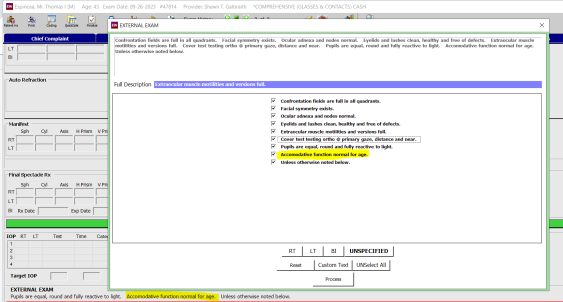
-
We added a "Social Determinates of Health" section to Patient History to help you monitor and address areas of a patient's life that may be affecting their health and wellness.
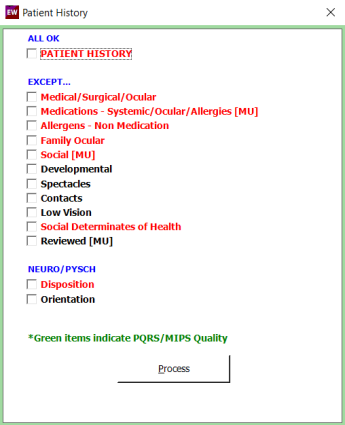
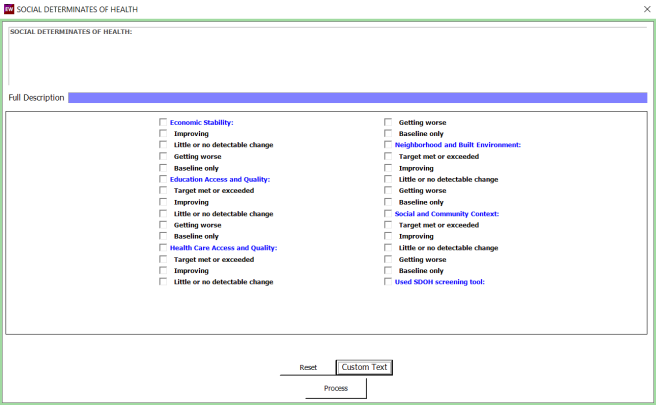
-
Clinical Decision Support has been expanded to include "Sexual Orientation," "Gender Identity," and "Social Determinates of Health" drop down menus in Clinical Decision Support Setup, allowing you to further expand search criteria for various medical issues.
-
We added a button to view any interventions triggered during an active exam before finalizing it. Clicking this button opens the Patient Alert window, where you can take action as appropriate.
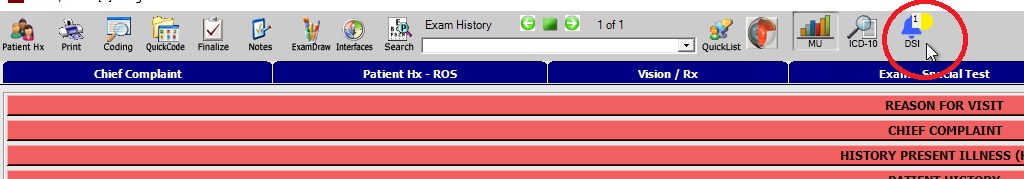
ExamWRITER Fixed Issues
- We corrected CPT codes for BMI ranges to clarify whether a patient needs dietary counseling. Previously, incorrect ranges would result in patients not being marked for recommended counseling and offices not receiving credit for the measure.
- The WNL selections under the Examination bar in patient exams can now be selected by laterality should any specificity be required.
Regulatory Enhancements
- To help meet regulatory requirements, we are now including Prior First Name, Prior Last Name, and Occupation information in CDAs.
- The 2025 ICD-10 codes have been added to OfficeMate/ExamWRITER and will become effective on October 1st, 2024. Click here to view the updated codes.
- We incorporated triggers for Social Determinates of Health, Sexual Orientation, Gender Identity, Physical Health, and Mental Health to activate decision support intervention alerts where they have been previously set up. This notifies you when a patient may require specific care based on selections made in their profile for these categories.
- We added an ability for select users to provide feedback for evidence-based decision support interventions on the Patient Alert form. Feedback is not required but would include fields such as the intervention, the action taken, provider, date, and location. This feedback is stored and viewable in patient exams.
- In Clinical Decision Support Setup, we updated ICD-10 codes in the following categories to assist with accurately capturing patient data:
- ARMD
- Diabetes and the eye
- Primary Open Angle Glaucoma
- Primary Open Angle Glaucoma IOP Control
Fixed Issues
- We corrected an error that prevented OfficeMate from functioning if an attempted server update failed.