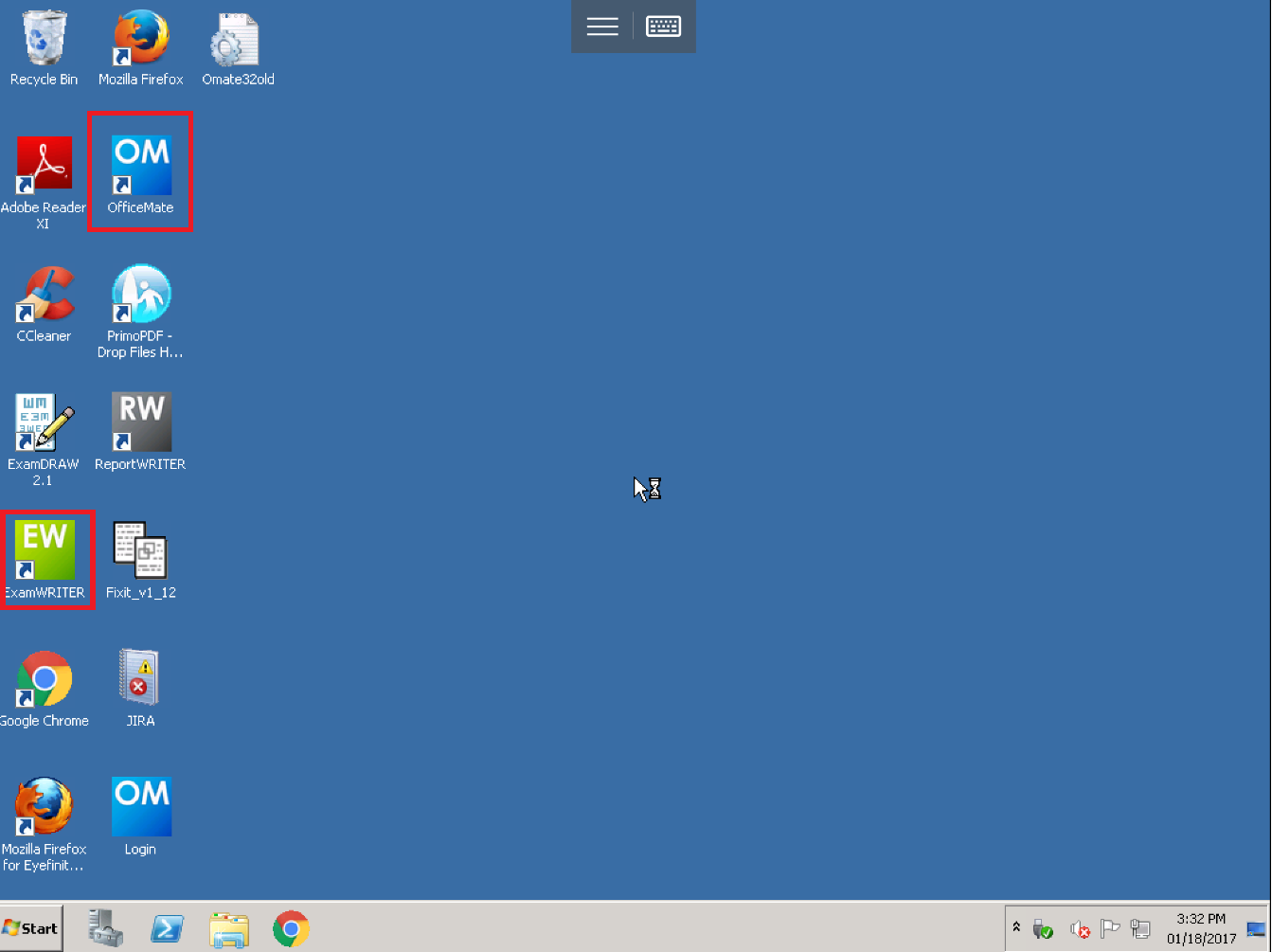Opening OfficeMate/ExamWRITER on the iPad
- Tap the RD Client icon on your home screen.

The Microsoft Remote Desktop app opens and displays the available remote desktop connections.
- Tap the connection for your remote desktop that you established in To configure Microsoft Remote Desktop.
The remote connection is initiated.
- Tap Connect.
Your remote desktop is displayed.
- To open OfficeMate or ExamWRITER, tap the appropriate icon.