Immunization Registry Reporting
The objective of this measure is to submit electronic data to health registries.
If you administer immunizations, you can fulfill this measure in Eyefinity EHR.
- In Eyefinity EHR on the web, search for the patient.
- Click the Patient Clipboard action bar icon.
- Click the Immunizations tab.
- Click Add Immunization.
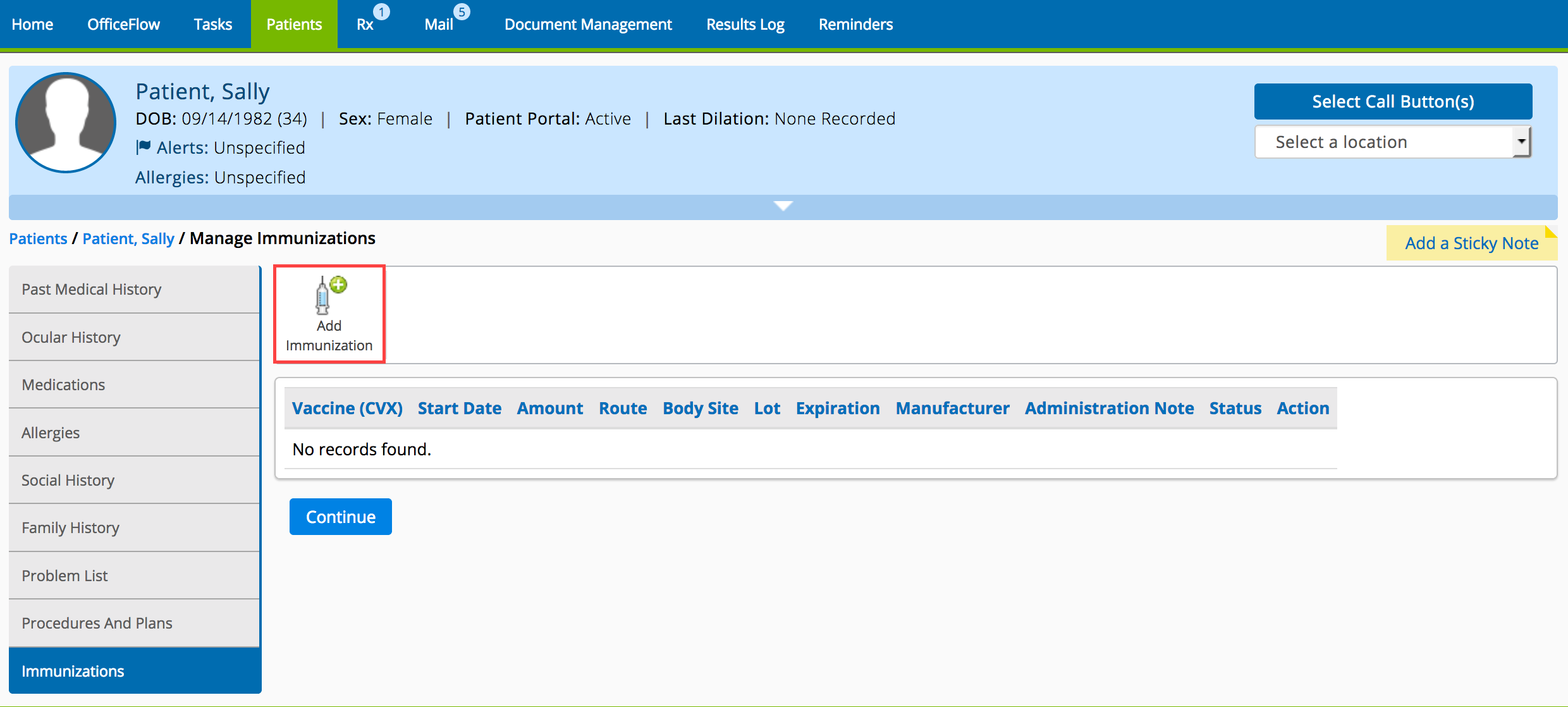
- Select or type the immunization information as needed.
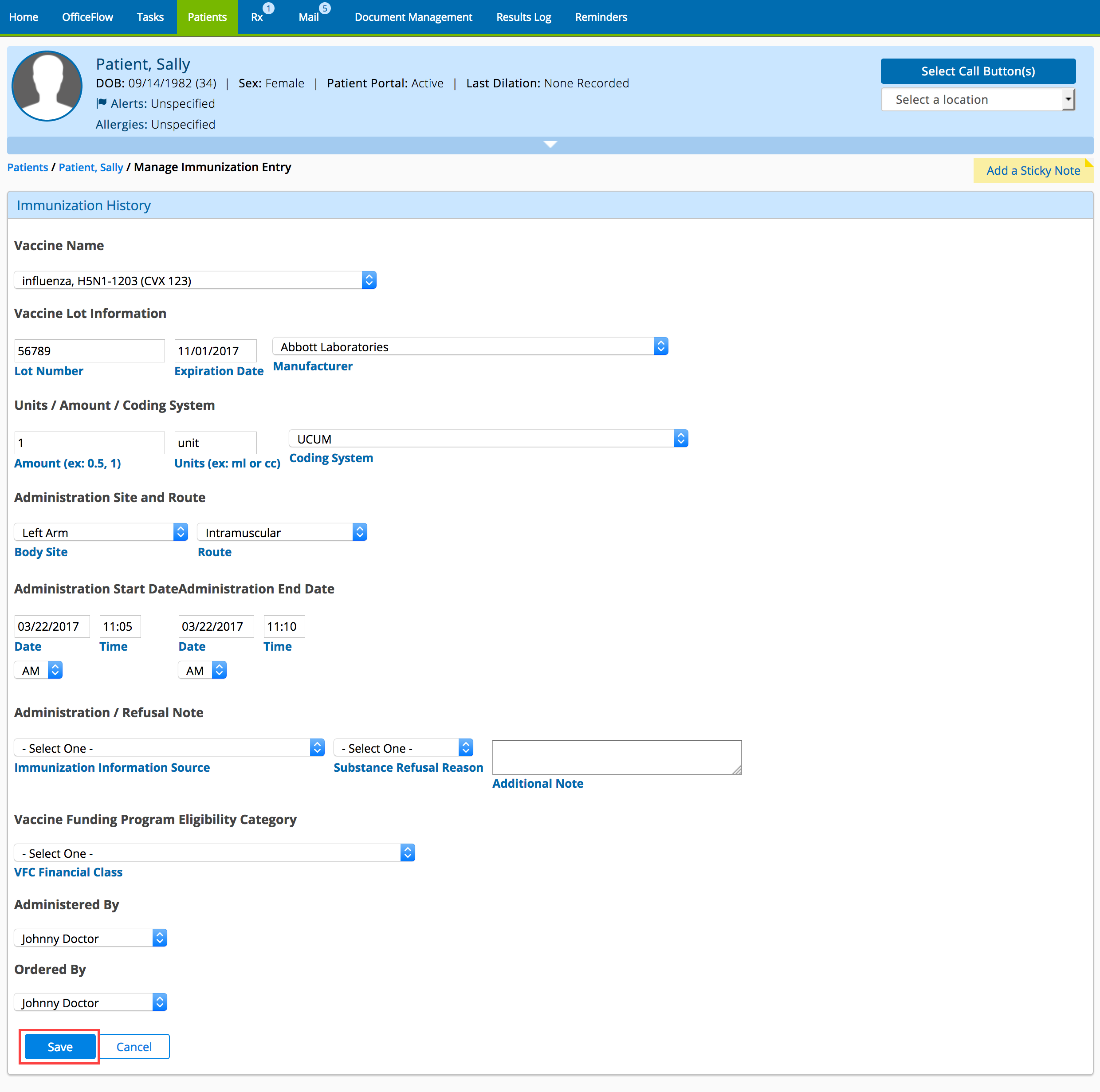
- Click Save.
- Click eSubmit to Immunization Registry.
- Type the registry’s web address for submissions in the Registry URL text box.
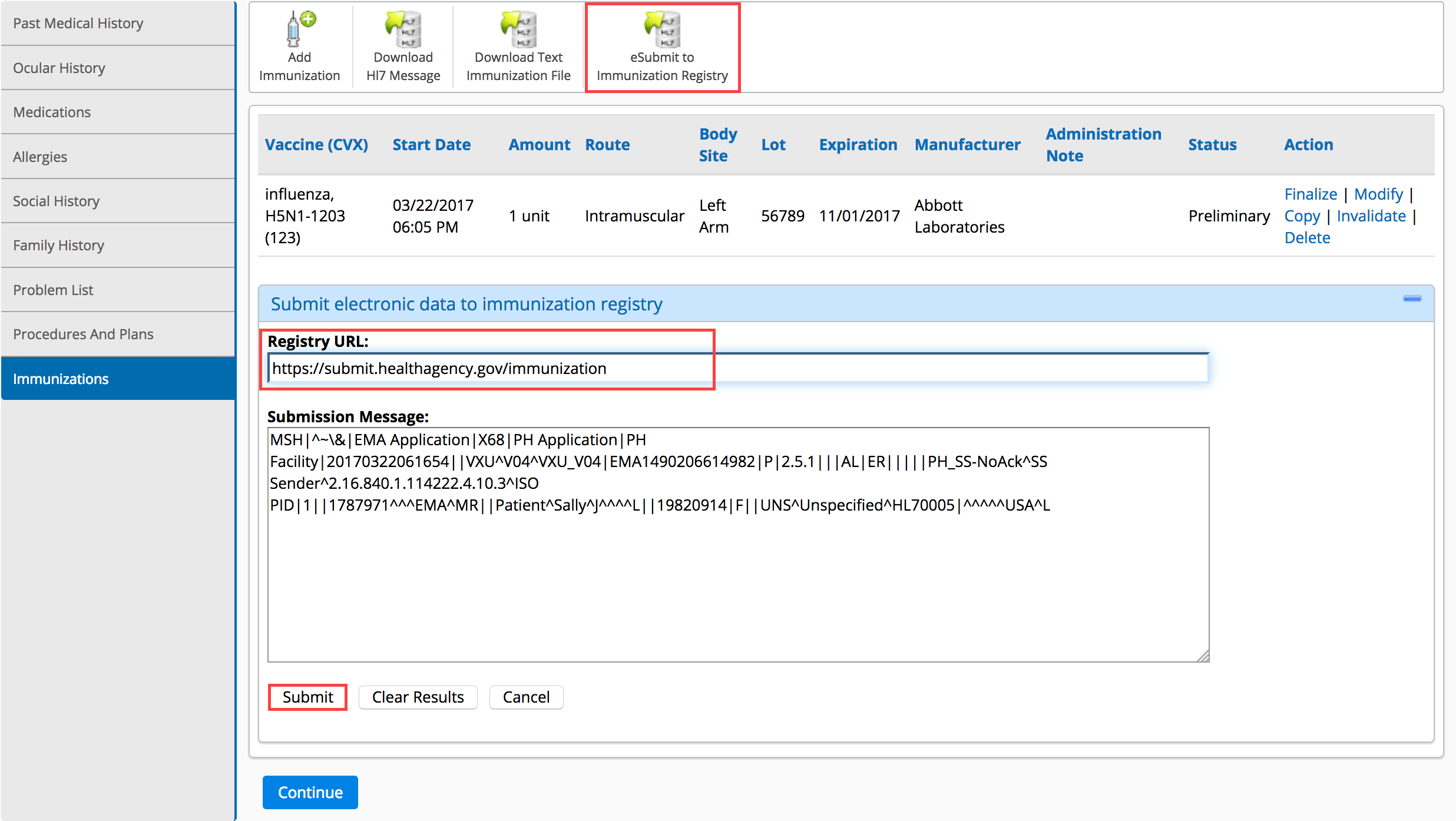
- Click Submit.
The submission results appear below the Submit button. If the submission was successful, continue recording the exam. If the submission failed, correct the errors and try again.
If you administer immunizations, you can fulfill this measure in ExamWRITER. There are two parts to fulfilling this measure: recording the immunizations you administer and reporting the data to a local immunization registry.
Recording Patient Immunizations
- Open the patient’s Patient Information Center window in ExamWRITER.
- Click Immunization.
- Record the vaccines administered and click Save.
- Click Exit.
Reporting Data to Immunization Registries
- In Administration, click Reports from the main window toolbar.
- Select Immunization Registry.
- Record the sending and receiving facility information, the receiving application, and the reporting date range.
- Click Generate HL7 Immunization Files.
- Send the immunization files in the DATA\eDocuments\ImmunizationRegistry folder to the specified receiving facility. The file names follow the format: VXU_V04_231_Patient ID_date
The MIPS-eligible clinician is in active engagement with a public health agency to submit immunization data and receive immunization forecasts and histories from the public health immunization registry/immunization information system (IIS).
Active engagement can be achieved through any one of the following options:
- Completed Registration to Submit Data. The MIPS-eligible clinician registered to submit data with the PHA to which the information is being submitted; registration was completed within 60 days after the start of the performance period; and the MIPS-eligible clinician is awaiting an invitation from the PHA to begin testing and validation. This option allows MIPS-eligible clinicians to meet the measure when the PHA has limited resources to initiate the testing and validation process. MIPS-eligible clinicians that have registered in previous years do not need to submit an additional registration to meet this requirement for each performance period.
- Testing and Validation. The MIPS-eligible clinician is in the process of testing and validation of the electronic submission of data. MIPS-eligible clinicians must respond to requests from the PHA within 30 days; failure to respond twice within a performance period would result in that MIPS-eligible clinician not meeting the measure.
- Production. The MIPS-eligible clinician has completed testing and validation of the electronic submission and is electronically submitting production data to the PHA.
Any MIPS-eligible clinician (EC) who meets one or more of the following criteria may be excluded from the Immunization Registry Reporting measure:
- The EC does not administer any immunizations to any of the populations for which data is collected by its jurisdiction's immunization registry or immunization information system during the performance period; OR
- The EC operates in a jurisdiction for which no immunization registry or immunization information system is capable of accepting the specific standards required to meet the certified EHR definition at the start of the performance period: OR
- The EC operates in a jurisdiction where no immunization registry or immunization information system has declared readiness to receive immunization data as of six months prior to the start of the performance period.
This measure is part of the Public Health and Clinical Data Exchange objective. Two measures from this objective are required to achieve a promoting interoperability score. The Public Health and Clinical Data Exchange objective is worth up to 10 points.
The following are suggested roles for completing this measure:
- Doctor
- Technician
- Front Desk
If you receive any confirmation for your submission, be it an email or a web page displaying a confirmation message, print it and save it with your other MIPS documentation.