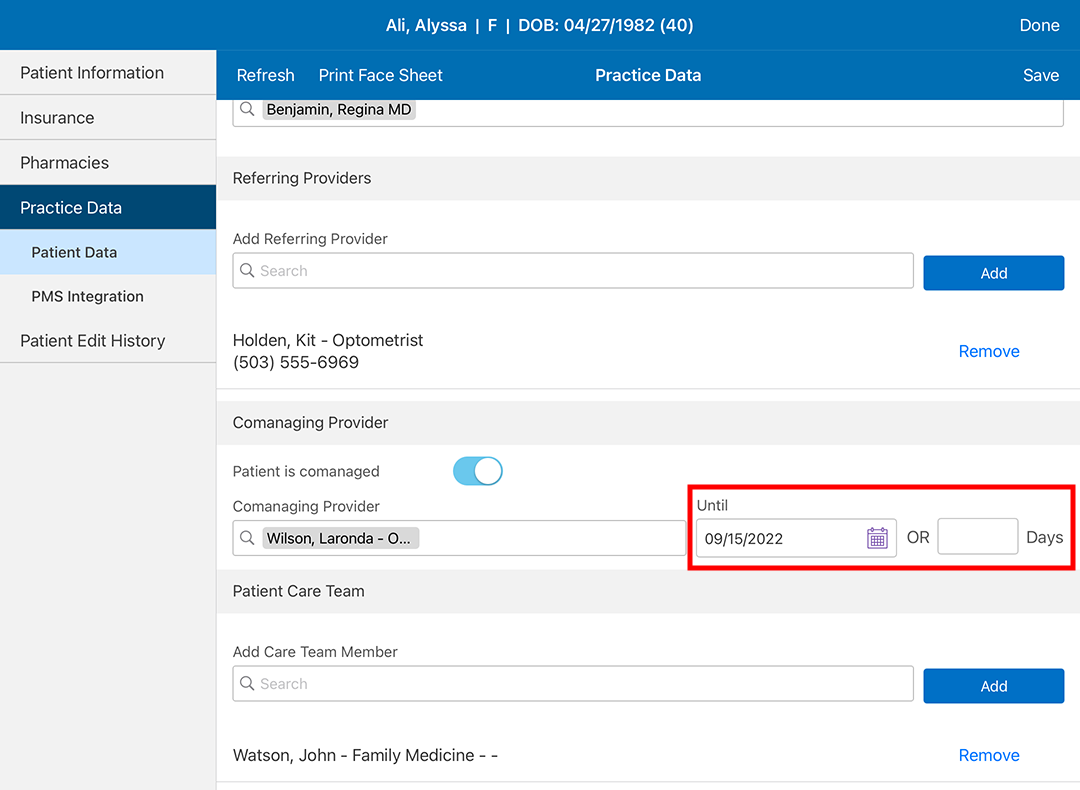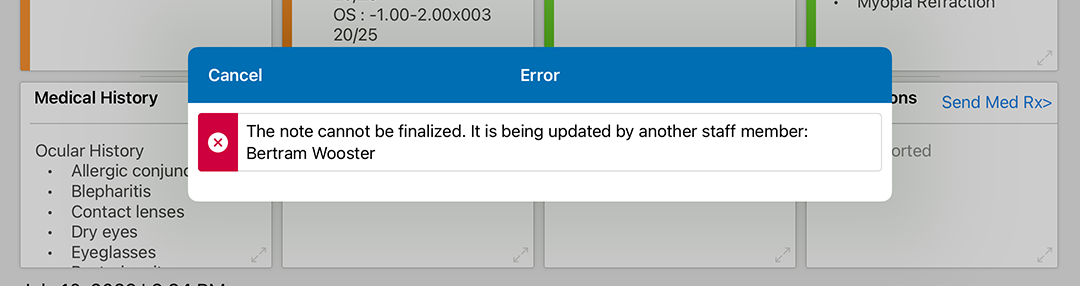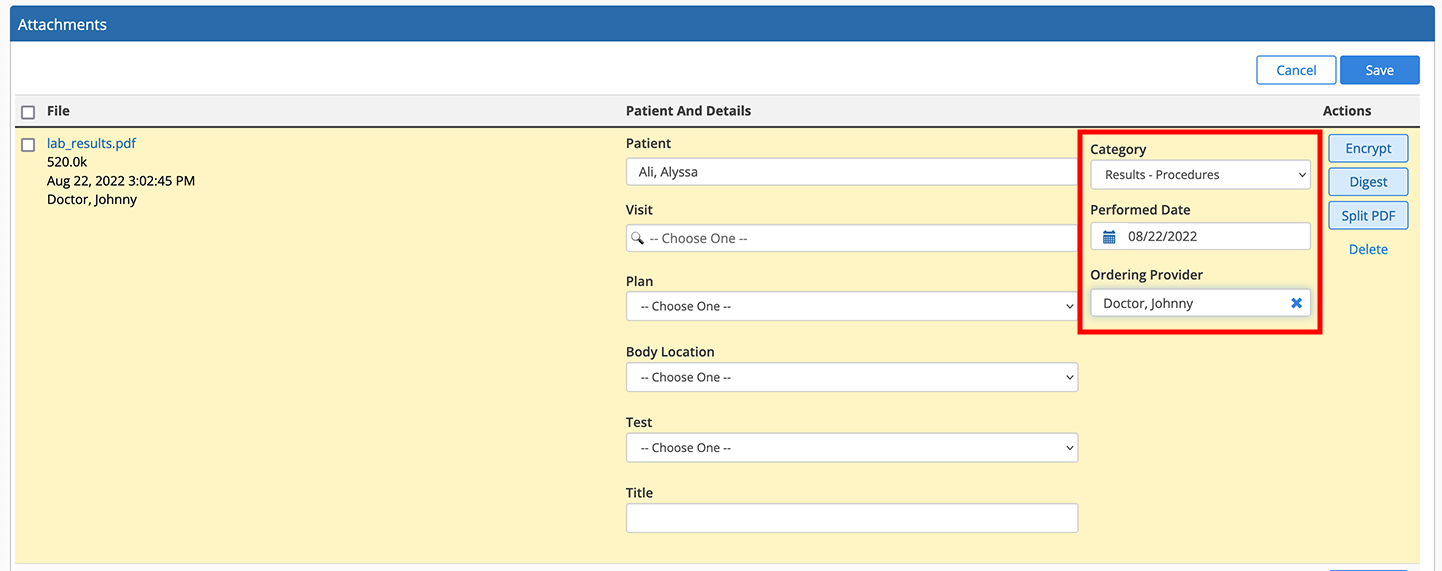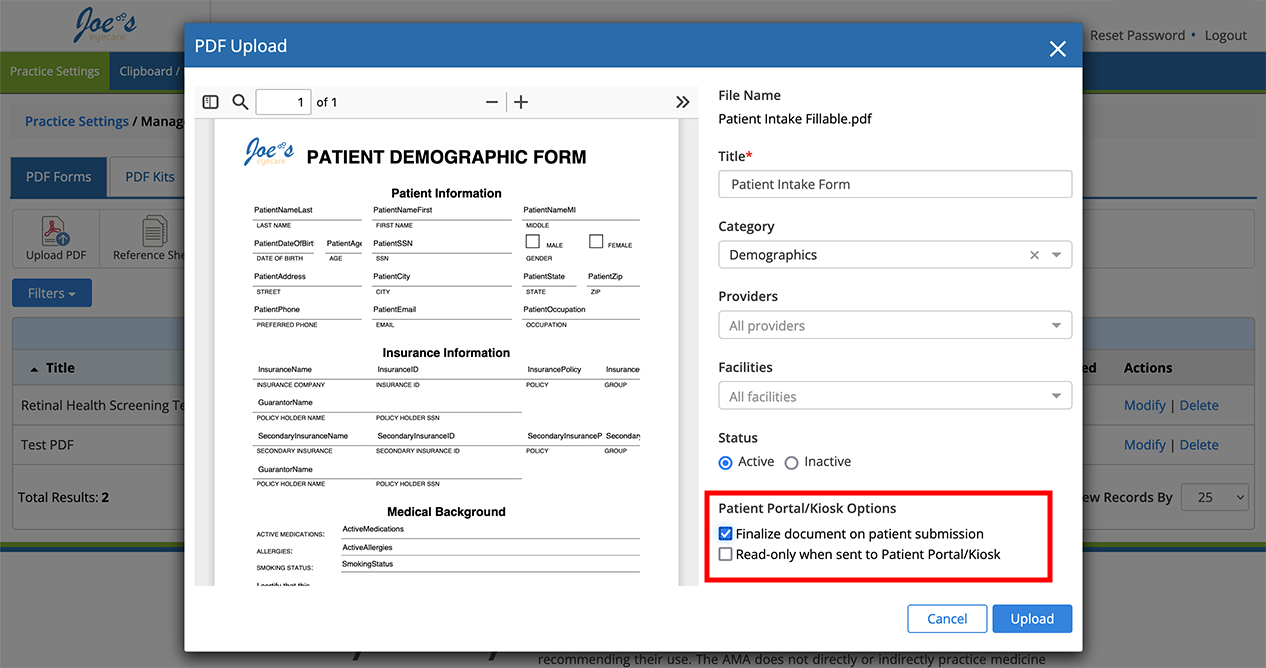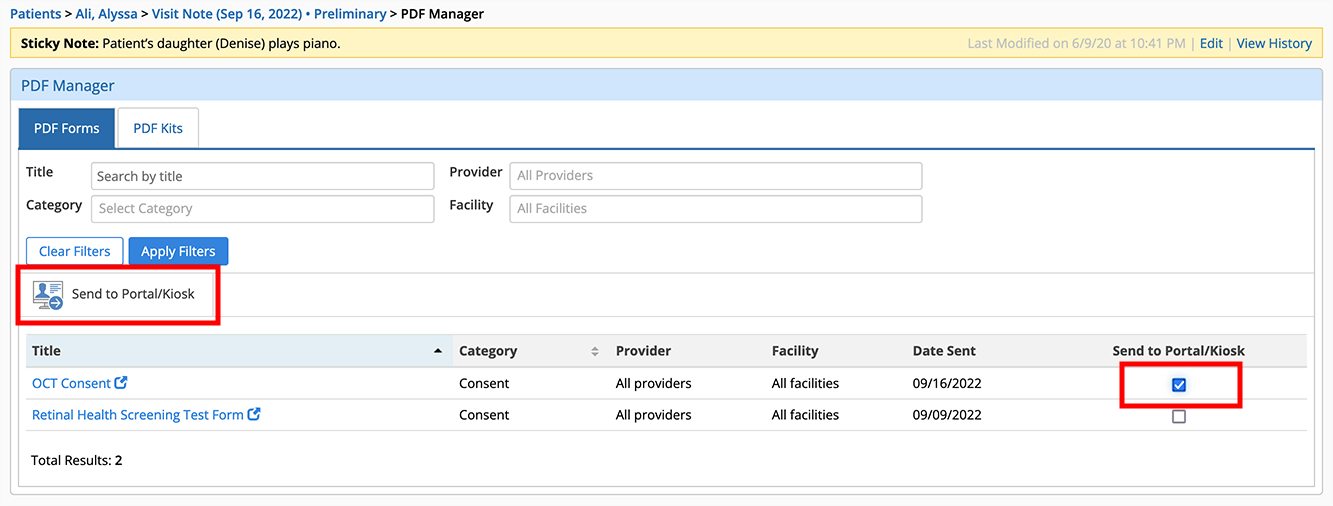What's New in Encompass 6.3
Released September 30, 2022
Watch the What's New video to see highlighted features in action.
This page includes the following topics:
- iPad and Web Enhancements
- iPad-Only Enhancements
- Web-Only Enhancements
- ePrescribing Enhancements
- Patient Portal Enhancements
- Kiosk Enhancements
- Fixed Issues
- Known Issues
- Eyefinity EHR 6.3.5 Update
- Encompass 6.3.6
- Encompass 6.3.8
iPad and Web Enhancements
- The labeling of "transitions" has been changed to "photochromic" on glasses prescriptions to avoid brand confusion.
- You can now document an end date for comanagement of a patient with another provider. Alternatively, you can set the number of days in which the comanagement will end.
-
You can now select October 3, 2022, as the start date of the Promoting Interoperability performance period.
-
We added the SAFER Guides measure to the Promoting Interoperability report.
-
We added a column for MRN (medical record number) in the MIPS Quality report. This is intended to make it easier to identify patients contributing to the report.
-
CCDs now include USCDI data, including review of systems, and vitals.
-
The Patient Updates reconciliation window now displays the status of PDF forms presented to the patients in the kiosk.
iPad-Only Enhancements
- We updated the Associated Diagnosis menu to appear full screen. This enables you to view, document, and search for associated and cause diagnoses without additional taps.
- As part of our ongoing efforts to prevent data conflicts and data loss, you can no longer finalize a visit while another user is editing the visit. This enhancement duplicates a feature already available in the web-based application.
Web-Only Enhancements
- When you upload a copy of results from a lab or test to Document Management, you can now specify the ordering provider.
- We added two new options when you upload forms to PDF Manager so you can control the behavior of PDF forms in the kiosk:
- Finalize Document on Patient Submission. This setting reduces workload on practice staff by prevent further edits and marking the form as final when the patient saves it.
- Read Only when Sent to the Patient Poral/Kiosk. This setting locks the form fields and prevents patient input. You might use this option to display information from the patient's chart for review.
- You can now send PDF forms to the kiosk for the patient to complete during check-in. To select the PDF forms you want the patient to complete or review, open the patient's visit, click the PDF Manager action bar button, locate the appropriate PDF forms, and select the Send to Portal/Kiosk check boxes.
ePrescribing Enhancements
- Now, when you tap Refill Selected, you will be recorded as the writer of the prescription.
- The following medications have been classified as controlled substances in Minnesota and Oregon and require two-factor authentication to e-prescribe in those states:
- Allegra-D 12 hour
- Allegra-D 24 hour
- Claritin-D 12 hour
- Claritin-D 24 hour
- Lorata-D
- Loratadine-D
- Loratadine-Pseudoephedrine
- Nasal Decongestant (pseudoephedrine)
- Sudafed 12 hour
- Sudafed 24 hour
- Zyrtec-D 12 hour
- Zyrtec-D 24 hour
Patient Portal Enhancements
- We separated the social security number and marital status settings. Social security is toggled off by default. When enabled, only the last four digits of the social security number are visible. To access the portal and kiosk settings, log in to Encompass as an administrator, click Clipboard/Kiosk/Portal Settings, and select the Kiosk General Settings tab.
Kiosk Enhancements
- You can now send PDF forms to the kiosk for the patient to complete during check-in. This feature enables you to have the patient complete specialized or branded forms directly within the kiosk. Here's how to send forms to the kiosk for the patient to complete:
- Open the patient's visit.
- Click Enable Kiosk.
- Click the PDF Manager action bar button.
You may need to swipe left on the action bar to see the button.
- Locate the form and select the Send to Portal/Kiosk check box.
- Click the Send to Portal/Kiosk button.
When the patient logs into the kiosk, they will see any assigned PDFs along with traditional consent forms.
- The social security number and marital status settings noted in the Patient Portal Enhancements also apply to the kiosk.
Fixed Issues
- Fixed an issue that caused past notes to fully load when swiped right in the iPad app.
- The guarantor no longer defaults to female on the Insurance page in the patient chart when the patient’s gender has not been specified.
- We fixed an issue that caused the iPad app to crash while assigning recipients to intramail messages.
Known Issues
- When copying forward a contact lens prescription, if you change the manufacturer or product, all the other fields will clear. If you must change the lens, you will need to re-enter the proscription information until we're able to fix this bug.
- The quick list defaults to listing ten patients, which is not sufficient for larger practices.
- When we initially released Encompass 6.3, the additional kiosk options mentioned in the release notes were not appearing in the PDF Upload pop-up window in PDF Manager for some practices. This issue was resolved on October 21.
- When we initially released Encompass 6.3 on September 30, there was an error that prevented edits made to contact lens prescriptions from saving on the iPad if the prescription was copied forward. This issue was resolved on September 30.
Eyefinity EHR 6.3.5 Update
Released October 7, 2022
This minor update includes the following enhancements and bug fixes:
- Good news! This release fixes the contact lens catalog issue that caused importing or copying forward certain soft lenses to fail.
- Added Lumenis M22 ResurFX plan
- Added RxSight drop-down to the Refractive Lens Exchange plan.
- Added a destruction of corneal lesion (CPT 65450) plan.
- MIPS Quality measure 236 now calculates based on last recorded blood pressure.
- Fixed an issue that prevented a 79 modifier from generating during an active global period.
- Corrected the Eye Log display on the web.
- Resolved an issue that prevented inactive users from being logged out automatically.
Encompass 6.3.6
Released October 21, 2022
This minor update includes the following enhancements and bug fixes:
- Updated the soft contact lens catalog.
- PDF Manager kiosk and portal options now appear for all practices.
- Made a "Intravitreal Cimerli 0.5 mg" plan available to all diagnoses that have a Lucentis 0.5 mg plan already.
- Made a "Intravitreal Cimerli 0.3 mg" plan available to all diagnoses that have a Lucentis 0.3 mg plan already.
- Updated immunization plans to include G0008 Medicare administration code.
- Made a "Postop Evaluation Refractive Lens Exchange" plan available to Postop Refractive Lens Exchange diagnoses.
- Added a "See Separate Procedure Note" statment to the "Photorefractive Keratectomy (PRK)" plan.
- Corrected the unit selections for the strabismus and hyperhidrosis. Prior to this fix, the unit drop-down selections were limited to 0 or 100.
Encompass 6.3.8
Released December 2, 2022
This minor update includes the following enhancements and bug fixes:
- Added an Imaging of Retina plan.
- Updated the Dark Adaptometry plan to include an option for same-day order in-office diagnostic tests.
- Updated the Disc Photos plan to include a finding of disc asymmetry option.
- Updated the Presbyopia Counseling plan to include an option for Vuity.
- Updated the CPT Biller plan to include E1–E4 modifier options.
- Updated the Cataract Extraction plan to include a tab with options for Femto LRIs.
- Added additional modifier rows to the CPT biller plan
- Updated the Follow Up for Next Visit plan to include OCT, Anterior Segment as a Diagnostics option.