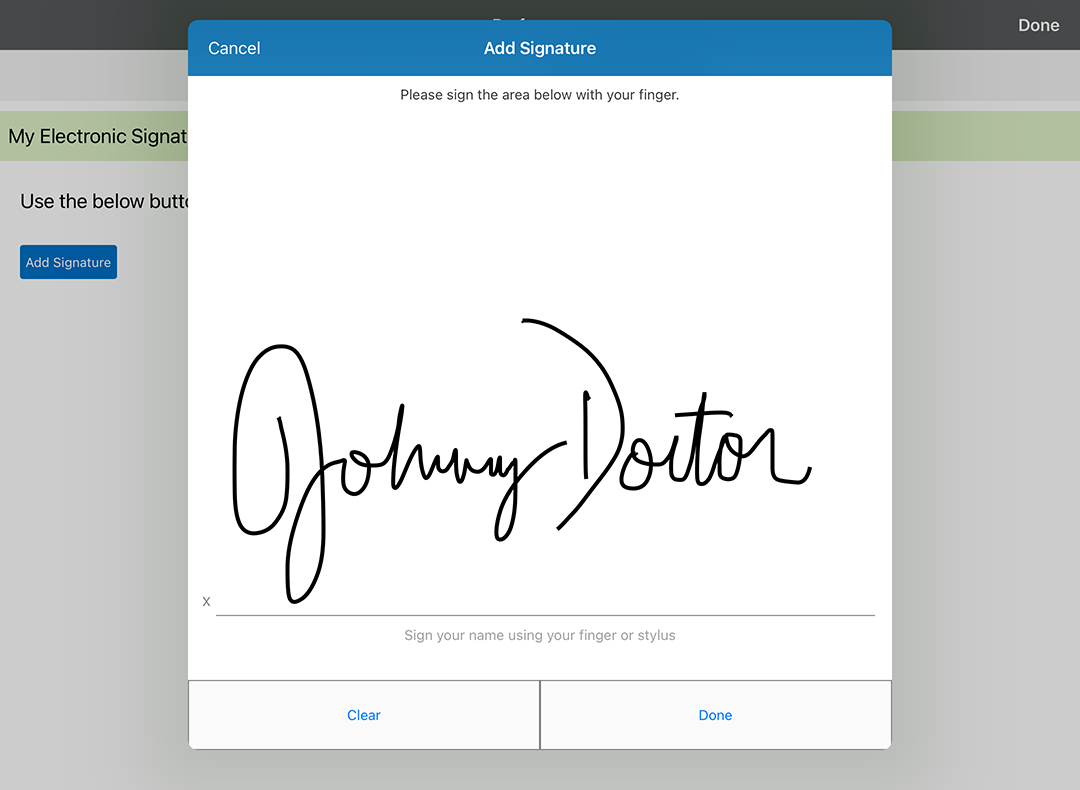Adding Your Signature to Eyewear and Contact Lens Prescriptions in the iPad App
You can draw your signature directly in the Encompass iPad app and save it for later use. Signatures may be printed on eyewear and contact lens prescriptions. This section describes how to digitize, prepare, and add your signature to the Encompass iPad app.
The electronic signature in Encompass EHR is not connected to any signatures you may have saved in your practice management system. Those signatures and preferences are managed independently.
If you want to use a scanned image of your signature, you may upload the image file within the Encompass web-based app. For more information, go to Adding Your Signature to Eyewear and Contact Lens Prescriptions (Web).
Whether you scan and upload your signature through the Encompass web-based app or you draw your signature within the iPad app, your signature will be available in both.
Some states require an original signature on eyewear and contact lens prescriptions. Check with your state regulatory agency to find out if printing a signature on prescriptions is allowable in your state.
- Tap the Account action bar icon and select Preferences.
- Tap the My Electronic Signatures tab.
- Tap Add Signature.
- Sign your name on the screen using your finger or a stylus and tap Done.
- Toggle the Signature Permission Settings off as needed:
- Select Appear on all glasses and contact lens prescriptions to enable your signature to print on eyewear and contact lens prescriptions. If this toggle is off, your signature will not print.
- Select Appear when others print my prescriptions to allow your signature to appear when other clinicians or staff print your patients' prescriptions. If this toggle is off, your signature will appear only when you print your patients' prescriptions.
- Select Appear on Valid Glasses and Contact Lens Prescriptions in the Patient Portal to allow patients to print valid prescriptions with your signature from the patient portal. Your signature will not appear on prescriptions that are over 365 days old. Allowing your signature to appear on patient-printed prescriptions helps you reduce the administrative burden of the FTC Eyeglass and Contact Lens Rules.
- Tap Done.