Setting Up Remake Types
You can select which Remake Types are available in Material Orders and specify which ones automatically create claims when the original order had insurance applied.
Only providers and staff members with the Remake Type Setup security permission selected in Administration can add set up Remake Types. If you do not have this security permission, an Override window displays, allowing another user with permission to enter their username and password and give you temporary access. For information on setting security permissions, see Setting Up Provider Security Settings and Setting Up Staff Security Settings.
-
In Company Setup, click Preferences and select Remake Type.
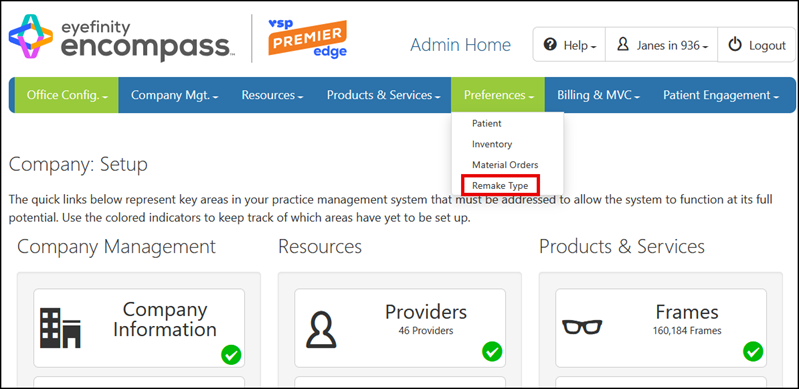
-
Locate a Remake Type in the list.
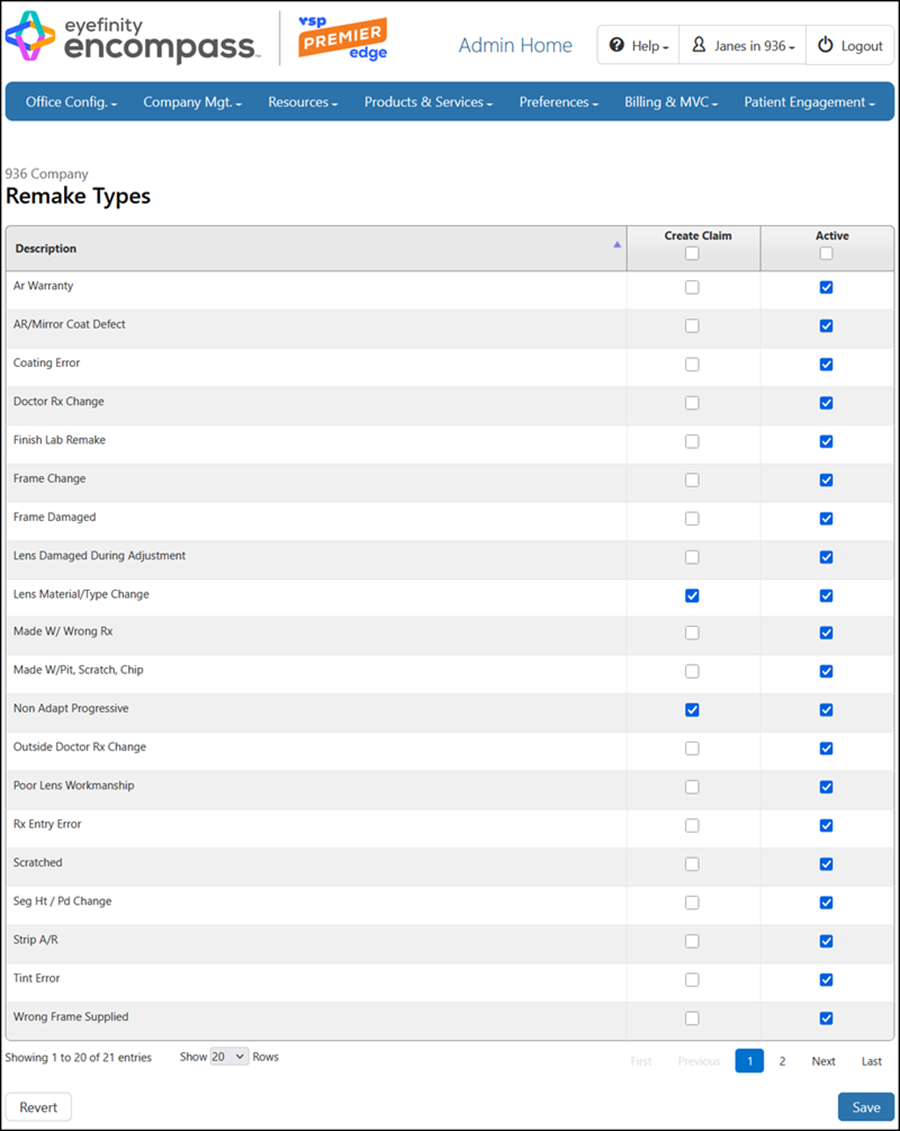
-
Select the Active check box to make the Remake Type available in Front Office. Deselect the check box to hide it.
-
Select the Create Claim check box if you want a claim to be created automatically for remake orders with this Remake Type. A claim will be created only if the original order had insurance applied.
-
Repeat steps 2-4 for each Remake Type you want to set up.
-
Click Save.