Rechecking Prescriptions
Rechecking a prescription creates a new prescription, and the original prescription can no longer be used on orders. Prescriptions imported from EHR can be rechecked. You can also recheck a prescription that was previously rechecked.
- In the Prescription History screen, locate the prescription you want to edit and click the Recheck icon.
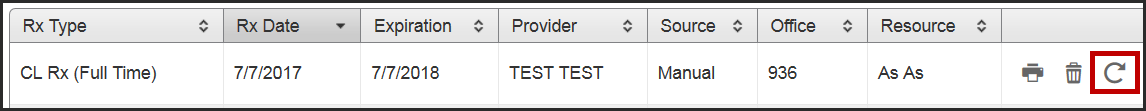
A message appears, asking you to confirm that you want to recheck the prescription.
- Click Yes, Recheck Rx.
The Rx: Contact Lenses or Rx: Glasses screen opens, allowing you to make edits to the prescription.
- Edit the prescription, as necessary.
For information on entering prescription information, go to Adding an Eyeglasses Prescription or Adding a Contact Lens Prescription.
- Click Save.
A new prescription record appears in the Rx list, with the word “Recheck” appended to the Rx Type.
- To view the original prescription, click Recheck History.
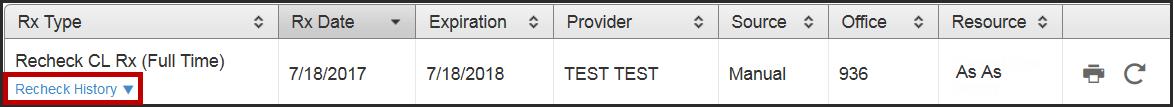
Prescriptions in the Recheck History are marked Inactive, and cannot be edited, deleted, or used on orders.