Reviewing and Pricing Pending EHR Exams
If you have EHR in Encompass and the patient has one or more pending exams (exams that have been imported from EHR but have not yet been added to an order) you can access the Exams and pricing screens directly from the patient's Demographics or Overview screen.
-
Search for the patient and open either the Demographics or Overview screen. For more information, see Searching for Existing Patients.
-
Under Patient's Outstanding Balances, perform one of the following:
- Click Patient has a pending exam to open the Exams screen and view the Pending Exams list. See Viewing a Patient's Exam Orders for more information.
- Click Price Now to create an exam-only order and price it. See Pricing and Adding Insurance to Orders for more information.
If the pending exam has missing or wrong information that needs to be corrected prior to invoicing, the Review Exam window opens. Click Review Pending Exam to open the exam. See Create an exam-only order for instructions on editing exam information.
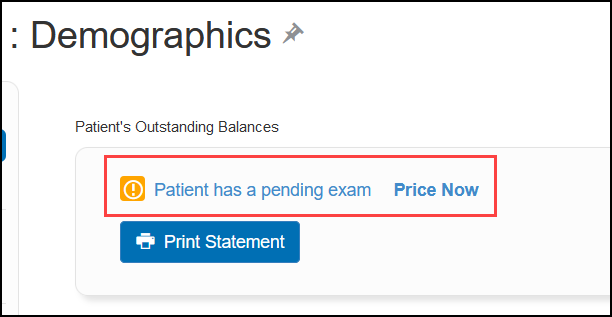
If you don't see these links in the Demographics or Overview screen, the patient has no EHR exams currently pending.