Eyefinity Practice Management 10.9 Release Notes
Release Date: July 23, 2019
Eyefinity announces the newest version of Eyefinity Practice Management. This updated version improves upon your system's robust attributes and offers new features and expanded functionality.
This section includes:
Front Office Enhancements
Eyefinity Practice Management 10.9 Front Office includes enhancements to the following areas:
- Medical Insurance Eligibility Enhancements
- Print Patient Statements from Patient Overview and Demographics
- Improved Information Sorting on the Front Office Patient Order Summary Report and Applied Patient Payment by Transaction Date Report
- Improved Tax Calculations on Sales Tax Report
- Enhanced Scheduled Recall Report Excel Formatting
Medical Insurance Eligibility Enhancements
Front Office has been updated to make it easier to record and view eligbility information for medical insurance plans. Now, when you add a medical plan eligibility for a patient, you can enter all the information required to quickly check out patients, including copays, deductible amounts, co-insurance, out-of-pocket maximums, provider information, and more. The eligibility information is available when you price orders, making patient checkout with medical insurance quicker and easier.
Adding Eligibilities for Medical Insurance
A medical eligibility window has been added to enable you to enter plan coverage information and claim details. Claim detail information is included on printed CMS 1500 forms and is transmitted along with electronic claim submissions. To access this new window, click the +Eligiblity button next to the medical plan in the Eligibility/Authorization screen. For more information, go to Recording Patient Insurance Information
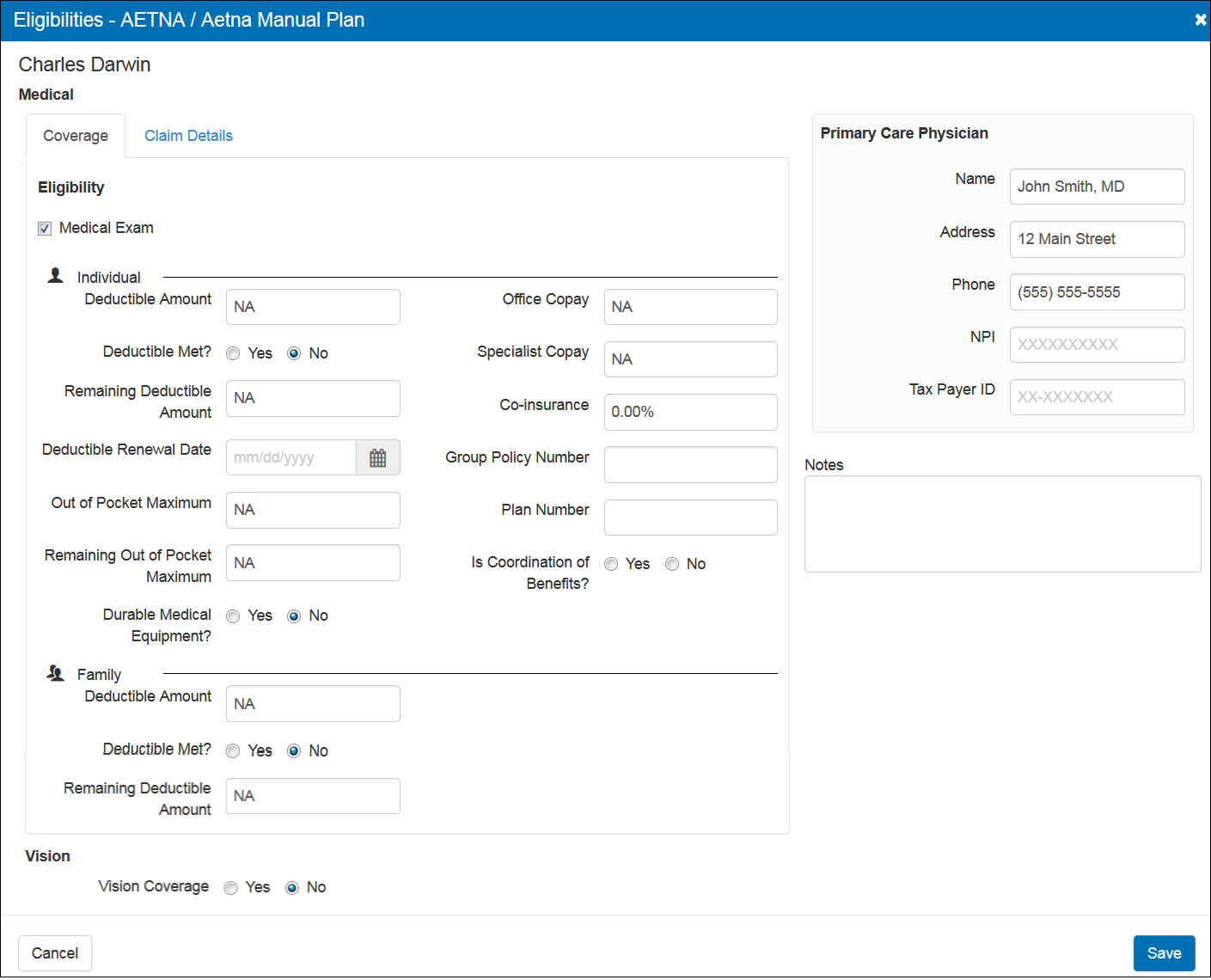
The Eligibility/Authorization screen has also been improved to show information relevant to medical plans:
- A new column displays the patient's current and historical eligibility status for Medical Exams.
- Medical insurance plans use a green E icon (instead of A) to indicate a valid and unused eligibility.
- The new Eligibility column displays an icon you can click to edit the eligibility.
- A Report icon has been added to open the new Medical Plan Summary Report. The report lists the plan and coverage details, including copays and deductible information.
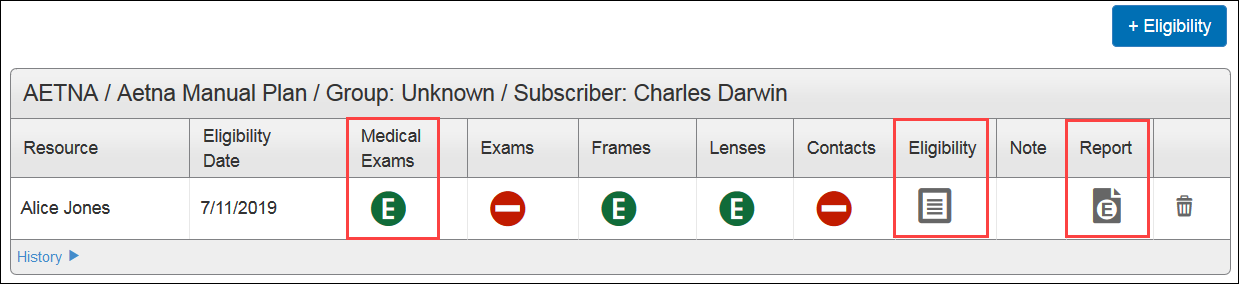
Pricing Orders with Medical Insurance
To speed patient checkout, you can now click the Patient Record Report icon in the Manual Calculation window to view the Medical Plan Summary Report, which displays the insurance plan and coverage details, including patient copays.
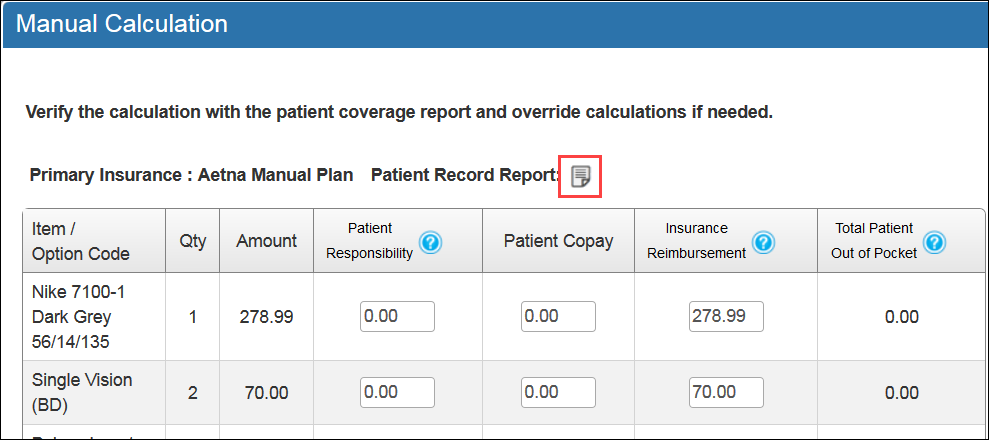
Print Patient Statements from Patient Overview and Demographics
You can now print patient statements directly from the patient Overview or Demographics screen. To generate the statement for printing, click the new Print Statement button in the Patient's Outstanding Balances panel.
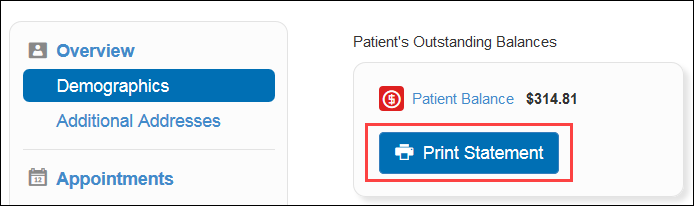
Improved Information Sorting on the Front Office Patient Order Summary Report and Applied Patient Payment by Transaction Date Report
Information on the following reports is now sorted by provider, by date, and then by patient name:
- Front Office Patient Order Summary
- Applied Patient Payment by Transaction Date
This change makes it easier to locate specific patients in the report.
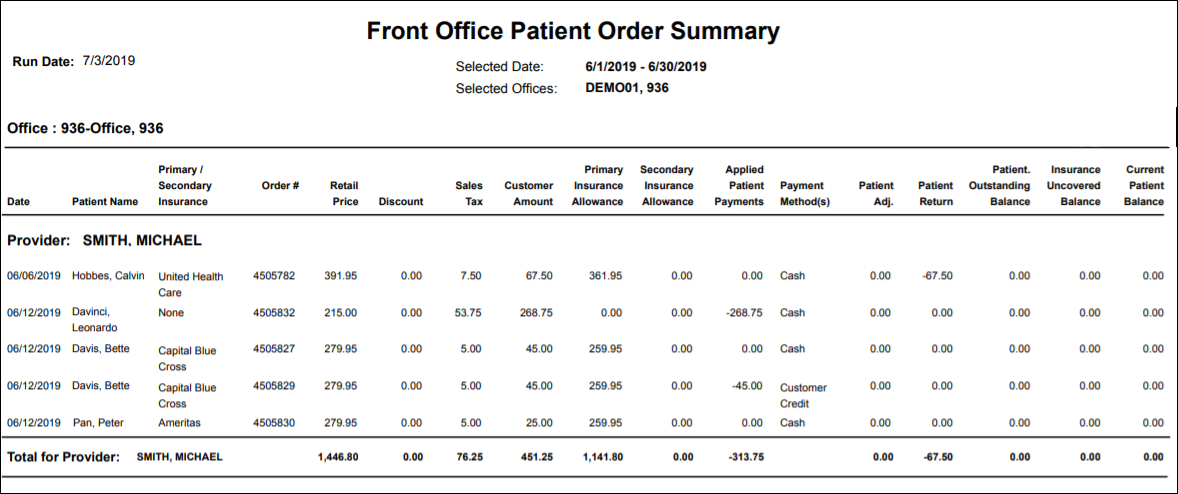
Improved Tax Calculations on Sales Tax Report
The Sales Tax Report has been improved to ensure tax amounts are consistent with the Production Summary Report, Office Flash Sales Report, Daily Transaction Sales Report, Front Office Patient AR Reconciliation Report, and Monthly Business Summary.
Enhanced Scheduled Recall Report Excel Formatting
The Scheduled Recall Report has been updated with improved formatting when exporting to Excel. The generated Excel spreadsheet now lists patients' first and last names in separate columns. Patient addresses are now split into Address 1 and Address 2 columns, as appropriate.
Claims Management Enhancement
Eyefinity Practice Management 10.9 Claims Management includes an enhancement to the following area:
Add Box 33b Information to Claims
You can now add Box 33b information to claims in the Edit Claim screen. Two new fields have been added under Billing Provider Information to enable you to select the Other ID Qualifier and enter the Other ID. The information is included on printed CMS 1500 forms and is transmitted along with electronic claim submissions. This enhancement helps prevent claim denials by carriers that require Box 33b to be completed.
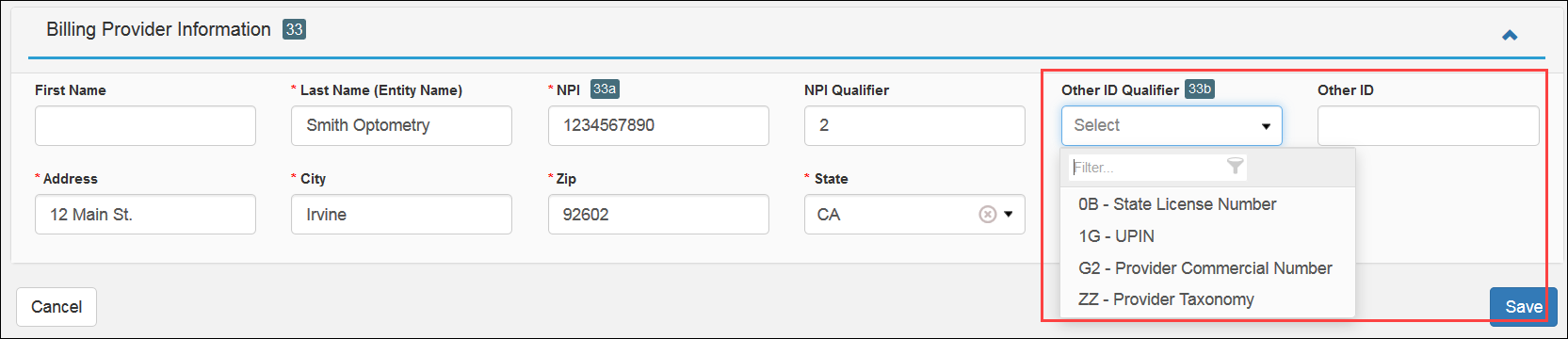
Fixed Issues
Front Office
- Users without the Reports security permission are no longer able to print the sales reports.
- When you check out multiple patients associated with the same responsible party (family checkout), all of the patients now have their last exam date updated. Previously, only the last exam date of the responsible party was updated.
- The Patient Credit Balances Report no longer includes incorrect information when the Display Only Old System Credits check box is selected. Previously, the report would include old system return amounts that had already been applied.
- When remaking an order with no product changes ($0.00 remake) that has an outstanding amount due, the system now correctly applies only the payment amount that was applied to the original order. Previously, the system was applying nonexistent credits to these orders as though they were fully paid.
- When you enter $0.00 for the Pay amount during order invoicing, you can now click Save without needing to click OK under Step 2: Apply Customer Credits and Payments.
- You are no longer required to enter a price for the Vsp Iof Sv lens style when pricing orders with this style included.
- The Status and Confirmation drop-down lists in the patient Appointments screen now display the correct options. Previously, these drop-down lists would sometimes show "Nothing Selected" as the only available option.
- Backdated VSP authorizations now use the date entered in the Back Date Request field for the effective date instead of the current date. Previously, these claims would go on hold with a "Date of service cannot be prior to authorization effective date" error.
Claims Management
- An error no longer occurs when ERA files with long claim numbers or alphabetical characters are submitted.
Known Issue
- When VSP is applied as secondary insurance (coordination of benefits), the insurance adjustment amount is not reflected on the detailed patient statement. This issue can cause the patient due amount to be different from the patient balance, resulting in overcharges to the patient. Eyefinity will correct this problem in the near future.